14 file management, Overview, File management configuration – H3C Technologies H3C WX6000 Series Access Controllers User Manual
Page 100: Displaying file list, File management
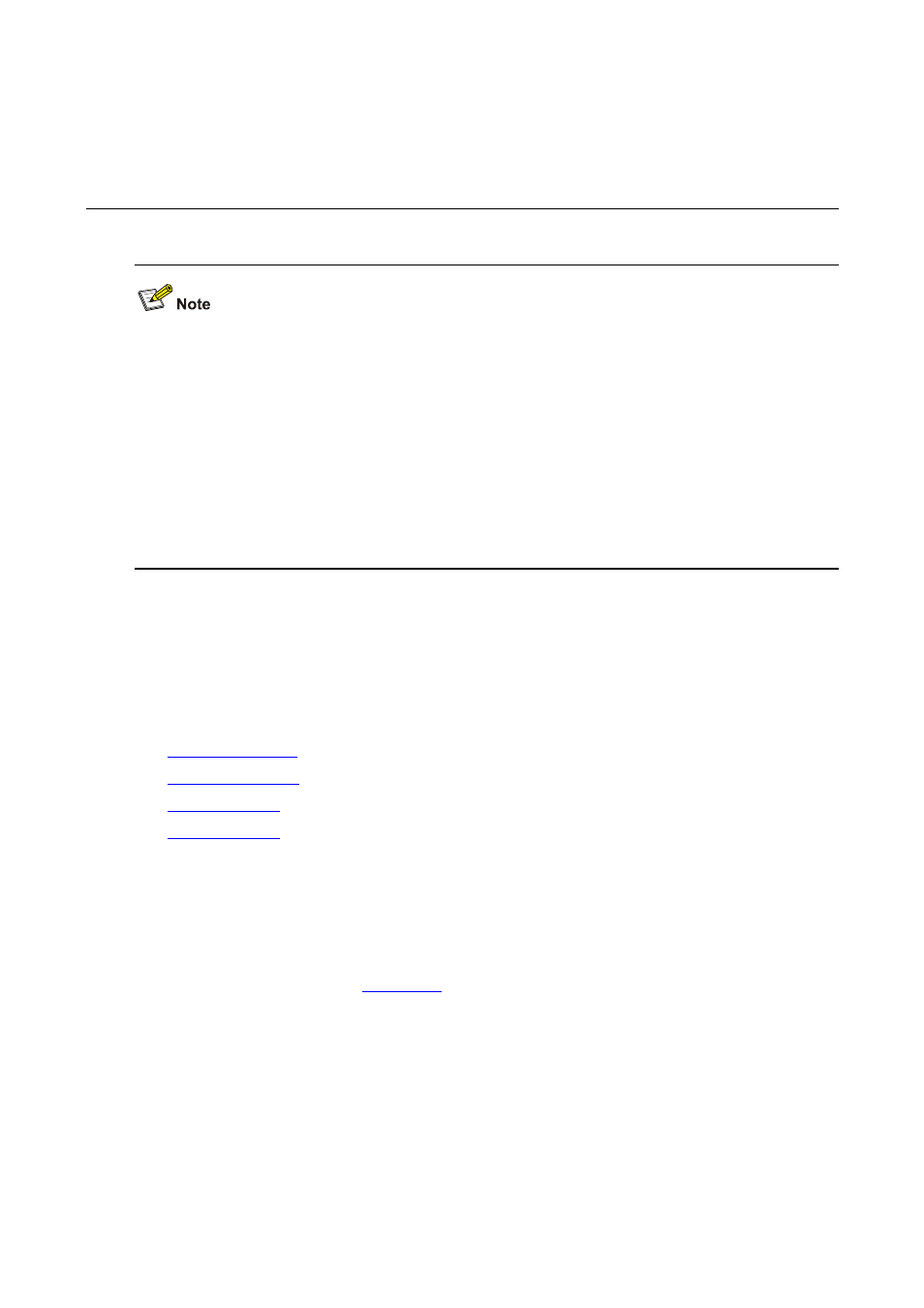
14-1
14
File Management
There are many types of storage media such as flash and compact flash (CF). Support for different
storage medium types depends on your device model. For more information, see "Feature
Matrixes" in Compatibility Matrixes.
The sample output in this manual was created on the WX5004. The output on your device may
vary.
The grayed out functions or parameters on the Web interface indicate that they are not supported
or cannot be modified.
The models listed in this manual are not applicable to all regions. Please consult your local sales
office for the models applicable to your region.
Overview
The device saves useful files (such as host software, configuration file) into the storage device, and the
system provides the file management function for the users to manage those files conveniently and
effectively. File management function provides the following operations:
File Management Configuration
Displaying File List
Select Device > File Manage from the navigation tree at the left side of the interface to enter the file
management page, as shown in
. This page displays all files saved on the storage device,
and filenames are displayed in the format of path + filename.