Configuration guidelines – H3C Technologies H3C WX6000 Series Access Controllers User Manual
Page 116
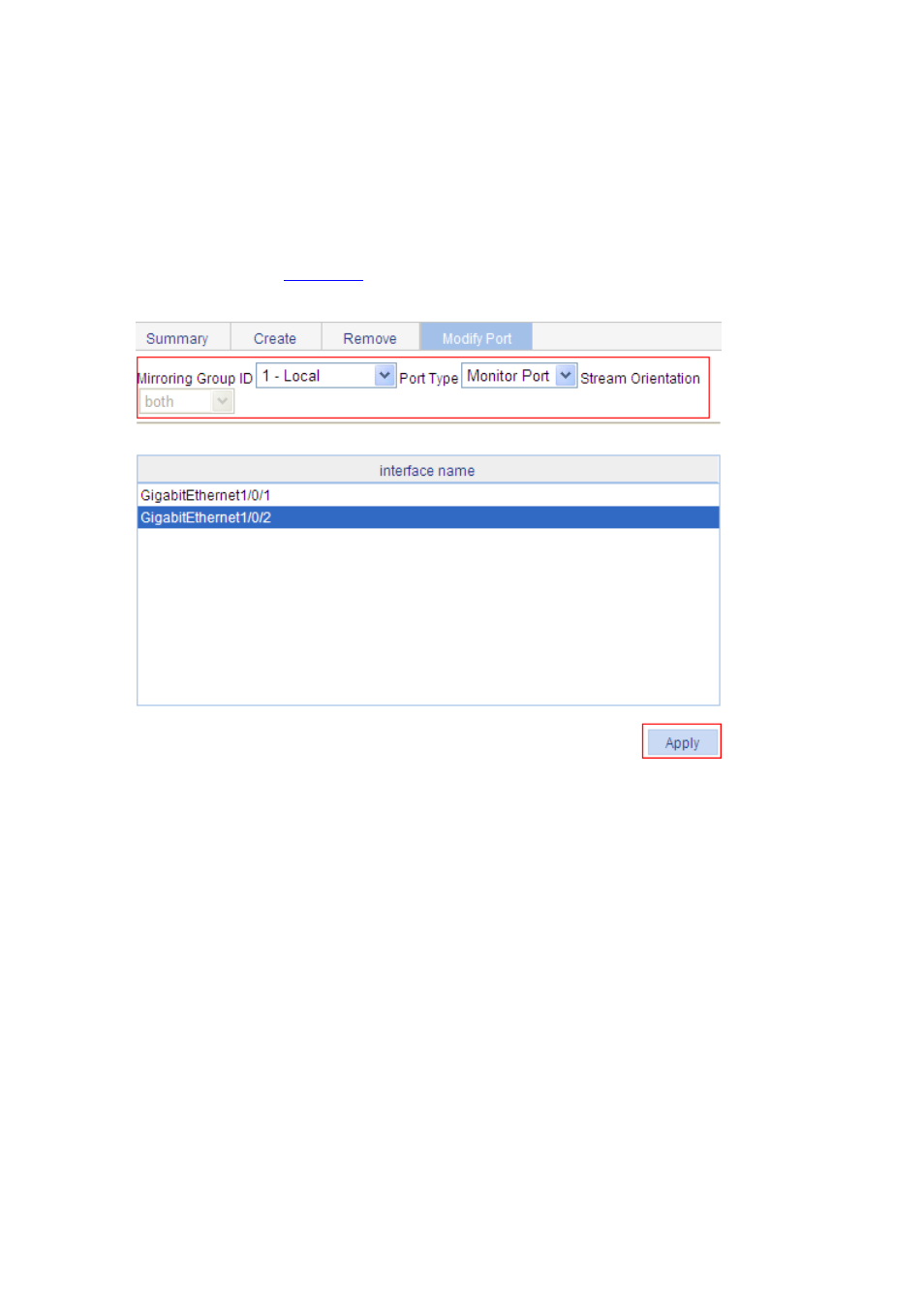
16-6
Select 1 – Local in the Mirroring Group ID dropdown list.
Select Mirror Port in the Port Type dropdown list.
Select both in the Stream Orientation dropdown list.
Select GigabitEthernet 1/0/1 in the interface name list.
Click Apply to complete the operation.
# Configure the monitor port.
In the page shown in
:
Figure 16-7 Configure the monitor port
Select 1 – Local in the Mirroring Group ID dropdown list.
Select Monitor Port in the Port Type dropdown list.
Select GigabitEthernet 1/0/2 in the interface name list.
Click Apply to complete the operation.
Configuration Guidelines
When configuring port mirroring, note that:
To ensure operation of your device, do not enable STP, MSTP, or RSTP on the monitor port.
You can configure multiple mirroring ports but only one monitor port for a mirroring group.
A port can be assigned to only one mirroring group.