Configuration procedure – H3C Technologies H3C WX6000 Series Access Controllers User Manual
Page 344
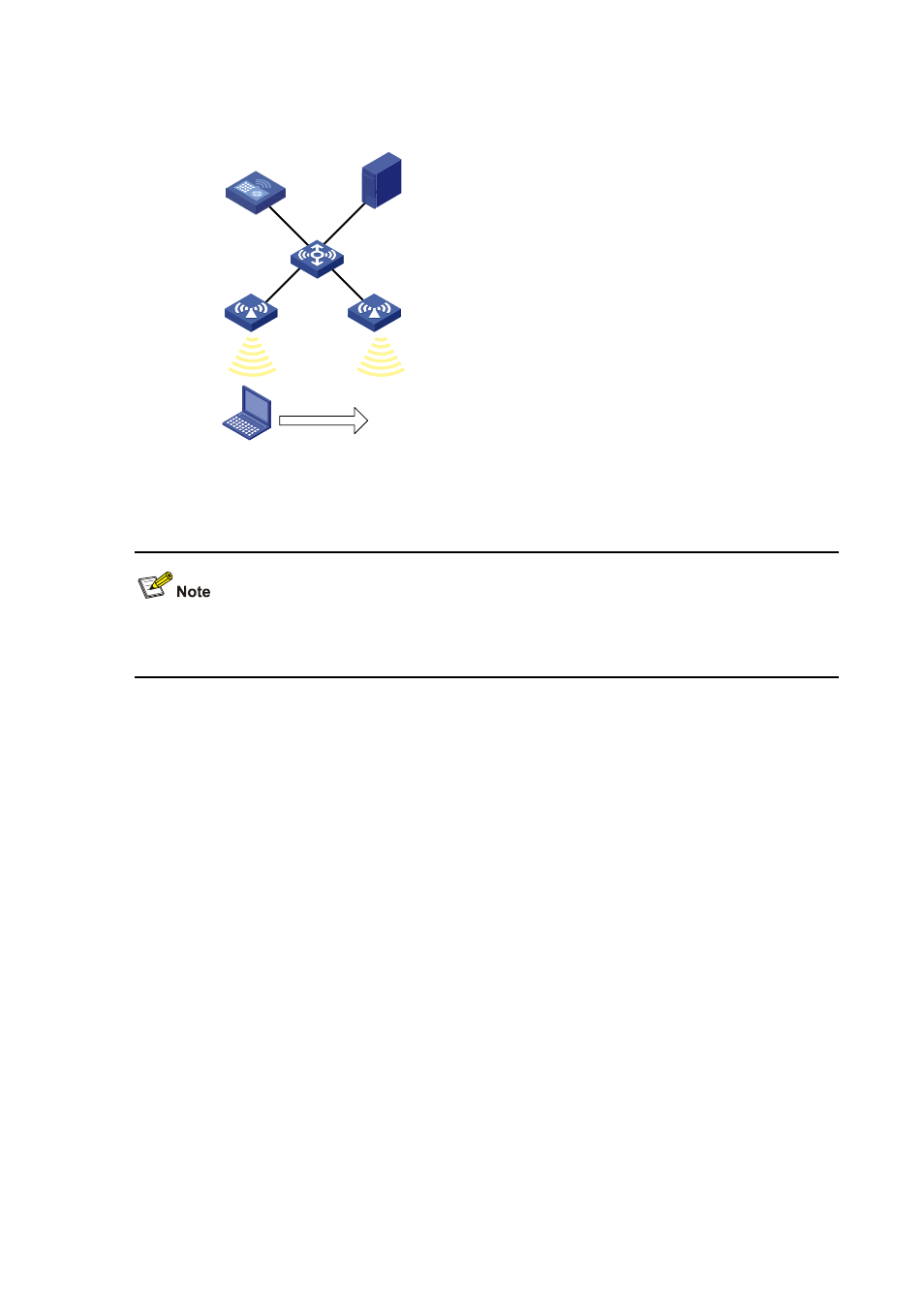
33-8
Figure 33-9 Intra-AC roaming
AC
L2 Switch
Client
AP 1
wa2200
000f-e27b-3d90
AP 2
wa2600
000f-e233-5500
Roaming
VLAN 1
VLAN 1
RADIUS server
Configuration procedure
If remote authentication is needed in the authentication mode you select, you need to configure the
RADIUS server. For how to configure the RADIUS server, refer to Authentication.
1) Configuring
APs
# Create two APs.
Select AP > AP Setup from the navigation tree, and click New.
Set the name of AP 1 to ap1.
Select the AP model WA2200X-AG.
Select manual from the Serial ID drop-down list and type the serial ID of the AP.
Click Apply.
Follow the same steps to create the other AP (with the name ap2).
2) Configure wireless service
# Create a wireless service
Select Wireless Service > Access Service from the navigation tree, and click New.
Set the service name to Roam.