H3C Technologies H3C WX6000 Series Access Controllers User Manual
Page 369
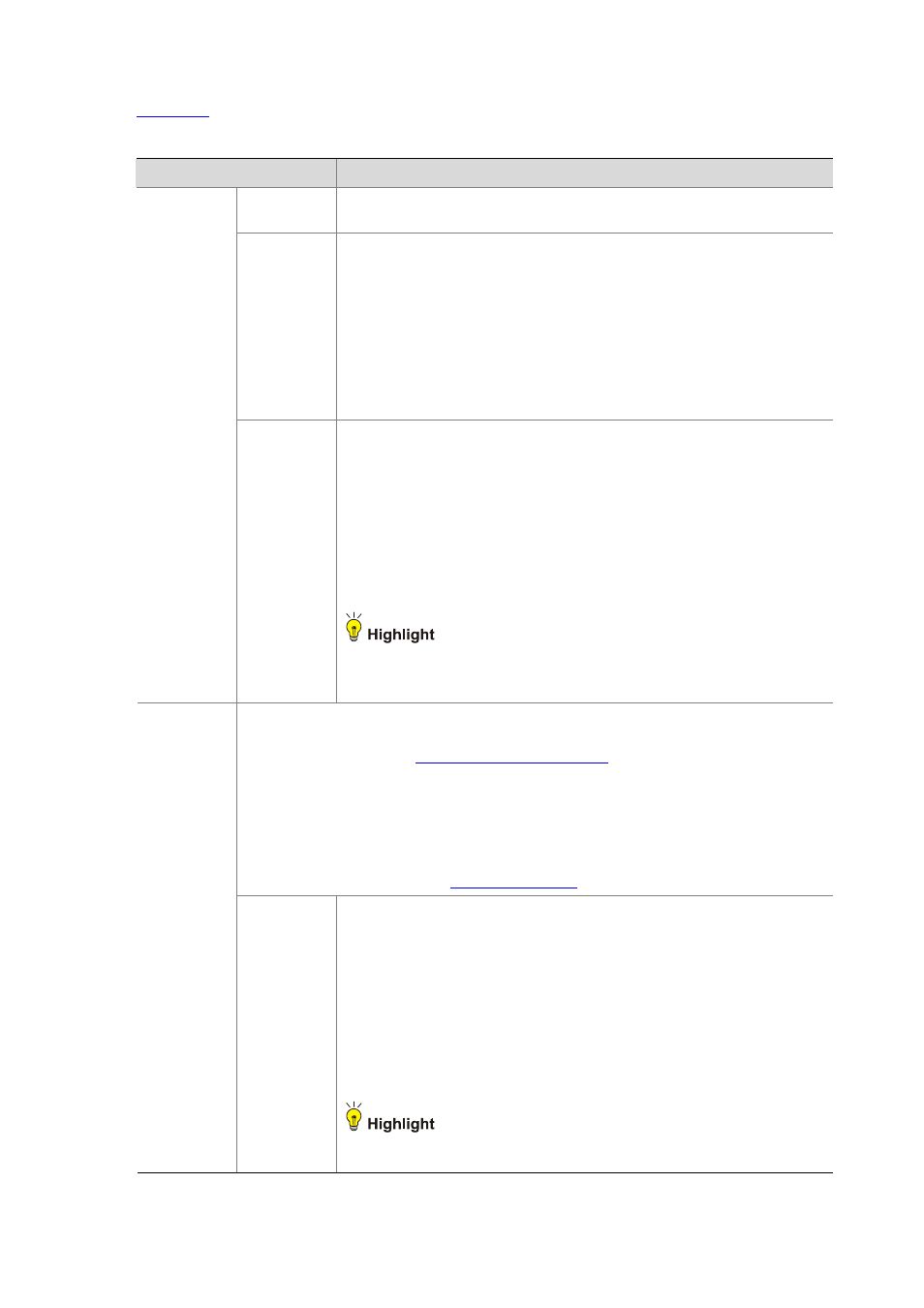
34-14
shows the configuration items of parameter settings.
Table 34-8 Configuration items of parameter settings
Item
Description
Calibration
Interval
Channel and power calibration interval. RRM algorithms run periodically at the
calibration interval for transmit power control or dynamic frequency selection.
802.11g
Protection
Mode
RTS/CTS: Uses RTS/CTS mode to implement 802.11g protection. Before
sending data to a client, AP 1 sends an RTS packet to the client, ensuring
that all the devices within the coverage of AP 1 do not send data in the
specified time after receiving the RTS packet. Upon receiving the RTS
packet, the client will send a CTS packet again, ensuring that all the
devices within the coverage of the client do not send data in the specified
time.
CTS-to-Self: Uses CTS-to-Self mode to implement 802.11g protection.
When AP 1 sends packets to a client, it uses its IP address to send a CTS
packet to inform the client that it will send a packet, ensuring that all the
devices within the coverage of AP 1 do not send data in the specified time.
Basic Setup
802.11g
Protection
Because dot11b devices cannot be aware of 802.11g packets, dot11g
protection needs to be enabled for a 802.11g device to send RTS/CTS or
CTS-to-self packets to 802.11b devices, which will defer access to the
medium.
An AP running 802.11g uses the 802.11g protection function in the following
two cases:
An 802.11b client is associated with it.
It detects APs or clients running 802.11b on the same channel.
Enable: Enables 802.11g protection.
Close: Disables 802.11g protection.
Enabling 802.11g protection reduces network performance.
Enabling 802.11g protection applies to the second case only, because
802.11g protection is always enabled for the first case.
Note the following when configuring channel adjustment:
Before configuring channel adjustment, make sure that the AC adopts the auto channel
adjustment mode (see
for more information). Otherwise,
channel adjustment does not work.
If you lock the channel first, and then enable channel adjustment, channel adjustment does
not work because the channel is locked. Therefore, before enabling channel adjustment,
make sure that the channel is not locked.
If you enable channel adjustment and then lock the channel, the last selected channel is
locked.
For how to lock the channel, see
.
Channel
Setup
Dynamic
Channel
Select
Close: Disables the channel adjustment function.
Auto: With automatic channel adjustment enabled, an AC performs
channel adjustment for a radio when certain trigger conditions are met on
the channel, and returns the result to the AP after a calibration interval (the
default calibration interval is 8 minutes, which can be set through the
Calibration Interval option). After that, the AC will make channel
adjustment decisions at the calibration interval automatically.
Manual: With manual channel adjustment configured for a radio, an AC
performs channel adjustment for the radio when certain trigger conditions
are met on the channel, and returns the result to the AP after a calibration
interval. After that, if you want the AC to perform channel adjustment for the
radio, you have to make this configuration again.
If you select the manual mode, you need to click Calibration on the
Calibration page every time you perform channel calibration.