Configuring users, Configuring a local user – H3C Technologies H3C WX6000 Series Access Controllers User Manual
Page 463
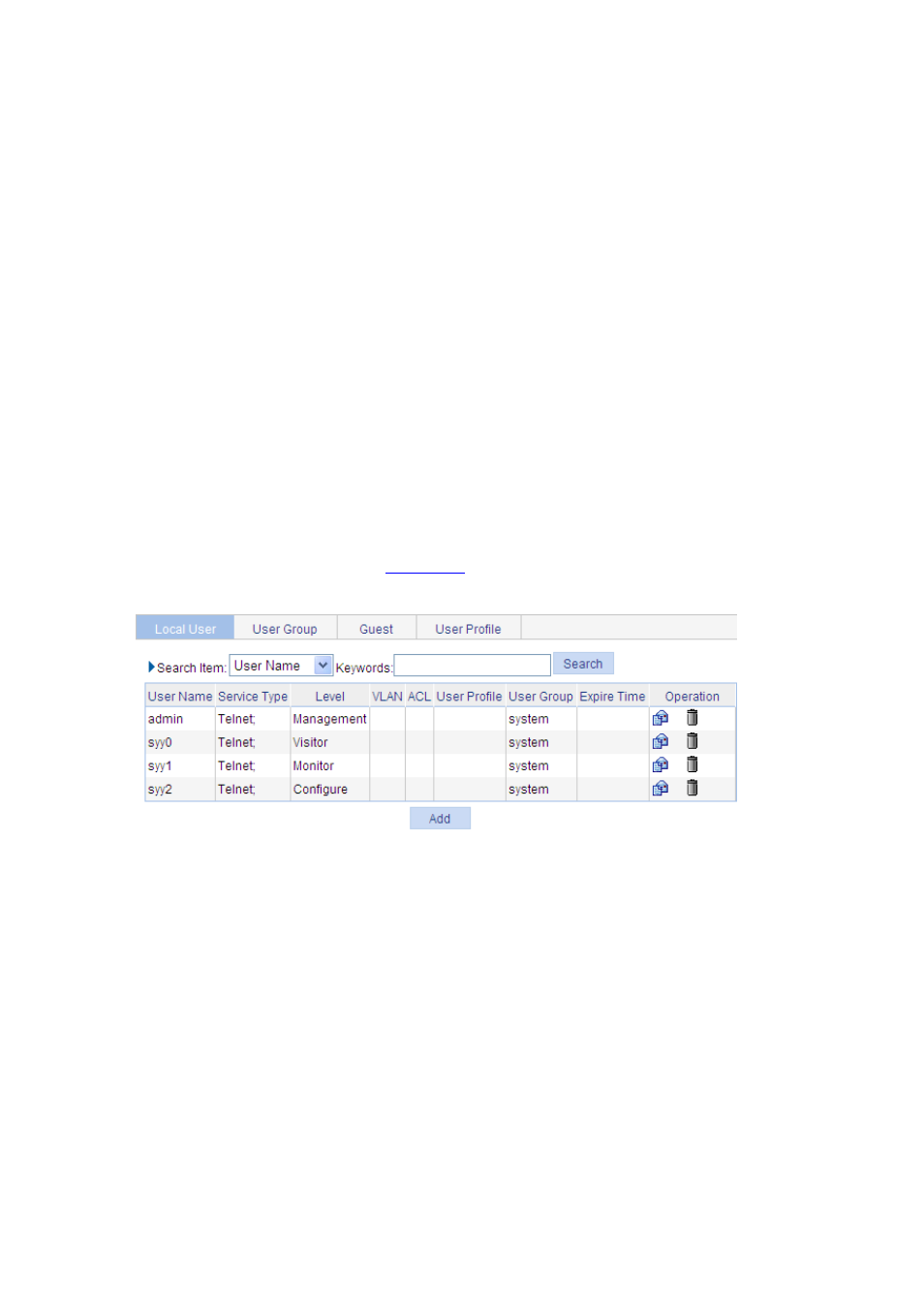
40-2
restrict the user’s access based on the configurations in the user profile. When the user logs out, the
device automatically disables the configurations in the user profile, removing the restrictions on the user
as a result. As the mechanism indicates, user profiles are for restricting online users’ access. If no user
is online (no user is accessing the network, no user has passed authentication, or all users have logged
out), user profiles do not take effect.
With user profiles, you can:
Make use of system resources more granularly. For example, you can apply a QoS policy on a
per-user basis.
Restrict users’ access rate more flexibly. For example, you can deploy traffic policing on a per-user
basis by defining a rate limit in user profiles.
Restrict users' access more specifically. For example, you can deploy user access control on a
per-wireless service basis by defining an SSID in user profiles. Or you can deploy user access
control on a per-AP basis by defining APs in the user profiles.
Configuring Users
Configuring a Local User
Select Authentication > Users from the navigation tree. The Local User page appears, displaying all
local users and guests, as shown in
. Click Add to enter the local user configuration page.
Figure 40-1 Local user list