Editing an interface – H3C Technologies H3C WX6000 Series Access Controllers User Manual
Page 108
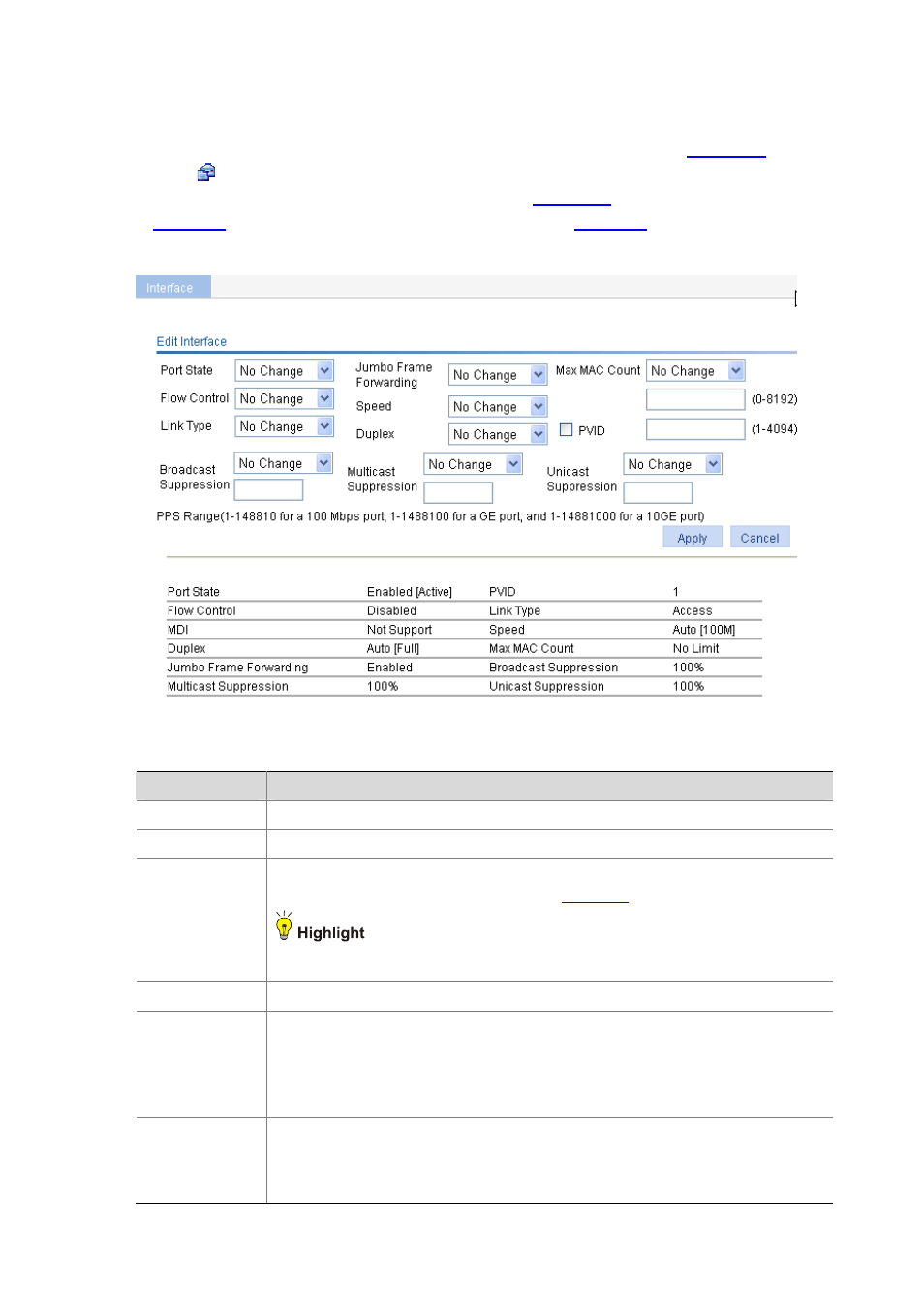
15-6
Editing an Interface
Select Device > Interface in the navigation tree to enter the page as shown in
, and then
click the
icon corresponding to an interface to enter the Edit Interface page of the interface. For a
Layer 2 physical port, the Edit Interface page is shown in
, and the editing items are shown
in
. For configurations of ports of other types, refer to
.
Figure 15-4 Edit a Layer 2 physical port
Table 15-2 Configuration items of editing a Layer 2 physical port
Item
Description
Port State
Enables or disables the port.
Flow Control
Enables or disables flow control on the port.
Link Type
Sets the port’s link type, which can be access, hybrid or trunk.
For more information about link types, refer to
To change a trunk port to a hybrid port or vice versa, you need to change it to an access
port first.
Jumbo Frame
Allows or forbids jumbo frames to pass through the port.
Speed
Set the port’s transmission rate:
10: indicates 10 Mbps
100: indicates 100 Mbps
1000: indicates 1000 Mbps
Auto: indicates auto-negotiation
Duplex
Set the port’s duplex mode:
Auto: indicates auto-negotiation
Full: indicates full duplex
Half: indicates half duplex