Binding an ap radio to a mesh policy, N in, Figure 32-18 – H3C Technologies H3C WX6000 Series Access Controllers User Manual
Page 324
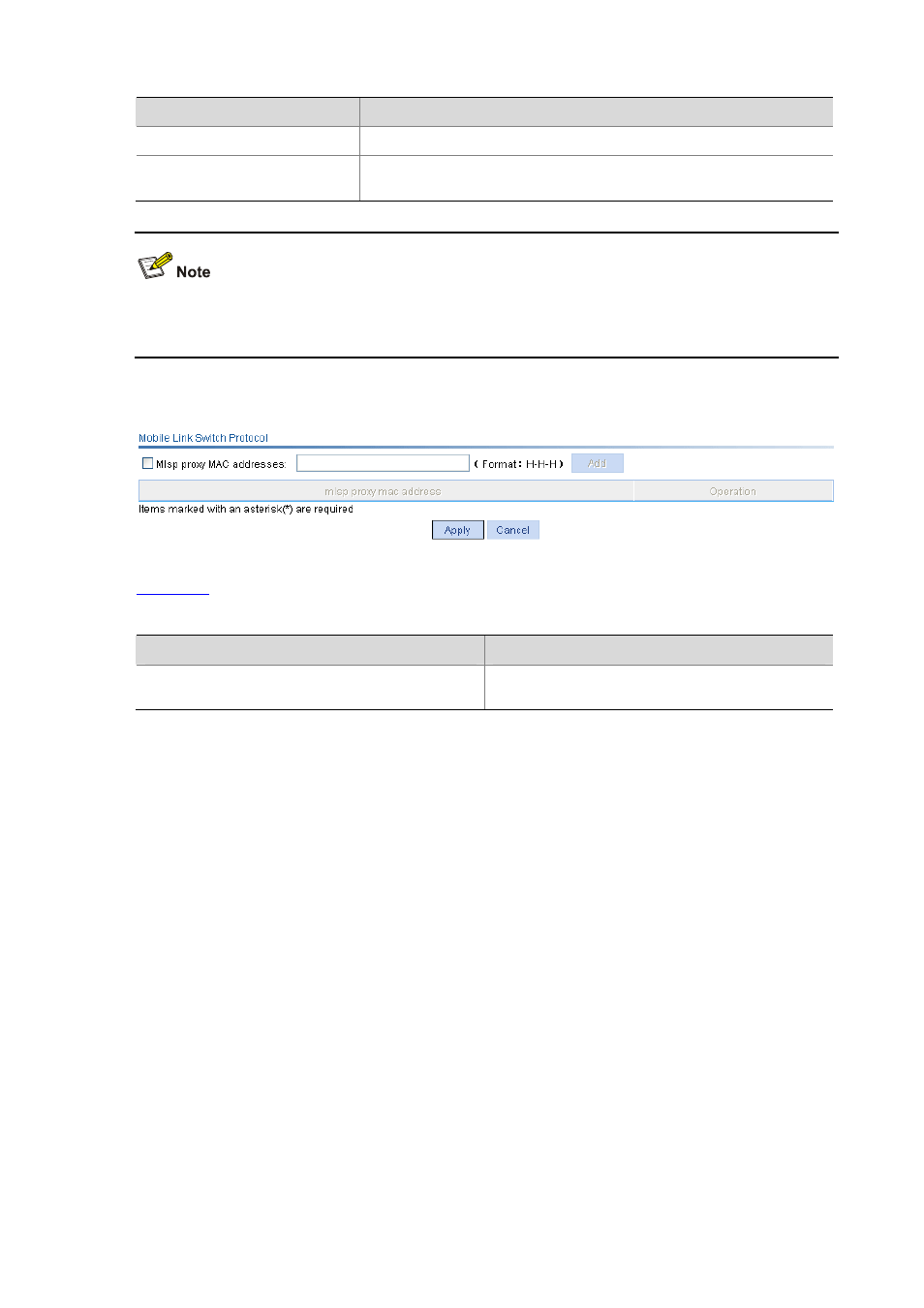
32-15
Item
Description
Interval between probe requests
Set the probe request interval.
Role as authenticator
By default, whether a device plays the role of an authenticator is based on
negotiation results.
The Mobile Link Switch Protocol (MLSP) implements high-speed link switch with zero packet loss
during train movement. It is applicable to subway WLAN mesh deployment only.
Figure 32-20 MLSP configuration page
shows the configuration items of MLSP.
Table 32-6 Configuration items of MLSP
Item
Description
Mlsp proxy MAC addresses
Select the Mlsp proxy MAC addresses check box to
specify the MAC addresses of the peer devices.
Binding an AP radio to a mesh policy
Select Wireless Service > Mesh Service from the navigation tree, click the Mesh Policy tab, find the
mesh policy to be configured in the list, click the corresponding Bind button, select the AP radio to be
bound, and then click Bind.
Displaying the detailed information of a mesh policy
Select Wireless Service > Mesh Service from the navigation tree, and select the Mesh Policy tab to
enter the mesh policy configuration page. Click a mesh policy to see its detailed information.