Configuring a user profile, N, refer to, Figure 40-6 – H3C Technologies H3C WX6000 Series Access Controllers User Manual
Page 467: Table 40-4
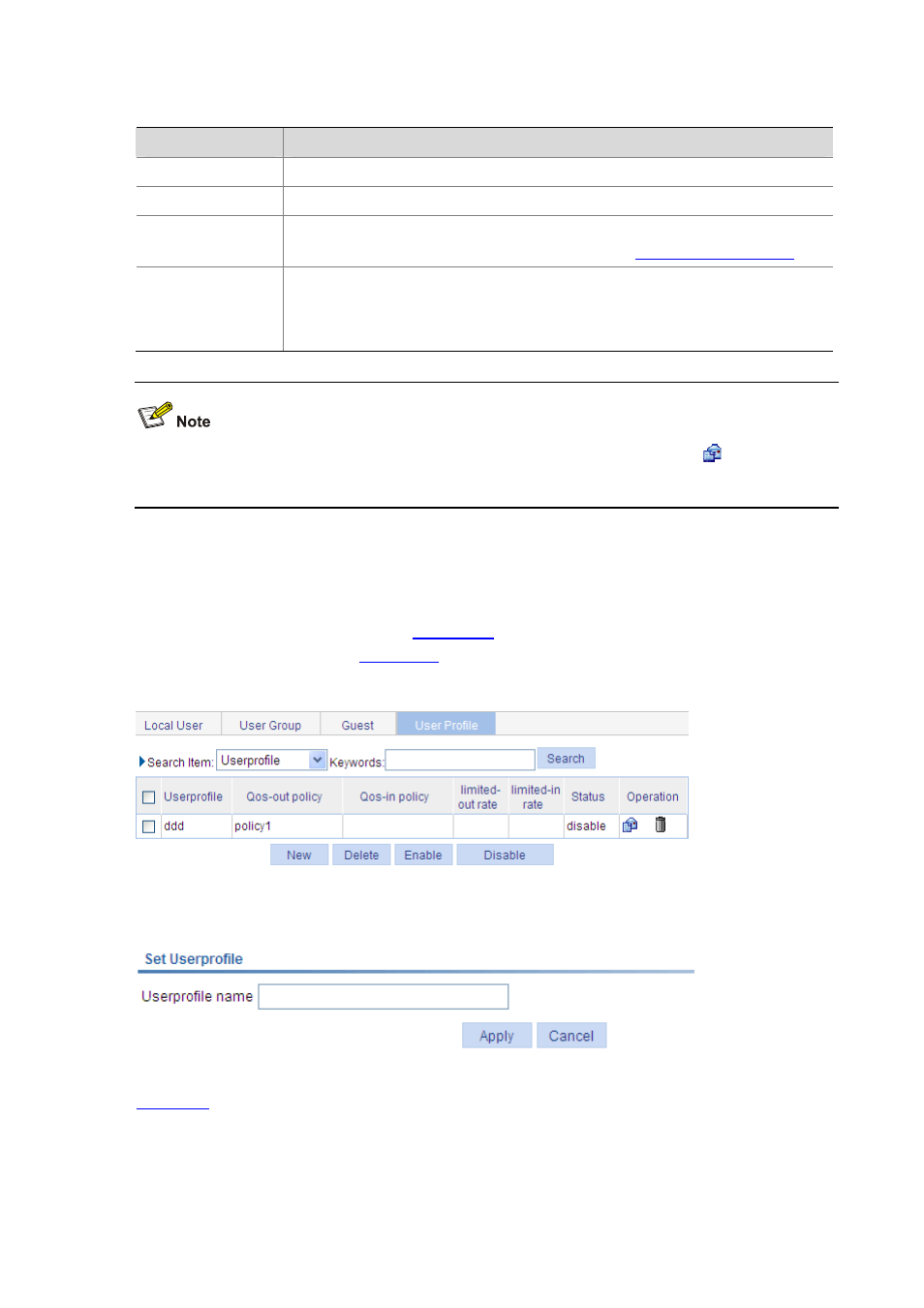
40-6
Table 40-4 Guest configuration items
Item
Description
Username
Specify a name for the guest.
Password
Specify a password for the guest.
Group
Select a user group for the guest.
For information about user group configuration, refer to
Expire-time
Specify an expiration time for the guest, in the format HH:MM:SS-YYYY/MM/DD.
When authenticating a local user with the expiration time argument configured, the
access device checks whether the expiration time has elapsed. If not, the device
permits the user to log in.
The guest accounts are also displayed in the local user list. You can click the icon
of a guest in the
list to edit the guest information and authorization attributes.
Configuring a User Profile
Select Authentication > Users from the navigation tree, and then select the User Profile tab to display
the existing user profiles, as shown in
. Then, click Add to enter the user profile name
configuration page, as shown in
Figure 40-6 User profile list
Figure 40-7 User profile name configuration item
describes the user profile name configuration item.