Configuring a radio group – H3C Technologies H3C WX6000 Series Access Controllers User Manual
Page 370
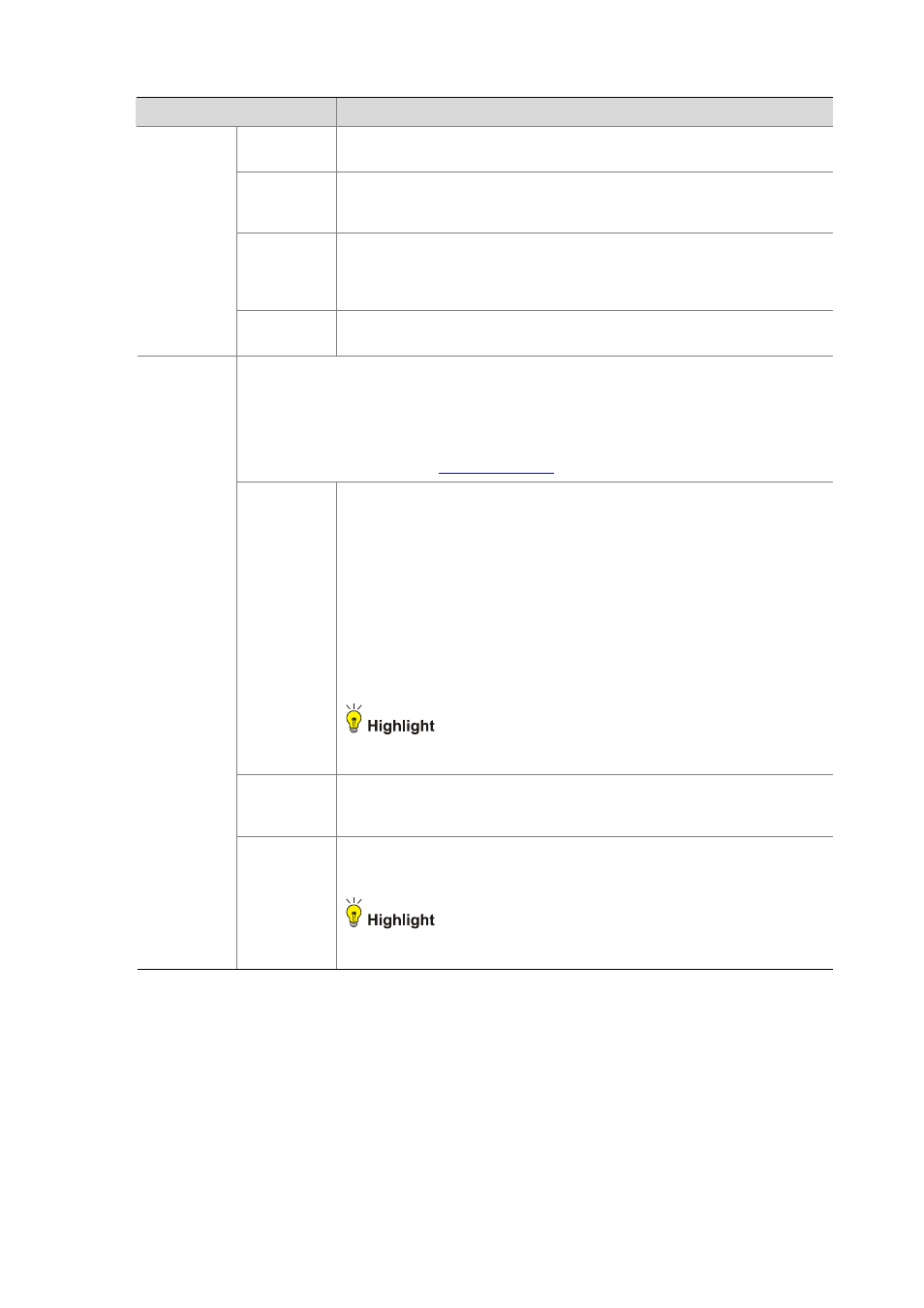
34-15
Item
Description
CRC Error
Threshold
Set the CRC error threshold value, in percentage.
Channel
Interference
Threshold
Set the channel interference threshold value, in percentage.
Tolerance
Factor
A new channel is selected when either the configured CRC error threshold or
interference threshold is exceeded on the current channel. However, the new
channel is not applied until the quality of the current channel is worse than that
of the new channel by the tolerance threshold.
Spectrum
Management
z
Enable: Enables spectrum management.
z
Close: Disables spectrum management.
Note the following when configuring power adjustment:
z
If you lock the power first, and then enable power adjustment, power adjustment does not
work because the power is locked. Therefore, before enabling power adjustment, make
sure that the power is not locked.
z
If you enable power adjustment and then lock the power, the last selected power is locked.
For how to lock the power, see
Dynamic
Power Select
z
Close: Disables power adjustment.
z
Auto: With automatic power adjustment enabled, the AC performs power
adjustment for an AP upon certain interference and returns the result to the
AP after a calibration interval (the default calibration interval is 8 minutes,
which can be set through the Calibration Interval option). After that, the
AC makes power adjustment decisions at the calibration interval
automatically.
z
Manual: With manual power adjustment configured, an AC performs power
adjustment for the AP upon certain interference, and returns the result to
the AP after a calibration interval (the default calibration interval is 8
minutes, which can be set through the Calibration Interval option). After
that, if you want the AC to perform power adjustment for the AP, you have
to make this configuration again.
If you select the manual mode, you need to click Calibration on the
Calibration page every time you perform channel calibration.
Max
Neighbor
Count
Specifies the number of neighbors. Neighbors refer to other APs that can be
detected by this AP and managed by the same AC.
Power Setup
Power
Constraint
Set the power constraint for all 802.11a radios. For example, if the country
code is China, the 802.11a rate is 19 dbm by default; if the power constraint is
set to 4, the 802.11a rate is 15 dbm.
Enable spectrum management before configuring the power constraint;
otherwise, the configuration does not take effect.
Configuring a Radio Group
With channel adjustment or power adjustment configured for a radio, an AC calculates the channel
quality or power of the radio at a specified interval. When the result meets certain trigger conditions, the
AC selects a new channel or power for the radio. However, in an environment where interference is
serious, frequent channel or power adjustments may affect user access to the WLAN network. In this
case, you can configure a radio group to keep the channel or power of radios in the group unchanged