Figure 34-24 – H3C Technologies H3C WX6000 Series Access Controllers User Manual
Page 380
Advertising
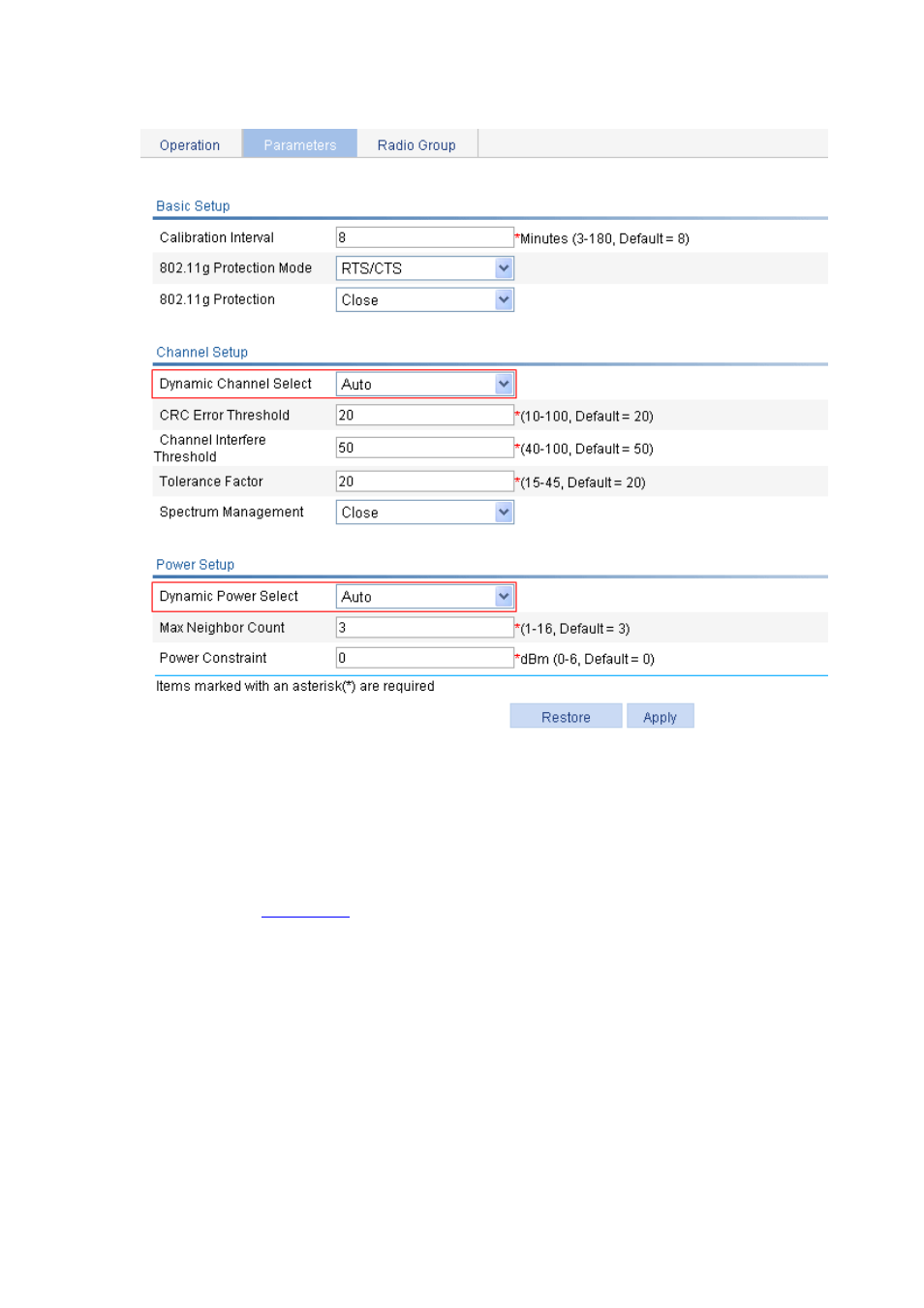
34-25
Figure 34-24 Configure automatic channel and power adjustment
Select Auto from the Dynamic Channel Select drop-down list.
Select Auto from the Dynamic Power Select drop-down list.
Click Apply.
3) Configuring a radio group
Select Radio > Calibration from the navigation tree, select Radio Group, and then click Add. The
appears.
Advertising
This manual is related to the following products: