Configuration verification, Network requirements, Configuration procedure – H3C Technologies H3C WX6000 Series Access Controllers User Manual
Page 297
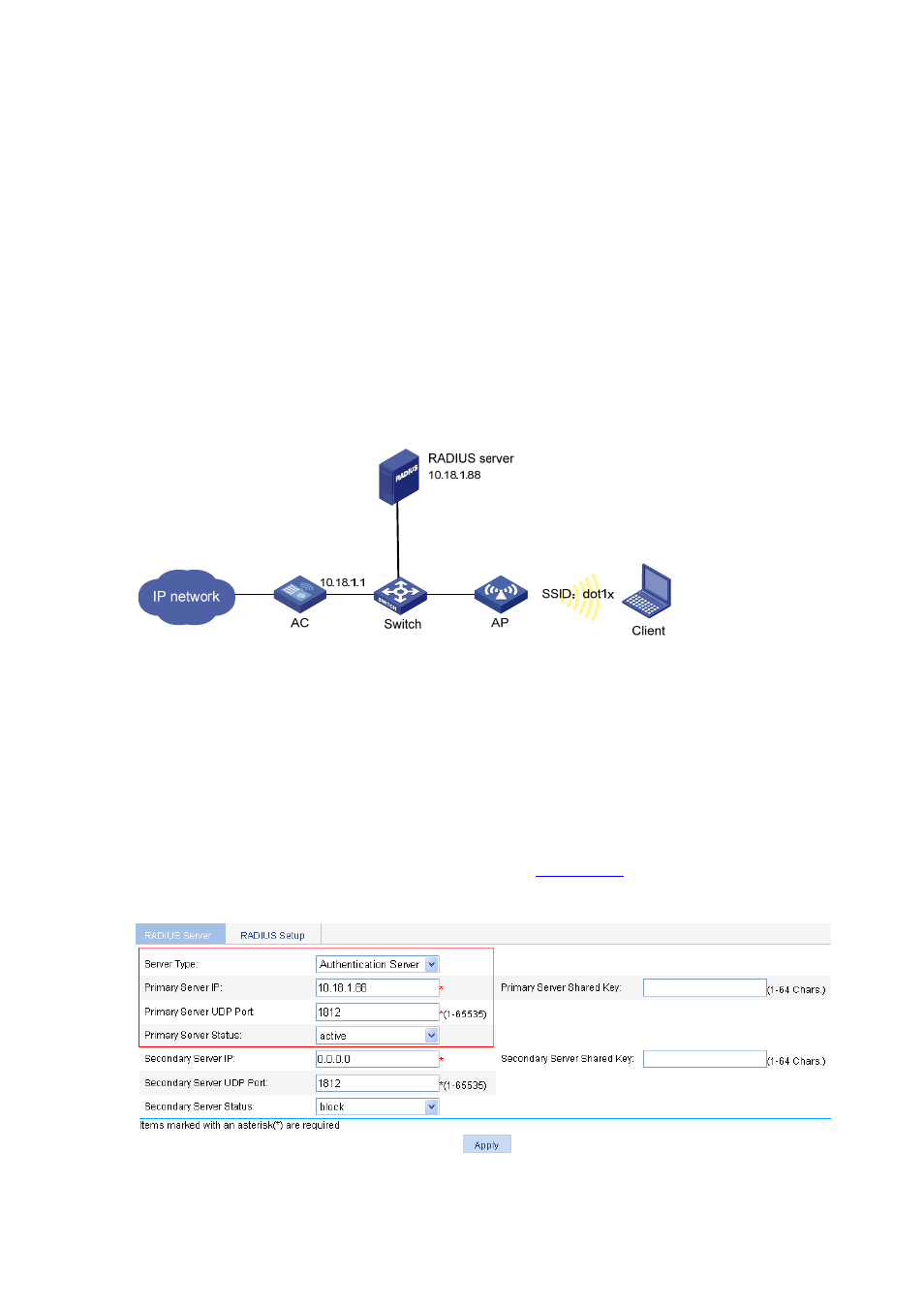
31-43
Configuration verification
If the MAC address of the client is in the MAC authentication list, the client can pass authentication and
access the WLAN network.
Dynamic WEP Encryption-802.1X Authentication Configuration Example
Network requirements
It is required to perform dynamic WEP encryption-802.1X authentication on the client. More specifically,
Use the CAMS or iMC as a RADIUS server for AAA. On the RADIUS server, configure the client’s
username as user, password as dot1x, and shared key as expert. The IP address of the RADIUS
server is 10.18.1.88.
On the AC, configure the shared key as expert, and configure the AC to remove the domain name
of a username before sending it to the RADIUS server. The IP address of the AC is 10.18.1.1.
Figure 31-61 Network diagram for dynamic WEP encryption-802.1X authentication
Configuration procedure
1) Configure the IP address for the AC
In the Network > VLAN page, create a VLAN on the AC, and in the Device > Interface Management
page, configure the VLAN interface.
2) Configure a RADIUS scheme
# Configure the RADIUS authentication server.
From the navigation tree, select Authentication > RADIUS. The RADIUS server configuration page
appears. Perform the following configuration, as shown in
Figure 31-62 Configure the RADIUS authentication server