Verification, Configuration guidelines – H3C Technologies H3C WX6000 Series Access Controllers User Manual
Page 604
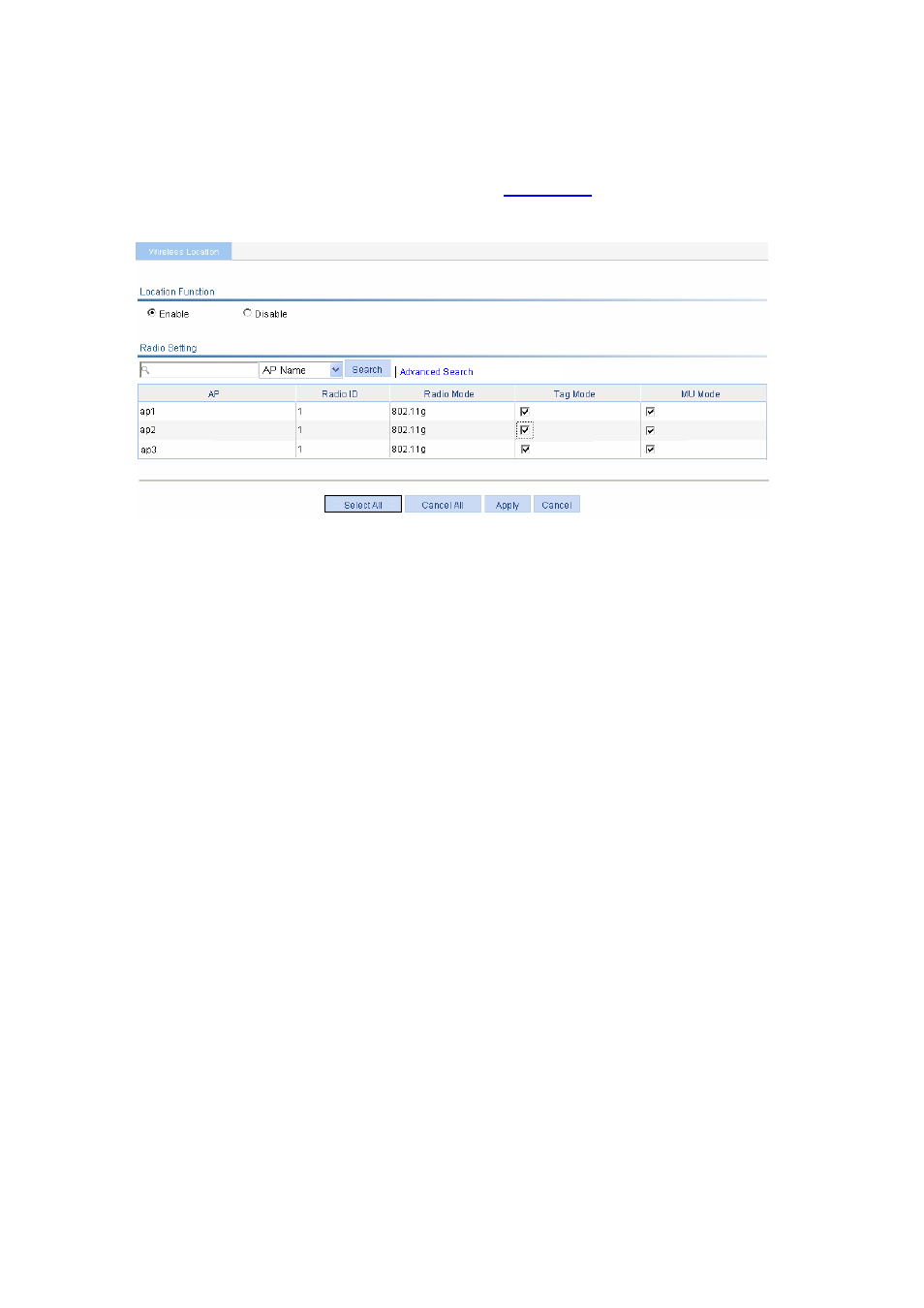
49-29
Click Enable.
3) Configure wireless location.
Select Advanced > Wireless Location from the navigation tree to enter the page for displaying and
configuring wireless location on a fat AP, as shown in
.
Figure 49-33 Wireless location configuration page
Select Enable to enable the location function globally.
Select the check boxes of tag mode and MU mode for 802.11g to enable the Tag report function
and MU report function.
Click Apply.
Verification
You can display the location information of the rogue AP, APs, and clients by maps, forms or reports.
Configuration guidelines
Before enabling the wireless location function, ensure that at least three APs work in monitor or
hybrid mode so that the APs can detect Tags and clients not associated with them, and the AE can
implement location calculation.
Because an AP monitors clients on different channels periodically, if the Tag message sending
interval is configured as 1 second, the AP scans and reports Tag messages every half a minute. If
higher location efficiency is required, you can set the Tag sending interval to the smallest value,
that is, 124 milliseconds.