Setting cac admission policy, Own in, Figure 48-3 – H3C Technologies H3C WX6000 Series Access Controllers User Manual
Page 565
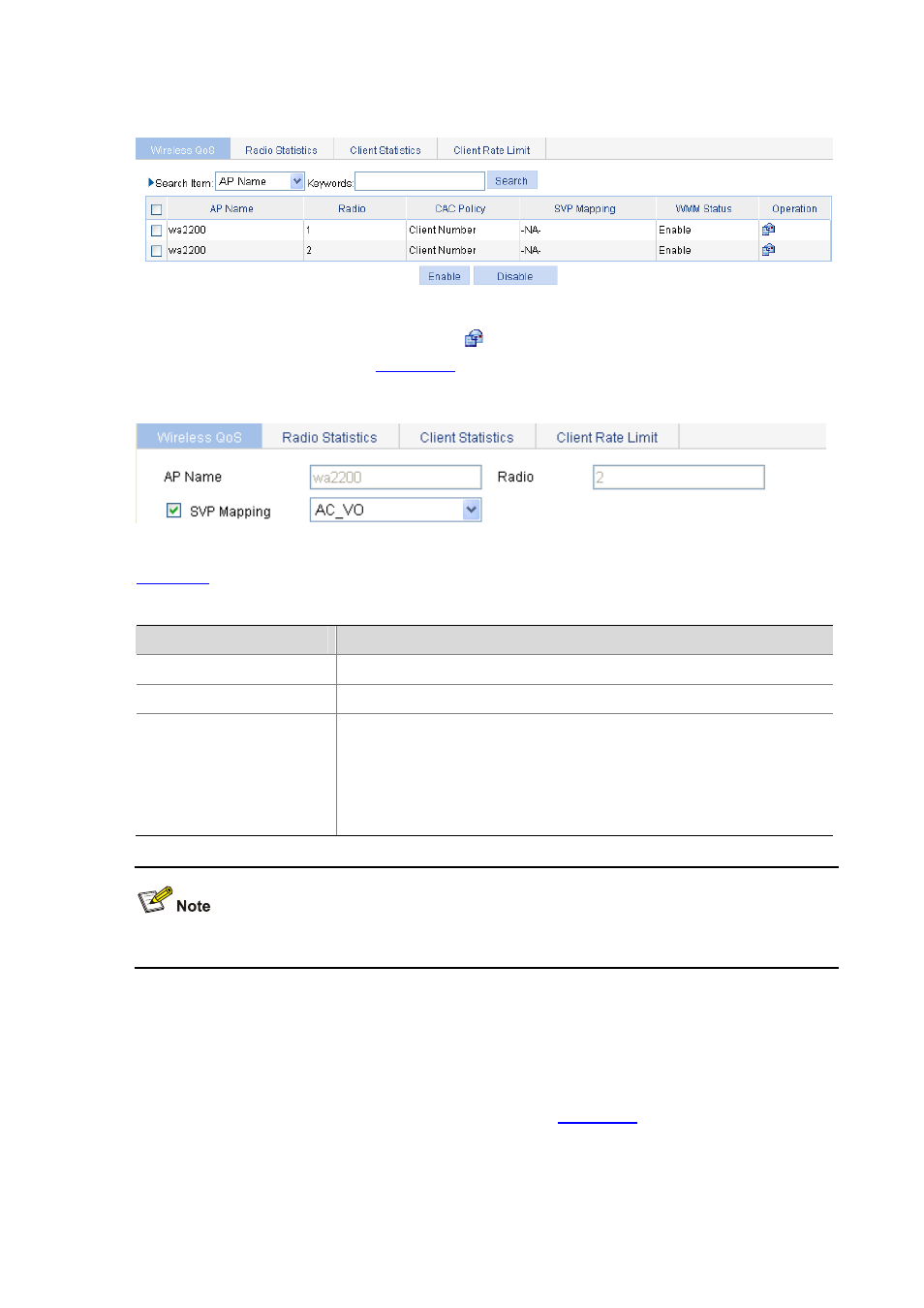
48-5
Figure 48-3 Wireless QoS
Find the desired AP in the AP list, and click the
icon in the Operation column to enter the page for
setting SVP mapping, as shown in
.
Figure 48-4 Set SVP mapping
shows the configuration items for setting SVP mapping.
Table 48-1 Configuration items for setting SVP mapping
Item
Description
AP Name
Displays the selected AP
Radio
Displays the selected AP’s radio
SVP Mapping
Select the check box before SVP Mapping, and then select the AC priority
queue to be used by the SVP service:
AC-VO
AC-VI
AC-BE
AC-BK
SVP mapping is applicable only to non-WMM clients.
Setting CAC Admission Policy
Select QoS > Wireless QoS from the navigation tree on the left of the interface, select the Wireless
QoS tab, find the desired AP in the AP list, and click the corresponding icon in the Operation column to
enter the page for setting CAC admission policy, as shown in
.