Configuring frame filtering, Configuring dynamic blacklist, Figure 42-17 – H3C Technologies H3C WX6000 Series Access Controllers User Manual
Page 501
Advertising
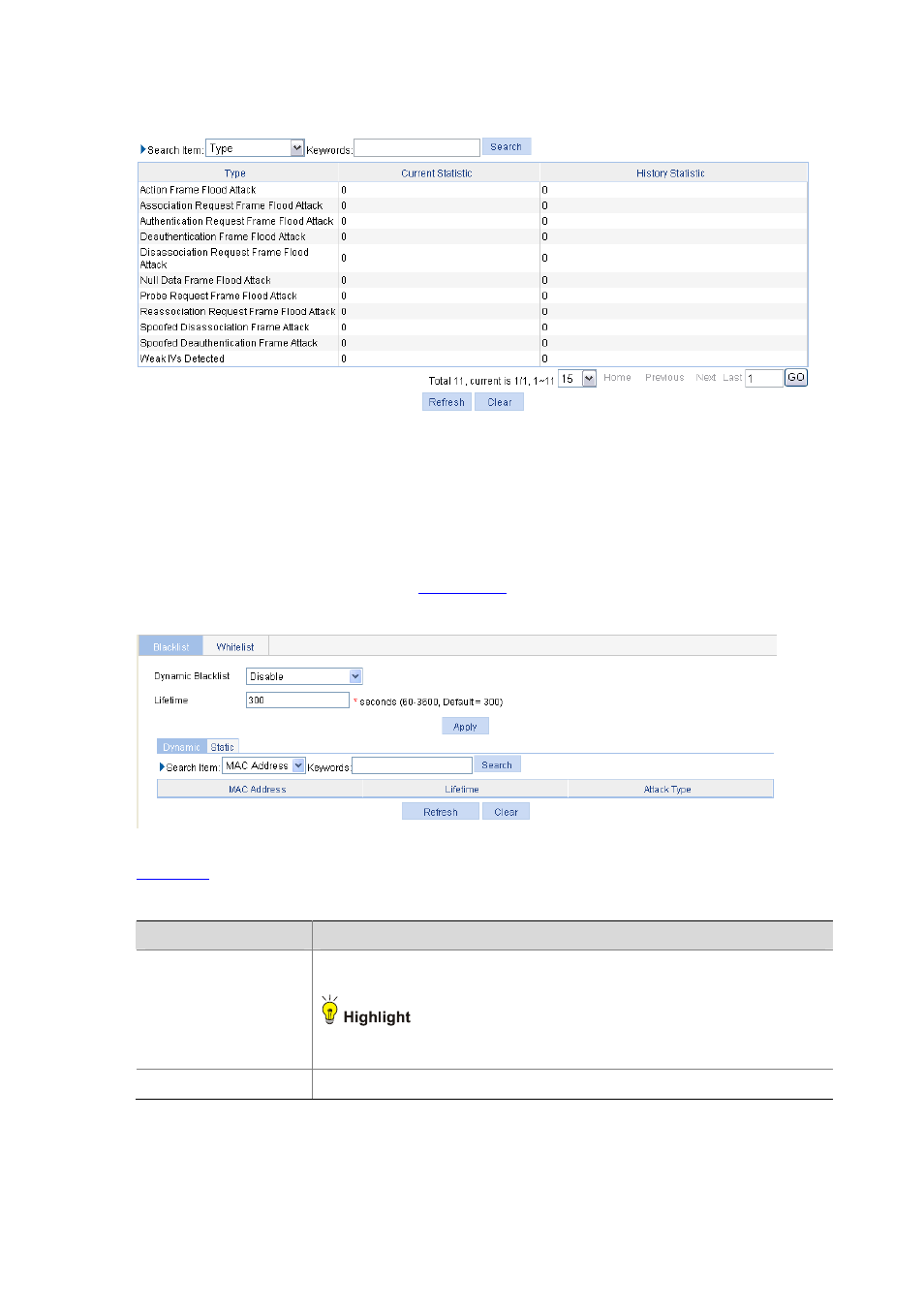
42-13
Figure 42-17 Statistics information
Configuring Frame Filtering
Configuring Dynamic Blacklist
Select Security > Filter from the navigation tree, and then select the Blacklist tab to enter the dynamic
blacklist configuration page, as shown in
.
Figure 42-18 Dynamic blacklist configuration page
describes the configuration items for configuring dynamic blacklist.
Table 42-8 Dynamic blacklist configuration items
Item
Description
Dynamic Blacklist
Enable: Enables dynamic blacklist.
Disable: Disables dynamic blacklist.
Before enabling the dynamic blacklist function, you need to select the Flood
Attack Detect check box in the WIDS Setup page.
Lifetime
Configure the lifetime of the entries in the blacklist.
Advertising
This manual is related to the following products: