Own in, Figure 45-1 – H3C Technologies H3C WX6000 Series Access Controllers User Manual
Page 518
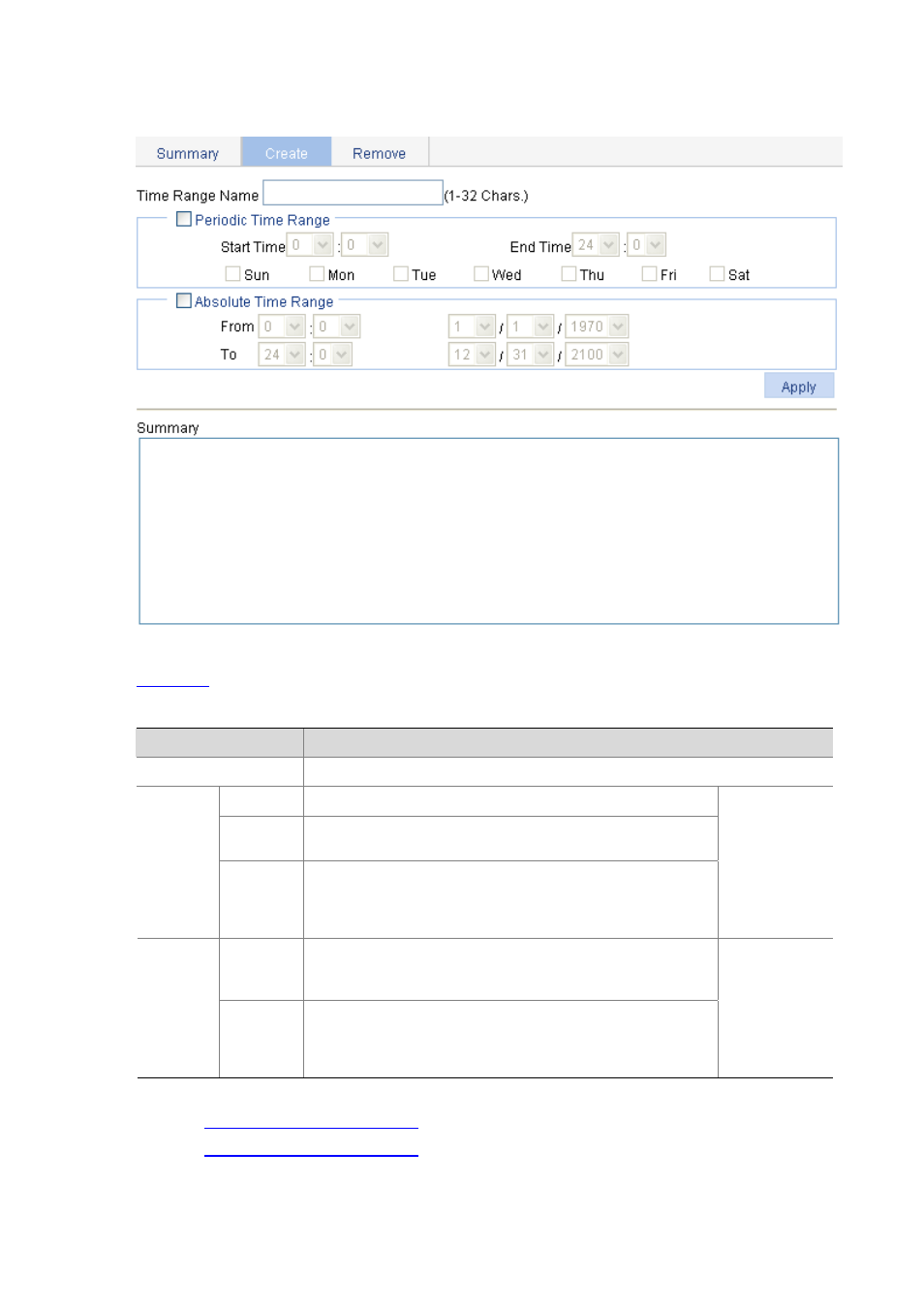
45-6
Figure 45-1 The page for creating a time range
describes the configuration items for creating a time range.
Table 45-7 Time range configuration items
Item
Description
Time Range Name
Set the name for the time range.
Start Time
Set the start time of the periodic time range.
End Time
Set the end time of the periodic time range. The end time must be
greater than the start time.
Periodic
Time
Range
Sun, Mon,
Tue, Wed,
Thu, Fri,
and Sat.
Select the day or days of the week on which the periodic time
range is valid. You can select any combination of the days of the
week.
These items are
available after
you select the
Periodic Time
Range check
box.
From
Set the start time of the absolute time range. The time of the day
is in the hh:mm format (24-hour clock), and the date is in the
MM/DD/YYYY format.
Absolute
Time
Range
To
Set the end time of the absolute time range. The time of the day
is in the hh:mm format (24-hour clock), and the date is in the
MM/DD/YYYY format. The end time must be greater than the
start time.
These items are
available after
you select the
Absolute Time
Range check
box.
IPv4 ACL configuration task list