Figure 21-11 – H3C Technologies H3C WX6000 Series Access Controllers User Manual
Page 155
Advertising
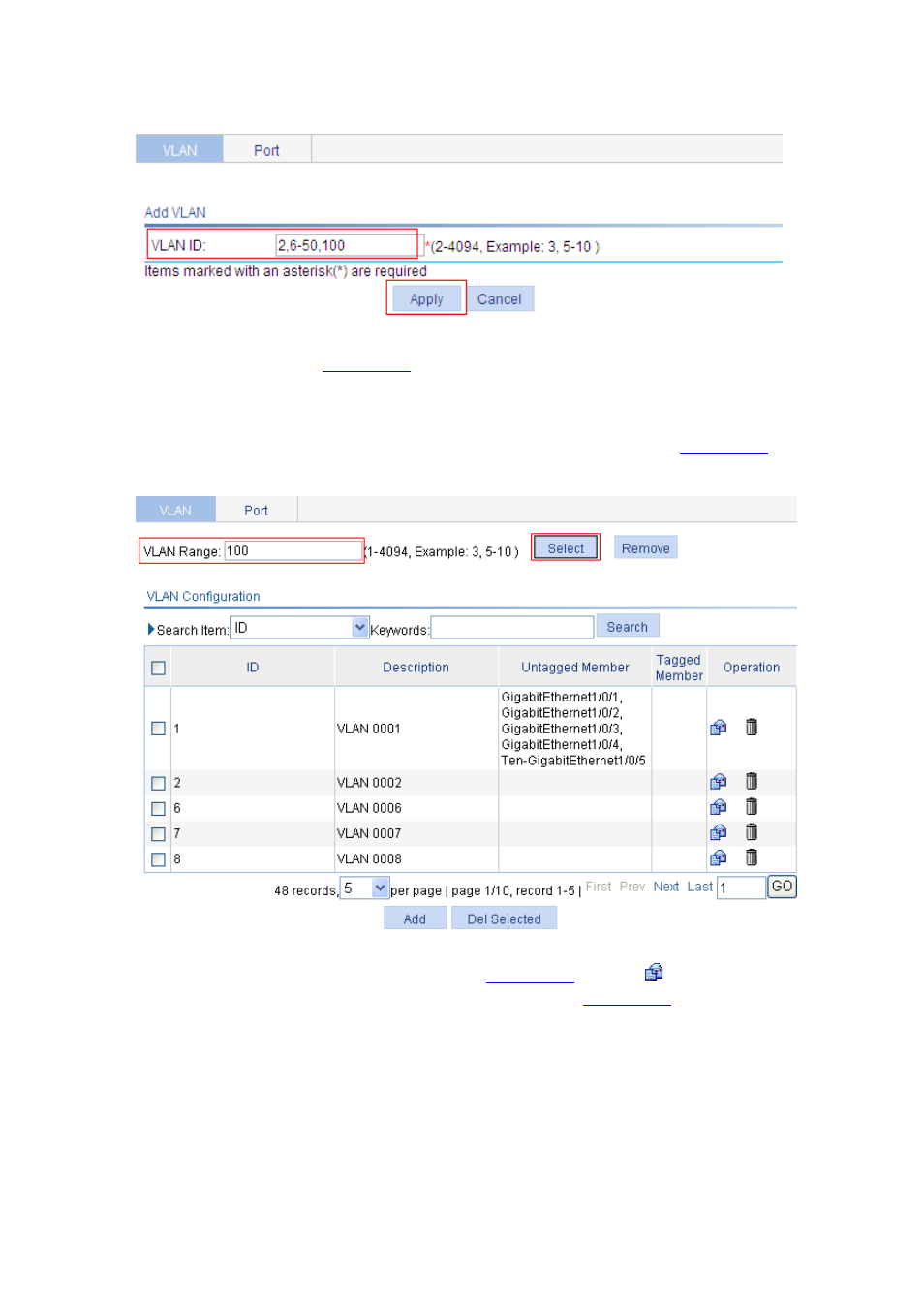
21-9
Figure 21-11 Create a VLAN
On the page shown in
, type 2,6-50,100 for VLAN ID.
Click Apply to end the operation.
# Configure GigabitEthernet 1/0/1 as an untagged member of VLAN 100.
Type 100 in the VLAN Range text box, and then click Select, as shown in
.
Figure 21-12 Select a VLAN
On the VLAN configuration page as shown in
, click the
icon for VLAN 100 (Only
VLAN 100 is displayed in the VLAN list). The page shown in
appears.
Advertising
This manual is related to the following products: