Configuring a load balancing mode, Configuring a load, Balancing mode – H3C Technologies H3C WX6000 Series Access Controllers User Manual
Page 589: The ac ado, First. a load b
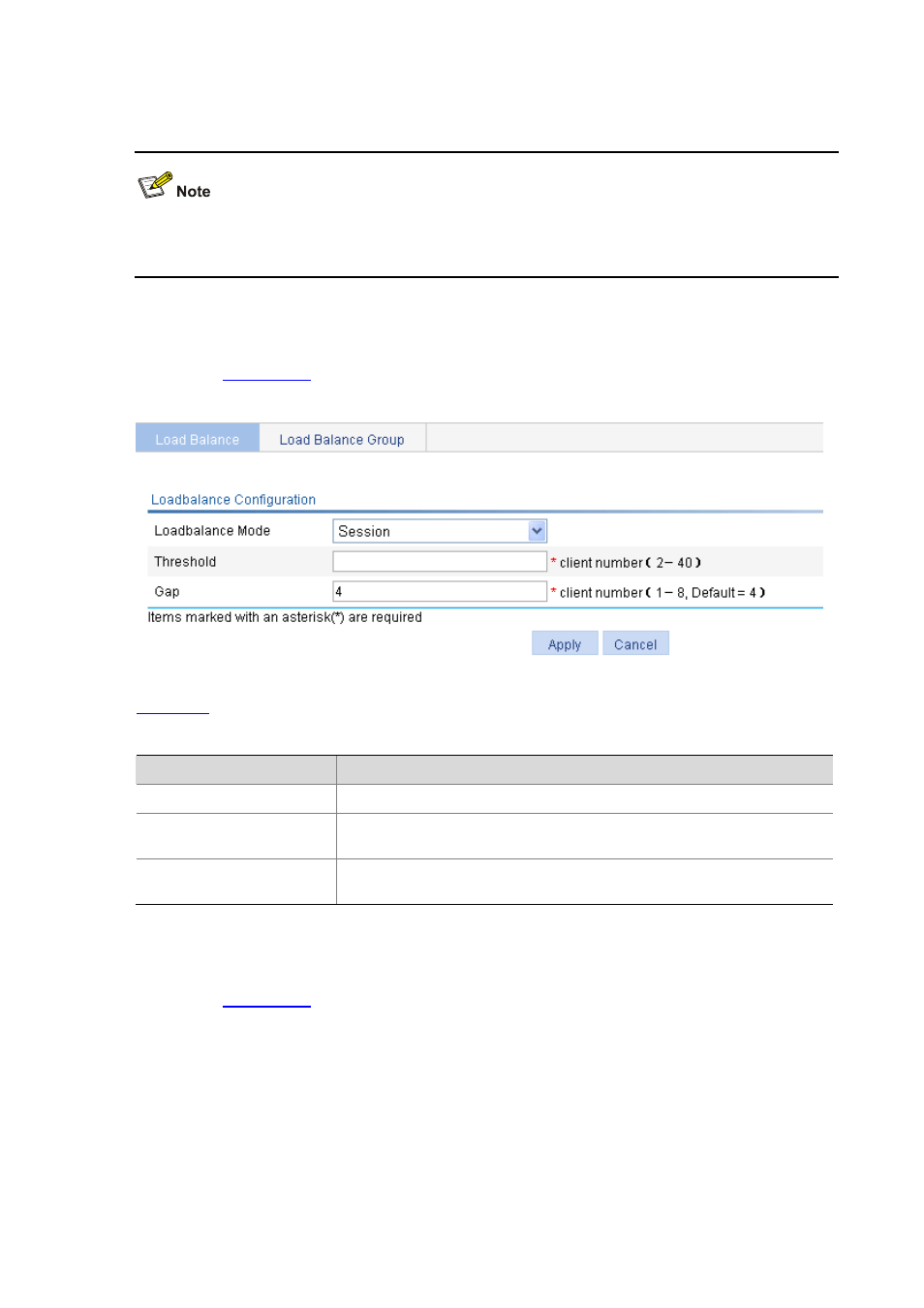
49-14
Configuring a load balancing mode
If the AC has a load balancing mode configured but has no load balancing group created, it adopts
AP-based load balancing by default.
1) Configure session-mode load balancing
Select Advanced > Load Balance from the navigation tree to enter the page for setting load balancing,
as shown in
.
Figure 49-12 Set session-mode load balancing
shows the configuration items of configuring session-mode load balancing.
Table 49-6 Configuration items of configuring session-mode load balancing
Item
Description
Loadbalance Mode
Select Session.
Threshold
Load balancing is carried out for a radio when the session threshold and
session gap threshold are reached.
Gap
Load balancing is carried out for a radio when the session threshold and
session gap threshold are reached.
2) Configure traffic-mode load balancing
Select Advanced > Load Balance from the navigation tree to enter the page for setting load balancing,
as shown in
.