Configuring mac addresses, Configuring a mac address entry, Configuring a mac address entry -2 – H3C Technologies H3C WX6000 Series Access Controllers User Manual
Page 143
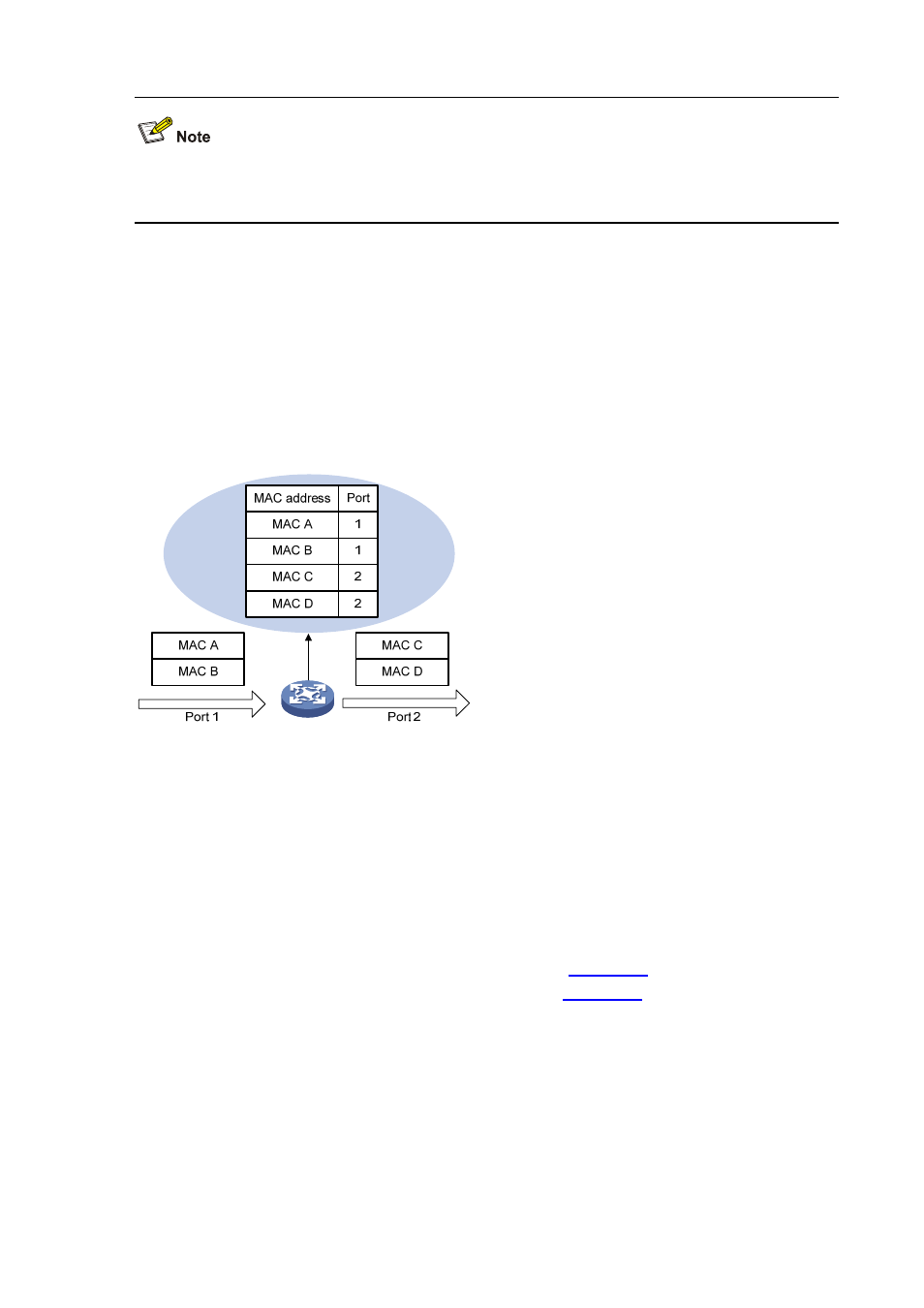
20-2
Dynamically learned MAC addresses cannot overwrite static MAC address entries, but the latter can
overwrite the former.
When forwarding a frame, the device adopts the following two forwarding modes based on the MAC
address table:
Unicast mode: If an entry matching the destination MAC address exists, the device forwards the
frame directly from the sending port recorded in the entry.
Broadcast mode: If the device receives a frame with the destination address being all Fs, or no
entry matches the destination MAC address, the device broadcasts the frame to all the ports
except the receiving port.
Figure 20-1 MAC address table of the device
Configuring MAC Addresses
MAC addresses configuration includes the configuring and displaying of MAC address entries, and the
setting of MAC address entry aging time.
Configuring a MAC Address Entry
Select Network > MAC from the navigation tree. The system automatically displays the MAC tab, which
shows all the MAC address entries on the device, as shown in
. Click Add in the bottom to
enter the page for creating MAC address entries, as shown in