H3C Technologies H3C WX6000 Series Access Controllers User Manual
Page 120
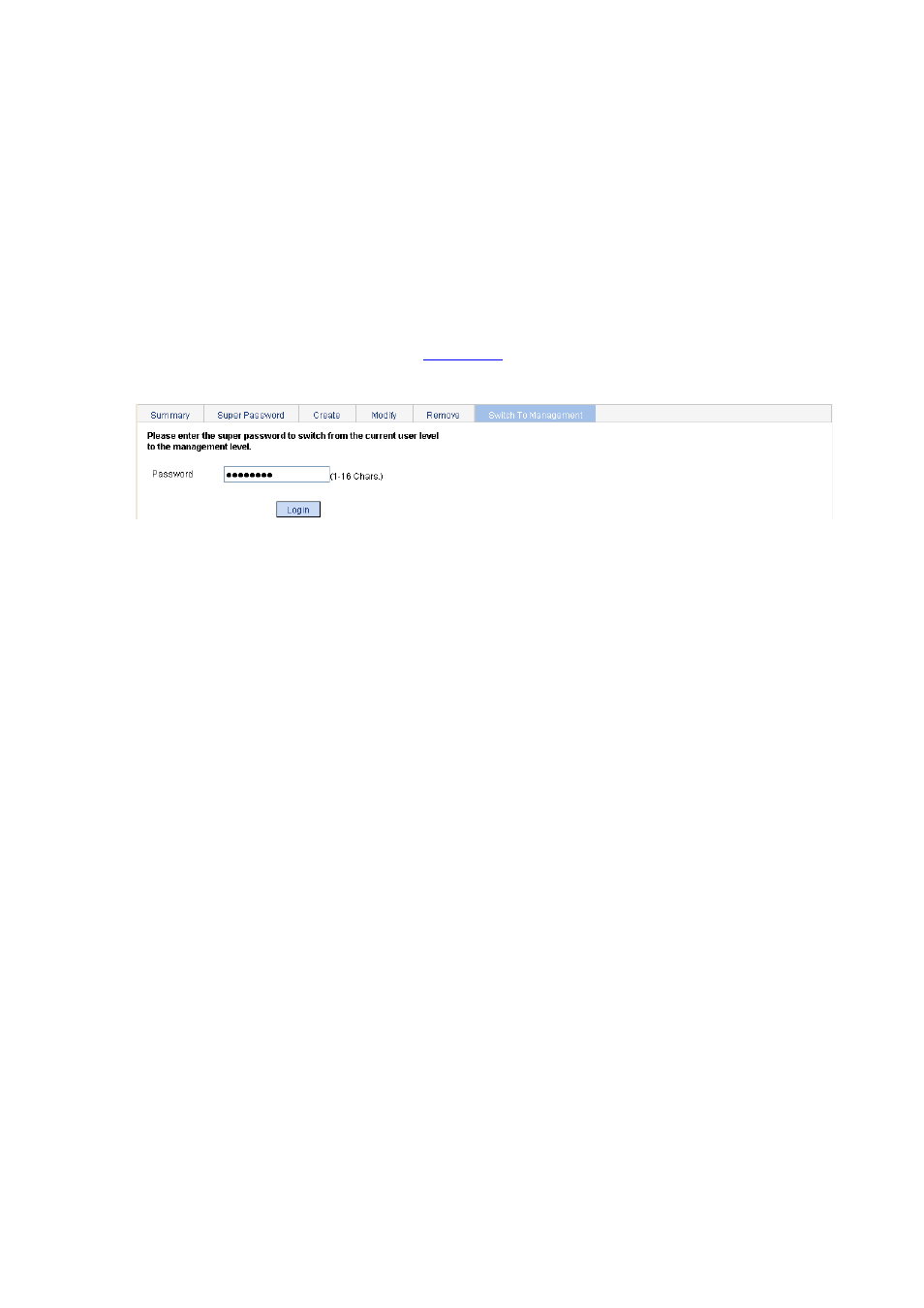
17-4
Switching the User Access Level to the Management Level
This function is provided for a user to switch the current user level to the management level. Note the
following:
Before switching, make sure that the super password is already configured. A user cannot switch to
the management level without a super password.
The access level switchover of a user is valid for the current login only. The access level configured
for the user is not changed. When the user re-logs in to the Web interface, the access level of the
user is still the original level.
Select Device > Users from the navigation tree, and click the Switch To Management tab to enter the
access level switching page, as shown in
. Type the super password and click Login.
Figure 17-3 Switch to the management level.