Configuring an snmp community, Configuring an snmp community -8, Figure 18-8 – H3C Technologies H3C WX6000 Series Access Controllers User Manual
Page 128
Advertising
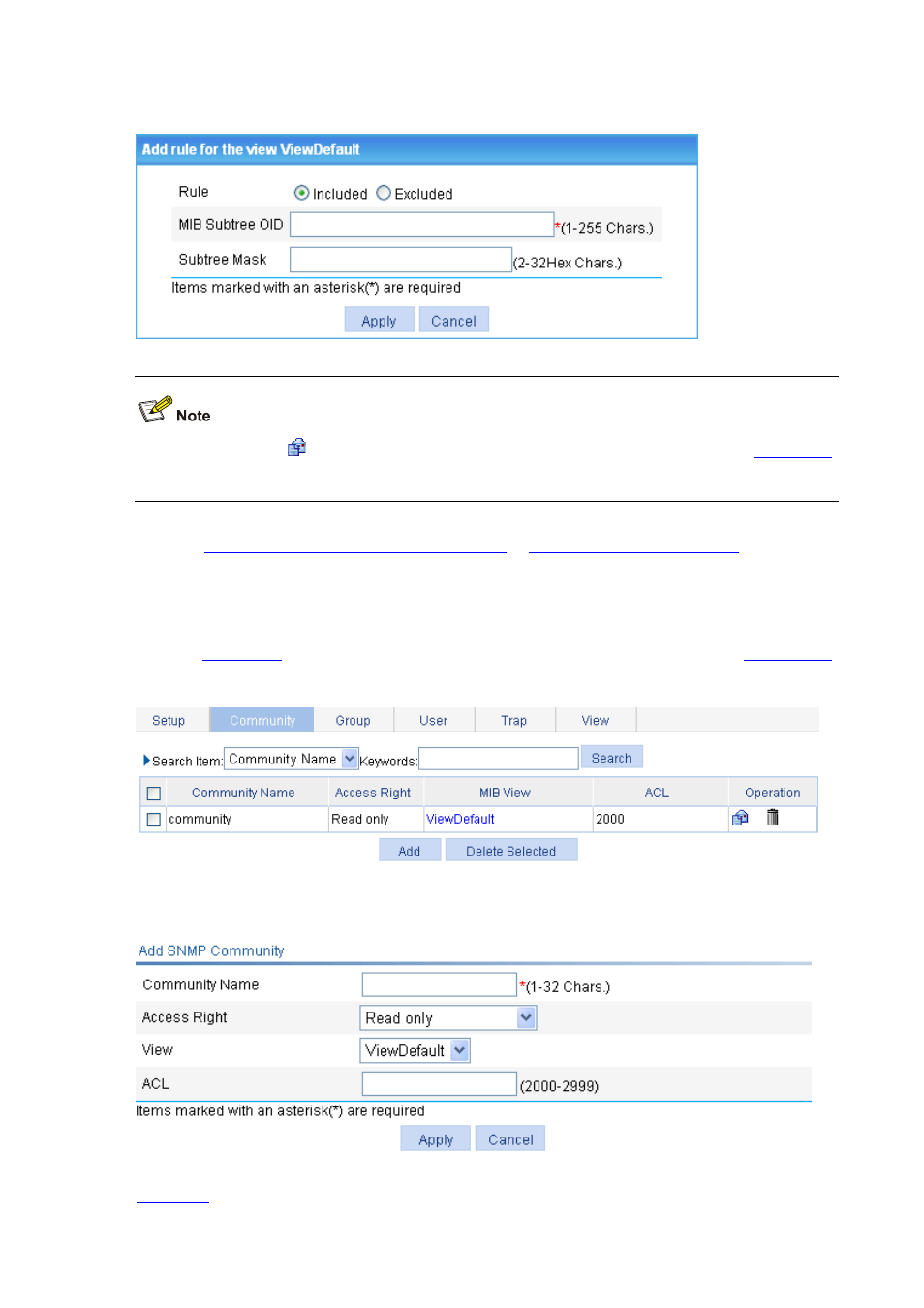
18-8
Figure 18-8 Add rules to an SNMP view
You can also click the
icon corresponding to the specified view on the page as shown in
,
and then you can enter the page to modify the view.
SNMPv1 or SNMPv2c configuration task list
SNMPv3 configuration task list
.
Configuring an SNMP Community
Select Device > SNMP from the navigation tree, then click the Community tab to enter the page as
shown in
. Click Add to enter the Add SNMP Community page as shown in
Figure 18-9 Configure an SNMP community
Figure 18-10 Create an SNMP Community
describes the configuration items for configuring an SNMP community.
Advertising
This manual is related to the following products: