Configuring a portal-free rule, N in, Figure 36-9 – H3C Technologies H3C WX6000 Series Access Controllers User Manual
Page 408: N, refer to, Table 36-4
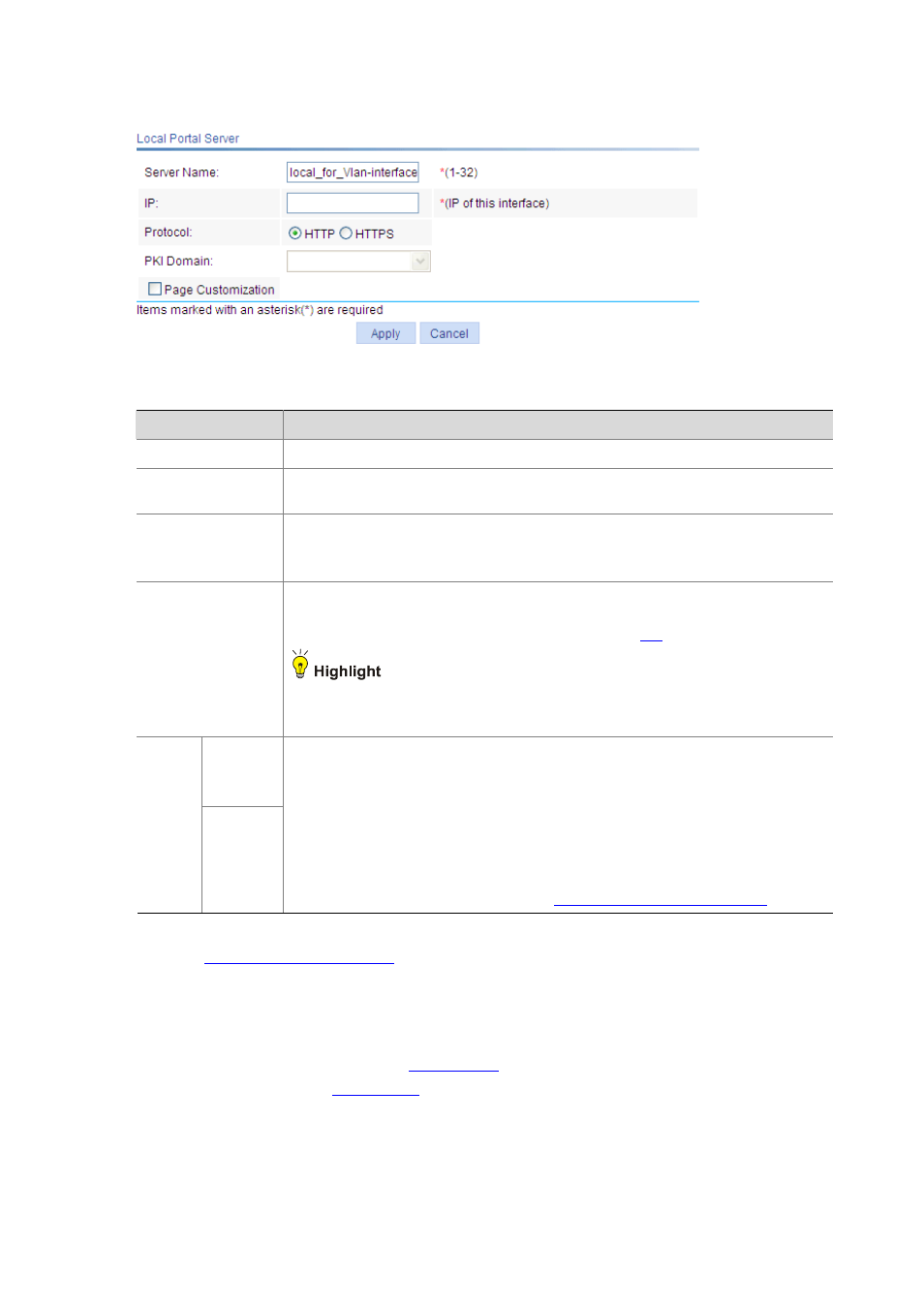
36-12
Figure 36-9 Local portal service configuration
Table 36-4 Local portal service configuration items
Item
Description
Server Name
Specify the local portal server name.
IP
Specify the IP address of the local portal server. You need to specify the IP address of
the interface where the local portal server is applied.
Protocol
Specify the protocol to be used for authentication information exchange between the
local portal server and the client. It can be HTTP or HTTPS.
If you select HTTPS, you also need to specify the PKI domain.
PKI Domain
Specify the PKI domain for HTTPS.
The available PKI domains are those specified on the page you enter by selecting
Authentication > PKI from the navigation tree. Refer to
for further details.
The service management, local portal authentication, and local EAP service modules
always reference the same PKI domain. Changing the referenced PKI domain in any of
the three modules will also change that referenced in the other two modules.
SSID
Page
Custom
ization
Page File
Specify the authentication page files to be bound with SSIDs as required.
After you bind SSIDs with authentication page files, when a user access the portal
page, the local portal server pushes the authentication pages for the user according to
the SSID of the user login interface and the bound authentication page file.
By default, an SSID is not bound with any authentication page file. In this case, the
system pushes the default authentication pages.
You can edit an authentication page file as required and save it in the root directory or in
the portal directory under the root directory of the access device. For rules of
customizing authentication pages, refer to
Customizing Authentication Pages
.
Portal configuration task list
.
Configuring a Portal-Free Rule
Select Authentication > Portal from the navigation tree, and then select the Free Rule tab to enter the
portal-free rule list page, as shown in
. Click Add to enter the page for adding a new
portal-free rule, as shown in