N in, Figure 49-8 – H3C Technologies H3C WX6000 Series Access Controllers User Manual
Page 585
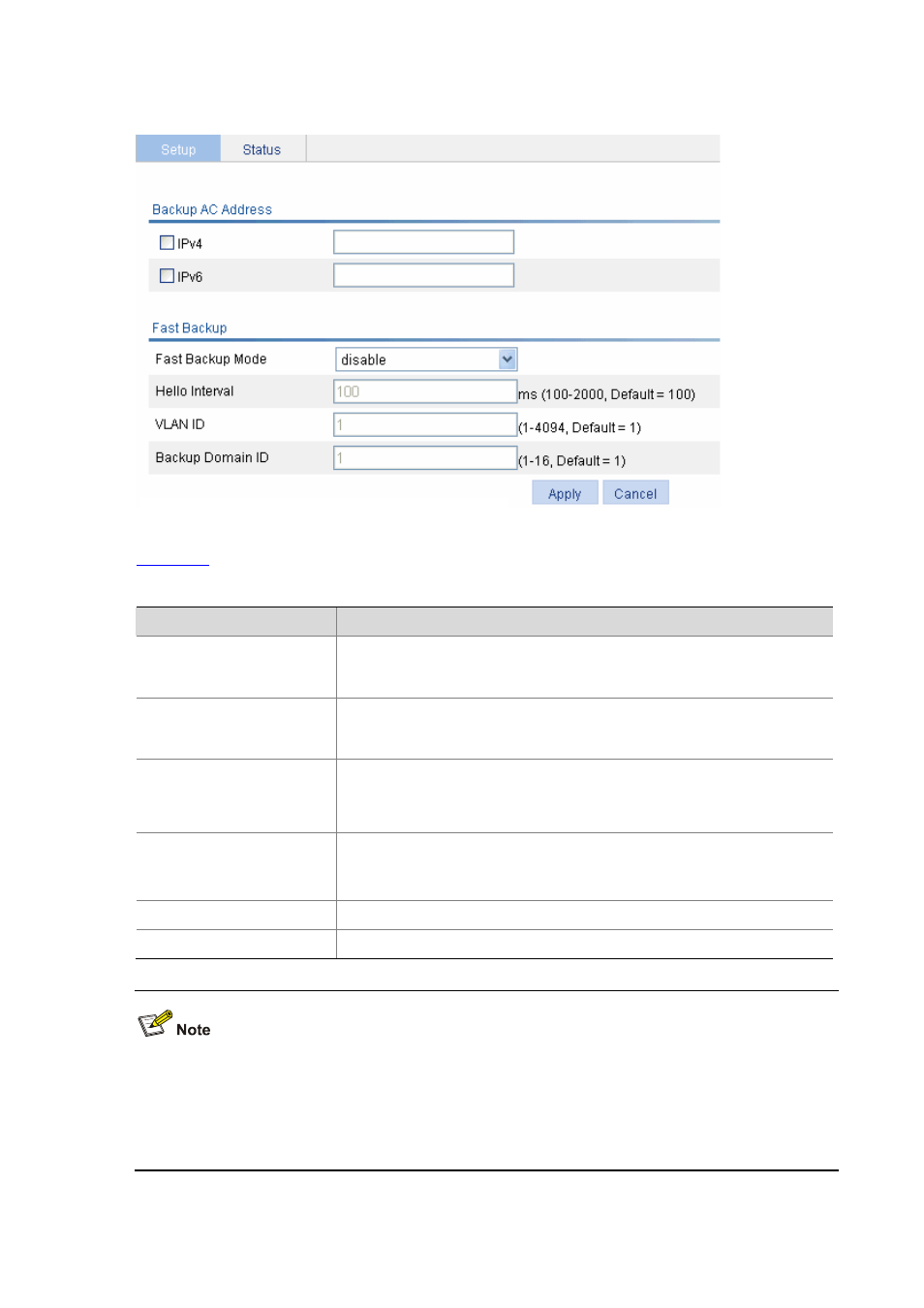
49-10
Figure 49-8 Configure AC backup
shows the configuration items of configuring AC backup.
Table 49-2 Configuration items of configuring AC backup
Item
Description
IPv4
Select the IPv4 check box, and type the IPv4 address of the backup AC. If the
backup AC is configured on the page you enter by selecting AP > AP Setup,
the configuration is used in precedence.
IPv6
Select the IPv6 check box, and type the IPv6 address of the backup AC. If the
backup AC is configured on the page you enter by selecting AP > AP Setup,
the configuration is used in precedence.
Fast Backup Mode
disable: Disables fast backup.
enable: Enables fast backup.
By default, fast backup is disabled.
Hello Interval
Heartbeat interval, in milliseconds, for an AC connection.
If no heartbeat is received during the continuous three intervals, the device
considers the peer is down.
VLAN ID
ID of the VLAN to which the port where the backup is performed belongs
Backup Domain ID
ID of the domain to which the AC belongs
The wireless services configured on the two ACs should be consistent, that is, the access mode
configuration must be the same.
Specify one AC on the other AC in an AC backup.
Do not configure the ACs in a roaming group for AC backup.