Figure 7-9 – H3C Technologies H3C WX6000 Series Access Controllers User Manual
Page 72
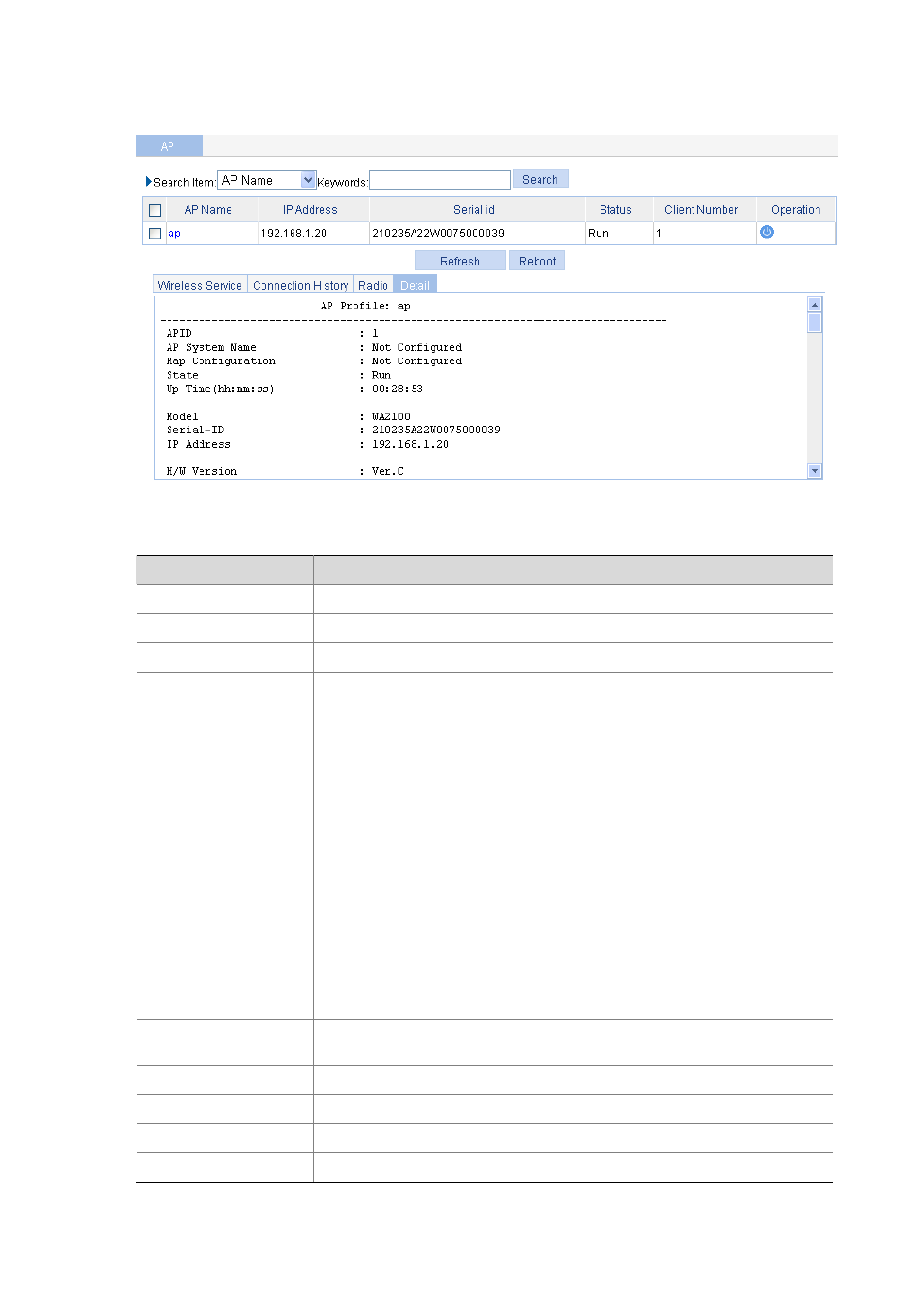
7-11
Figure 7-9 Display AP detailed information
Table 7-8 Description on the fields of the AP information
Field
Description
APID
Access point identifier
AP System Name
Access point name
Map Configuration
Configuration file mapped to the AP
State
Current state of the AP:
ImageDownload: The AP is downloading the version. If the ImageDownload
state persists, check the following: 1) The version of the fit AP saved on the AC
matches with the version that the AC requires; 2) The space of the flash is
enough.
Idle: The AP is idle. If the Idle state persists, check the following: 1) If the fields
of Latest Join IP Address and Tunnel Down Reason are displayed as -NA-,
it indicates that the AP has never connected to the AC successfully. You need
to check the network cable, power supply of the fit AP, and the AP serial
number if the serial number was manually input. 2) If the fields of Latest Join
IP Address and Tunnel Down Reason are displayed as other contents, it
indicates that the AP has connected to the AC successfully. Refer to the output
of the Tunnel Down Reason field for the detailed reason.
Run: The AP is operating. It indicates that the AP has connected to the AC
successfully. If the AC backup function is enabled, this field also displays the
main or backup state of the AC. Run(M) indicates that the AC is a main AC, and
Run(B) indicates a backup AC.
Config: The AC is delivering configuration file to the fit AP, and the fit AP is
collecting radio information through the radio interface and reporting to the AC.
This state is an instantaneous state.
Up Time(hh:mm:ss)
Time duration for which the AP has been connected to the AC. NA indicates AP is
not connected to the AC.
Model
AP model name
Serial-ID
Serial ID of the AP
IP Address
IP address of the AP
H/W Version
Hardware version of the AP