H3C Technologies H3C WX6000 Series Access Controllers User Manual
Page 371
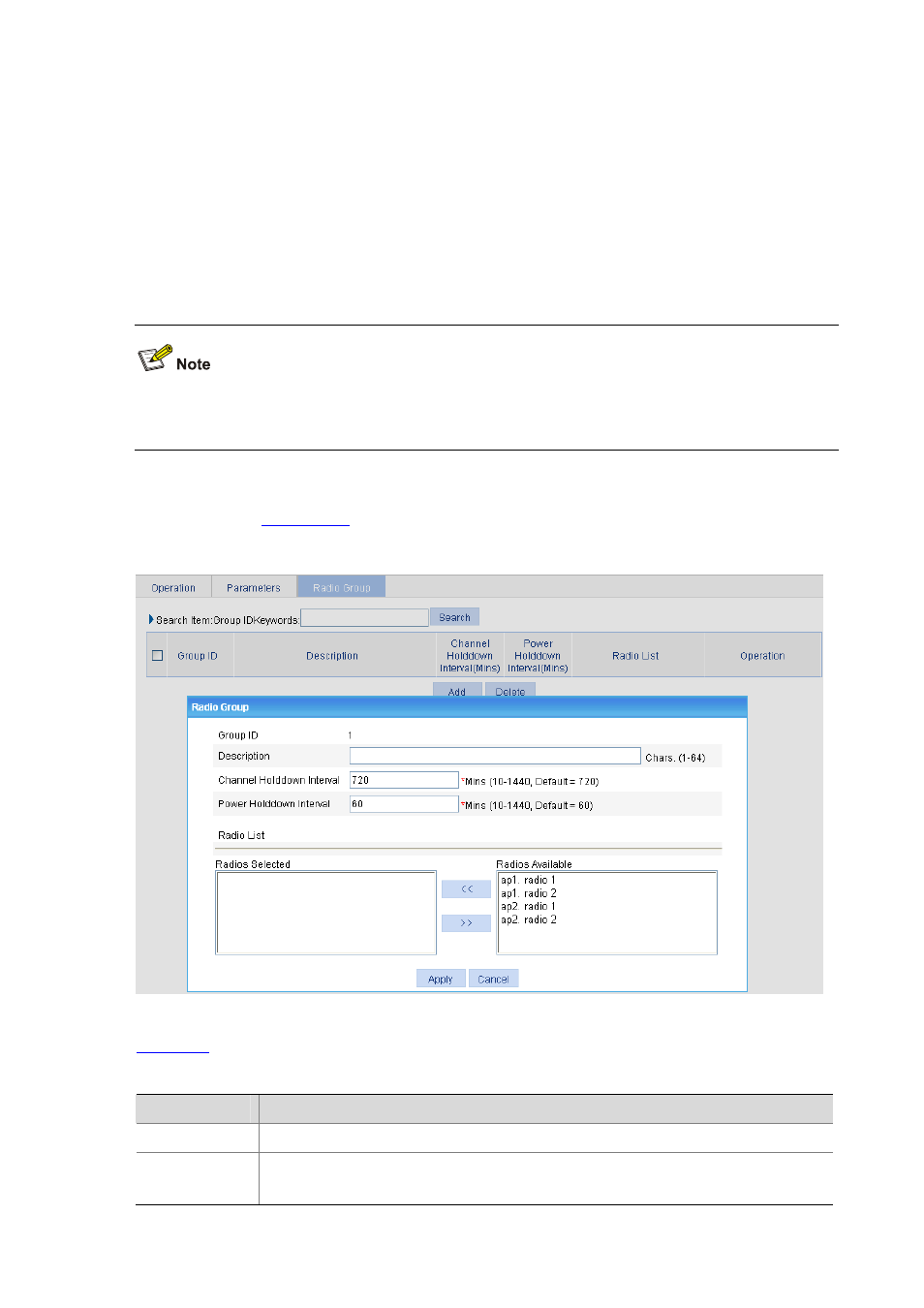
34-16
within a specified time. The channel and power of those radios that are not added to the radio group are
adjusted accordingly.
When a radio group is configured, the channel or power of radios that are added into the radio group
keeps unchanged within the specified holddown time after a channel or power adjustment (manual,
automatic, or initial channel adjustment). When the holddown time expires, the AC calculates the
channel and power again. If the result meets a certain trigger condition, the channel or power of the
radios in the radio group keeps unchanged within the specified holddown time after a channel or power
adjustment. This mechanism continues.
You need to configure a radio group on the Radio Group page. Before entering the Radio Group page,
configure channel or power adjustment on the Parameters tab page.
Select Radio > Calibration from the navigation tree, select Radio Group, and then click Add. The
appears.
Figure 34-13 Configure a radio group
shows the radio group configuration items.
Table 34-9 Radio group configuration items
Item
Remarks
Group ID
ID of the radio group
Description
Description of the radio group
By default, a radio group has no description.