Configuring igmp snooping port functions, Configuring igmp snooping port functions -8 – H3C Technologies H3C WX6000 Series Access Controllers User Manual
Page 180
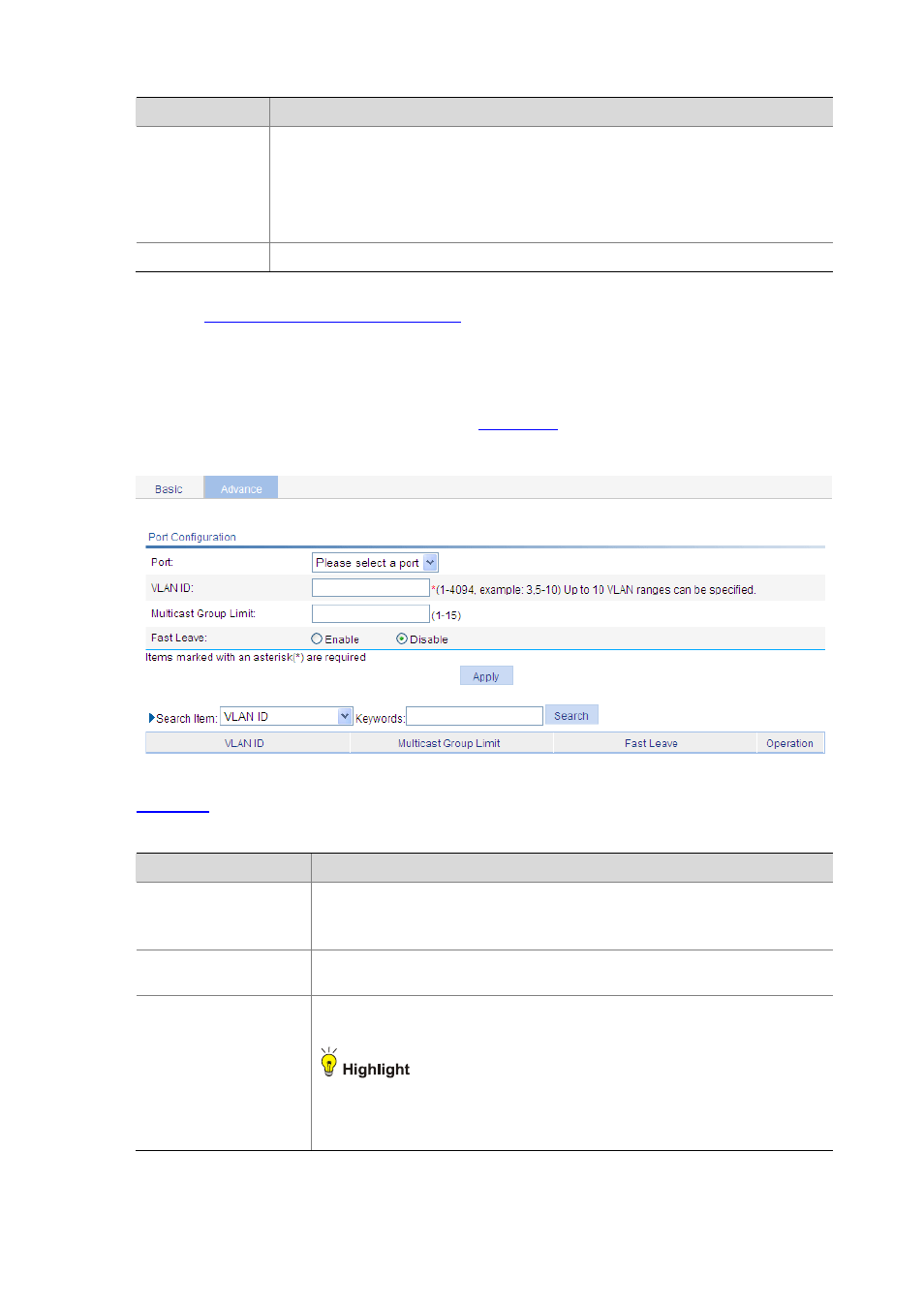
24-8
Item
Description
Querier
Enable or disable the IGMP snooping querier function.
On a network without Layer 3 multicast devices, no IGMP querier-related function can be
implemented because a Layer 2 device does not support IGMP. To address this issue,
you can enable IGMP snooping querier on a Layer 2 device so that the device can
generate and maintain multicast forwarding entries at data link layer, thereby
implementing IGMP querier-related functions.
Query interval
Configure the IGMP query interval.
IGMP snooping configuration task list
.
Configuring IGMP Snooping Port Functions
Select Network > IGMP Snooping in the navigation tree to enter the basic configuration page and then
click the Advance tab to enter the page shown in
.
Figure 24-5 Advanced configuration
describes items for configuring advanced IGMP snooping features.
Table 24-4 Configuration items for advanced IGMP snooping features
Item
Description
Port
Select the port on which advanced IGMP snooping features are to be configured.
After a port is selected, advanced features configured on this port are displayed at
the lower part of this page.
VLAN ID
Specify a VLAN in which you can configure the fast leave function for the port or the
maximum number of multicast groups allowed on the port.
Multicast Group Limit
Configure the maximum number of multicast groups that the port can join.
With this feature, you can regulate multicast traffic on the port.
When the number of multicast groups a port has joined reaches the configured
threshold, the system deletes all the forwarding entries persistent on that port from
the IGMP snooping forwarding table, and the hosts on this port need to join the
multicast groups again.