Configuring group-based load balancing, N in, Figure 49-13 – H3C Technologies H3C WX6000 Series Access Controllers User Manual
Page 590
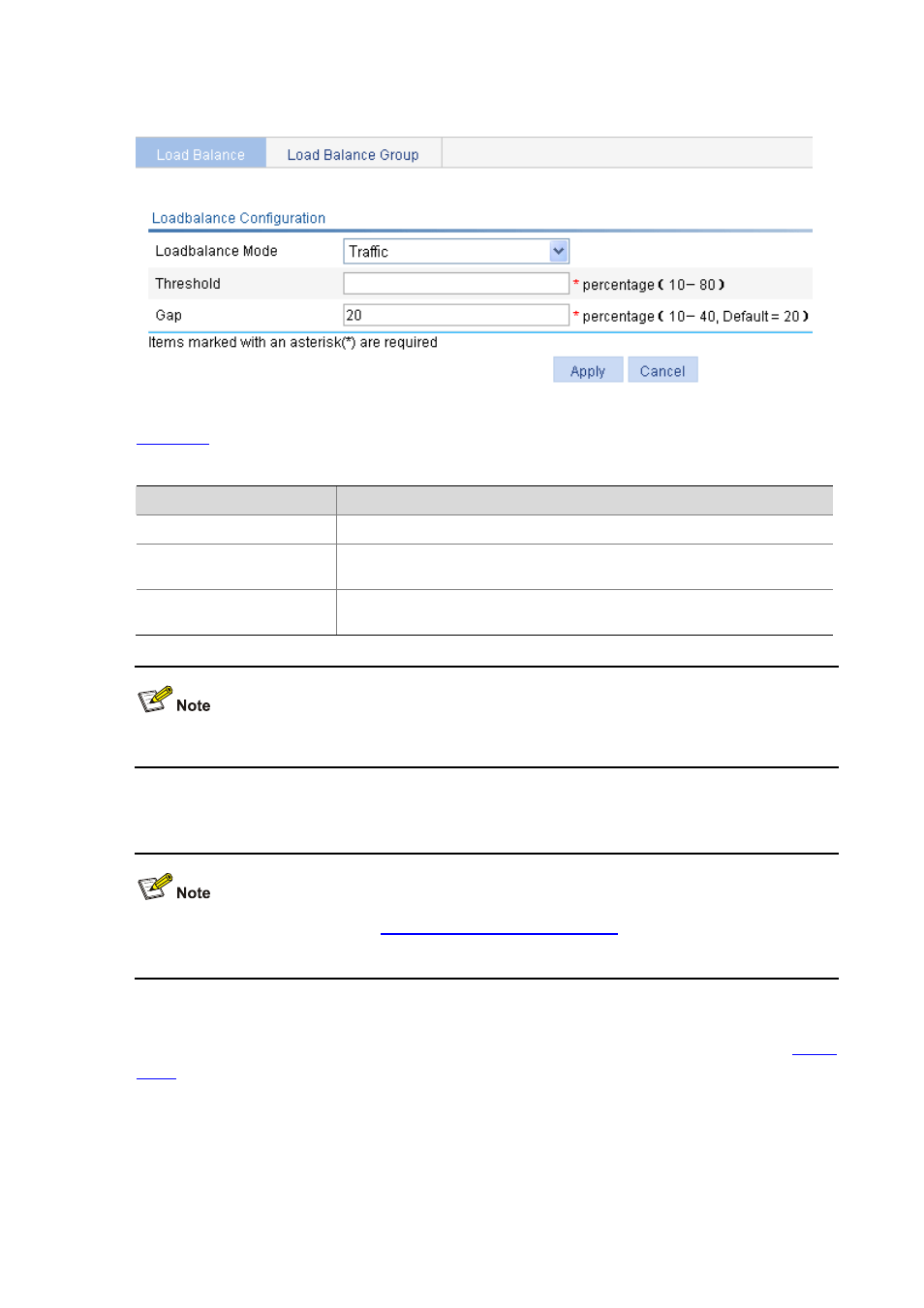
49-15
Figure 49-13 Set traffic-mode load balancing
shows the configuration items of configuring traffic-mode load balancing.
Table 49-7 Configuration items of configuring traffic-mode load balancing
Item
Description
Loadbalance Mode
Select Traffic.
Traffic
Load balancing is carried out for a radio when the traffic threshold and traffic
gap threshold are reached.
Gap
Load balancing is carried out for a radio when the traffic threshold and traffic
gap threshold (the traffic gap between the two APs) are reached.
The maximum throughput of 802.11g/802.11a is 30 Mbps.
Configuring group-based load balancing
You are recommended to complete
Configuring a load balancing mode
on the Load Balance tab page.
A load balancing group takes effect only when a load balancing mode is configured.
Select Advanced > Load Balance Group from the navigation tree, select the Load Balance Group
tab to enter the page for configuring a load balancing group, and click Add. A page as shown in
appears.