Ip configuration – H3C Technologies H3C WX6000 Series Access Controllers User Manual
Page 31
Advertising
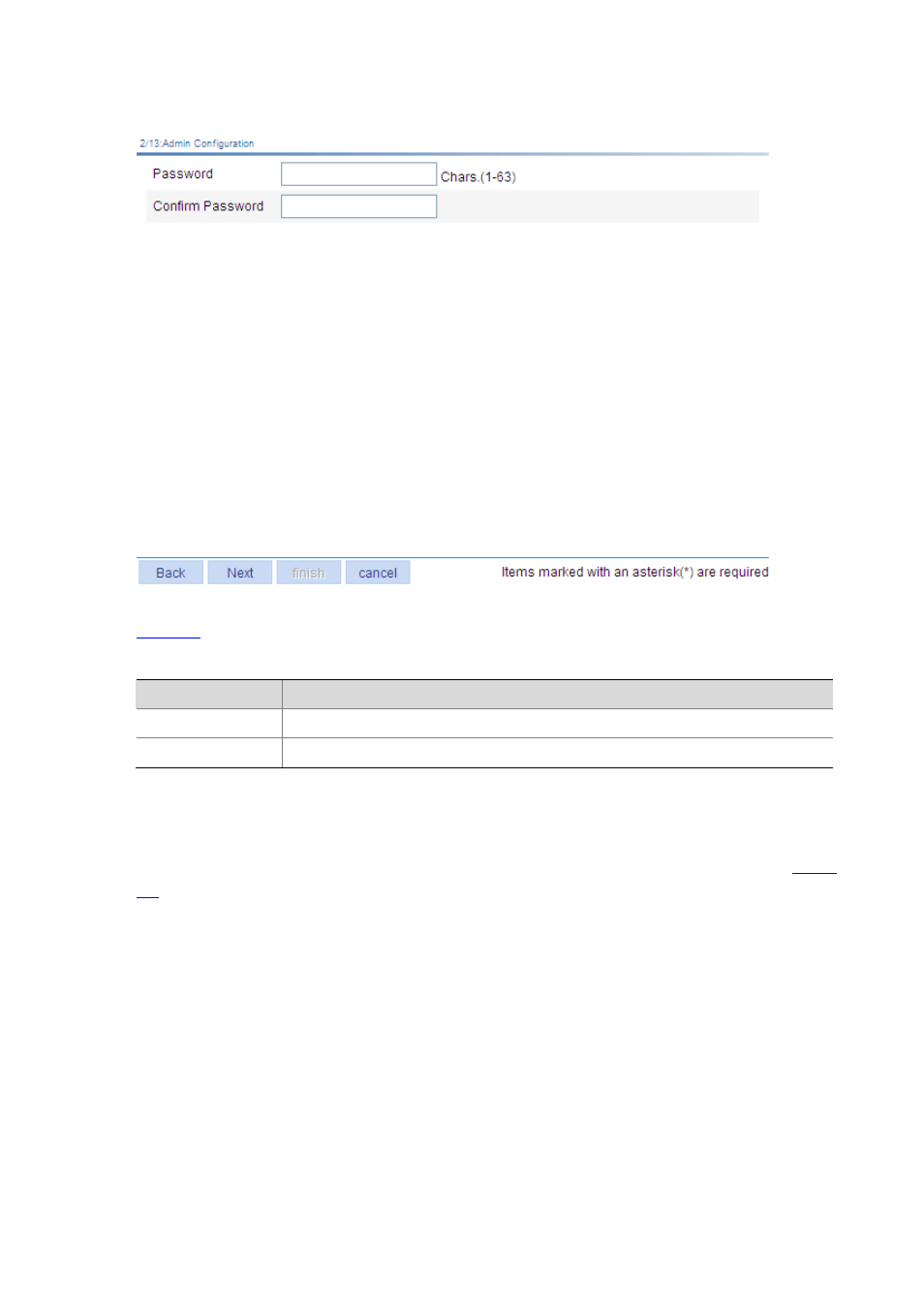
5-4
Figure 5-3 Admin Configuration page
lists the configuration items of the Admin Configuration page.
Table 5-2 Configuration items of the Admin Configuration page
Item
Description
Password
Specify the password used by the user to log in to the device. The default user is admin.
Confirm Password
Type the password again to confirm the password.
IP Configuration
On the Admin Configuration page, click Next to enter the IP configuration page, as shown in
.
Advertising
This manual is related to the following products: