H3C Technologies H3C WX6000 Series Access Controllers User Manual
Page 302
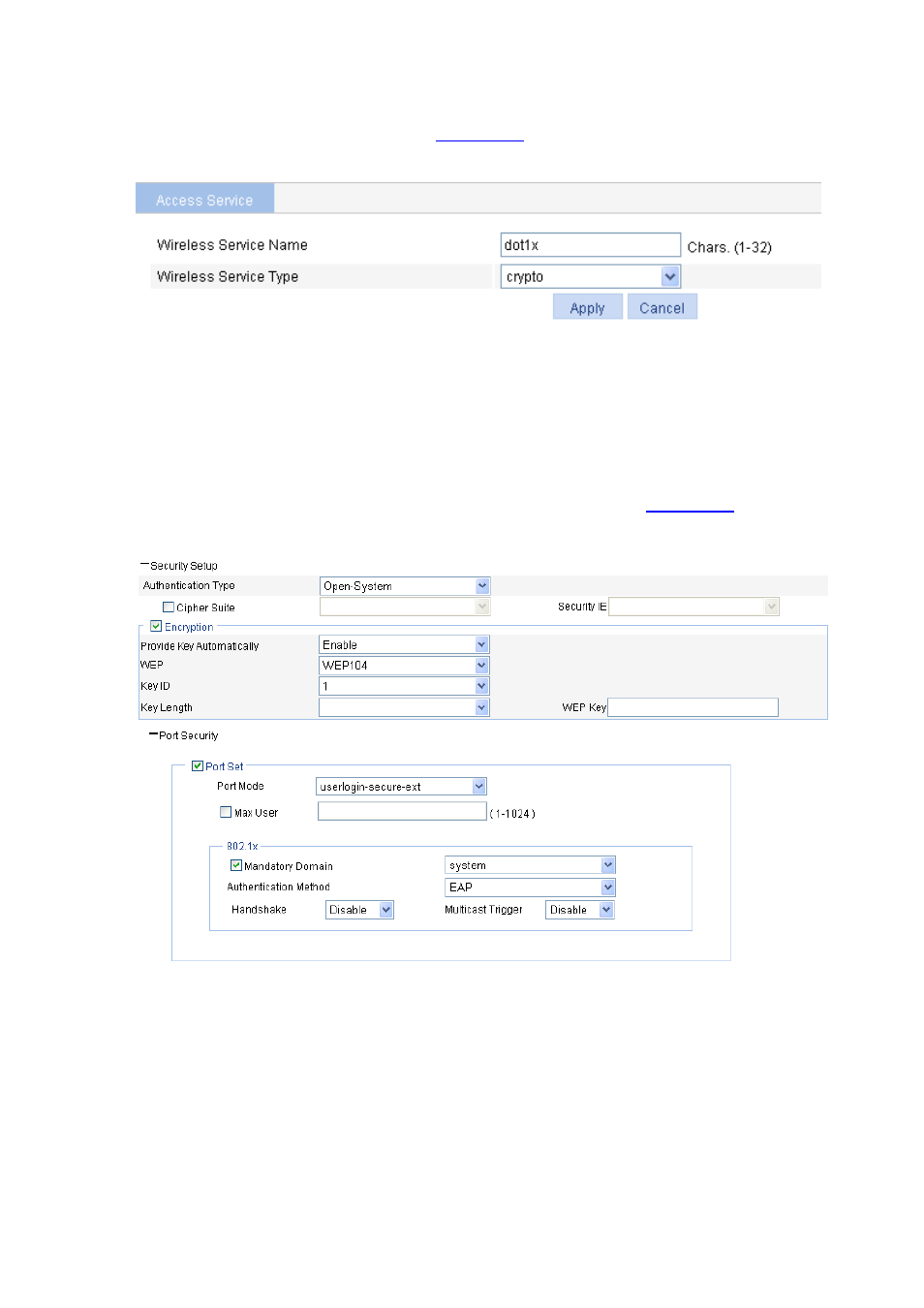
31-48
Select Wireless Service > Access Service from the navigation tree, and click Add to enter the page
for creating a wireless service, as shown in
:
Figure 31-69 Create a wireless service
Set the service name as dot1x.
Select the wireless service type crypto.
Click Apply.
# Configure 802.1X authentication.
After you create a wireless service, the wireless service configuration page appears. Then you can
configure 802.1X authentication on the Security Setup area, as shown in
Figure 31-70 Security setup
Select Open-System from the Authentication Type drop-down list.
Select Encryption, and select Enable from the Provide Key Automatically drop-down list.
Select the Cipher Suite option, select CCMP from the Cipher Suite drop-down list, and select
WPA2 from the Security IE drop-down list.
Select the Port Set option, and select userlogin-secure-ext from the Port Mode drop-down list.
Select system from the Mandatory Domain drop-down list.
Select EAP from the Authentication Method drop-down list.
You are recommended to disable Handshake and Multicast Trigger.