H3C Technologies H3C WX6000 Series Access Controllers User Manual
Page 388
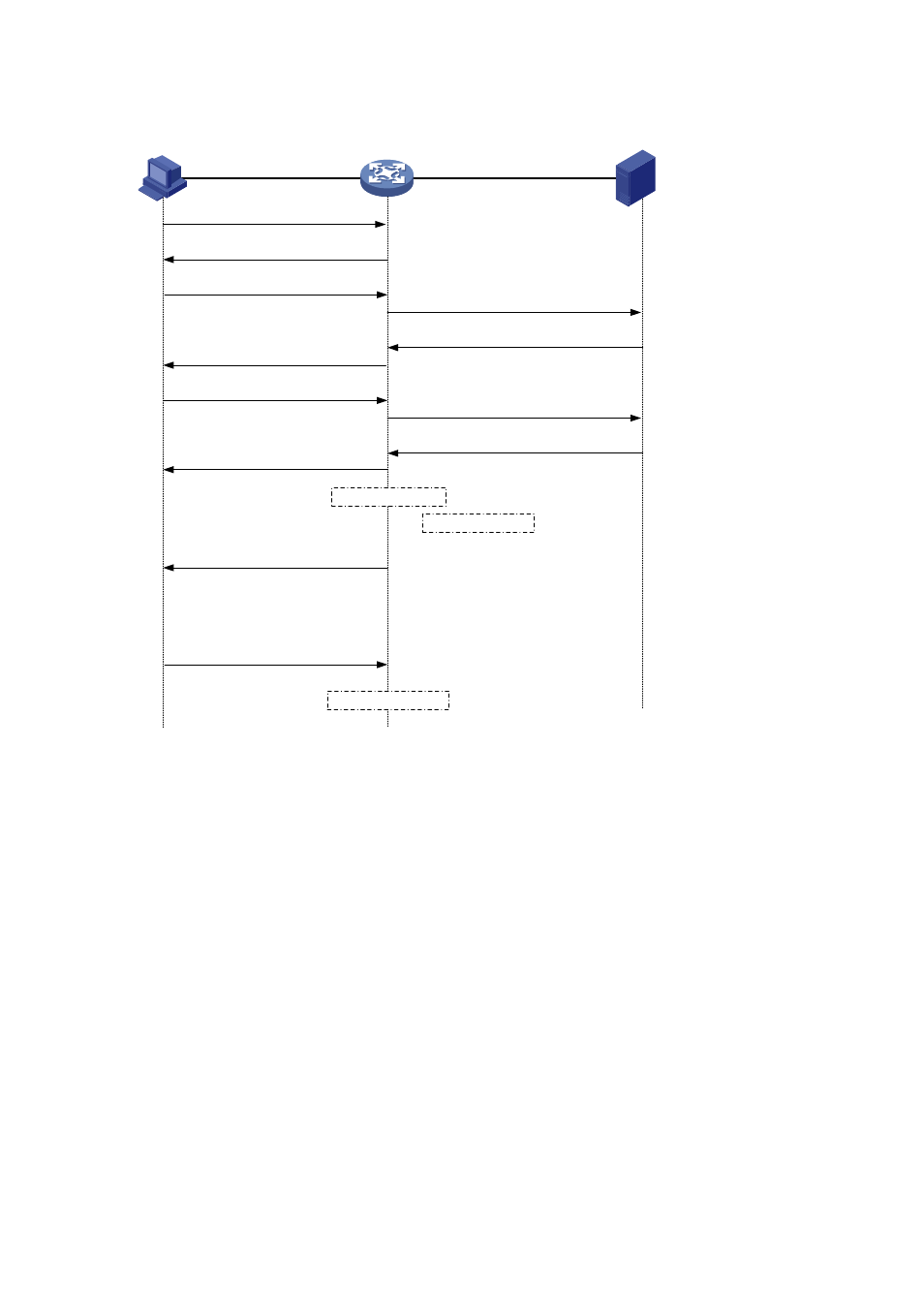
35-7
Figure 35-8 802.1X authentication procedure in EAP relay mode
EAPOL
EAPOR
EAPOL-Start
EAP-Request / Identity
EAP-Response / Identity
EAP-Request / MD5 challenge
EAP-Success
EAP-Response / MD5 challenge
RADIUS Access-Request
(EAP-Response / Identity)
RADIUS Access-Challenge
(EAP-Request / MD5 challenge)
RADIUS Access-Accept
(EAP-Success)
RADIUS Access-Request
(EAP-Response / MD5 challenge)
Handshake request
( EAP-Request / Identity )
Handshake response
( EAP-Response / Identity )
EAPOL-Logoff
......
Client
Device
Server
Port authorized
Handshake timer
Port unauthorized
1) When a user launches the 802.1X client software and enters the registered username and
password, the 802.1X client software generates an EAPOL-Start frame and sends it to the device
to initiate an authentication process.
2) Upon receiving the EAPOL-Start frame, the device responds with an EAP-Request/Identity packet
for the username of the client.
3) When the client receives the EAP-Request/Identity packet, it encapsulates the username in an
EAP-Response/Identity packet and sends the packet to the device.
4) Upon receiving the EAP-Response/Identity packet, the device relays the packet in a RADIUS
Access-Request packet to the authentication server.
5) When receiving the RADIUS Access-Request packet, the RADIUS server compares the identify
information against its user information table to obtain the corresponding password information.
Then, it encrypts the password information using a randomly generated challenge, and sends the
challenge information through a RADIUS Access-Challenge packet to the device.
6) After receiving the RADIUS Access-Challenge packet, the device relays the contained
EAP-Request/MD5 Challenge packet to the client.