Displaying history record, Configuring wids, Figure 42-13 – H3C Technologies H3C WX6000 Series Access Controllers User Manual
Page 499
Advertising
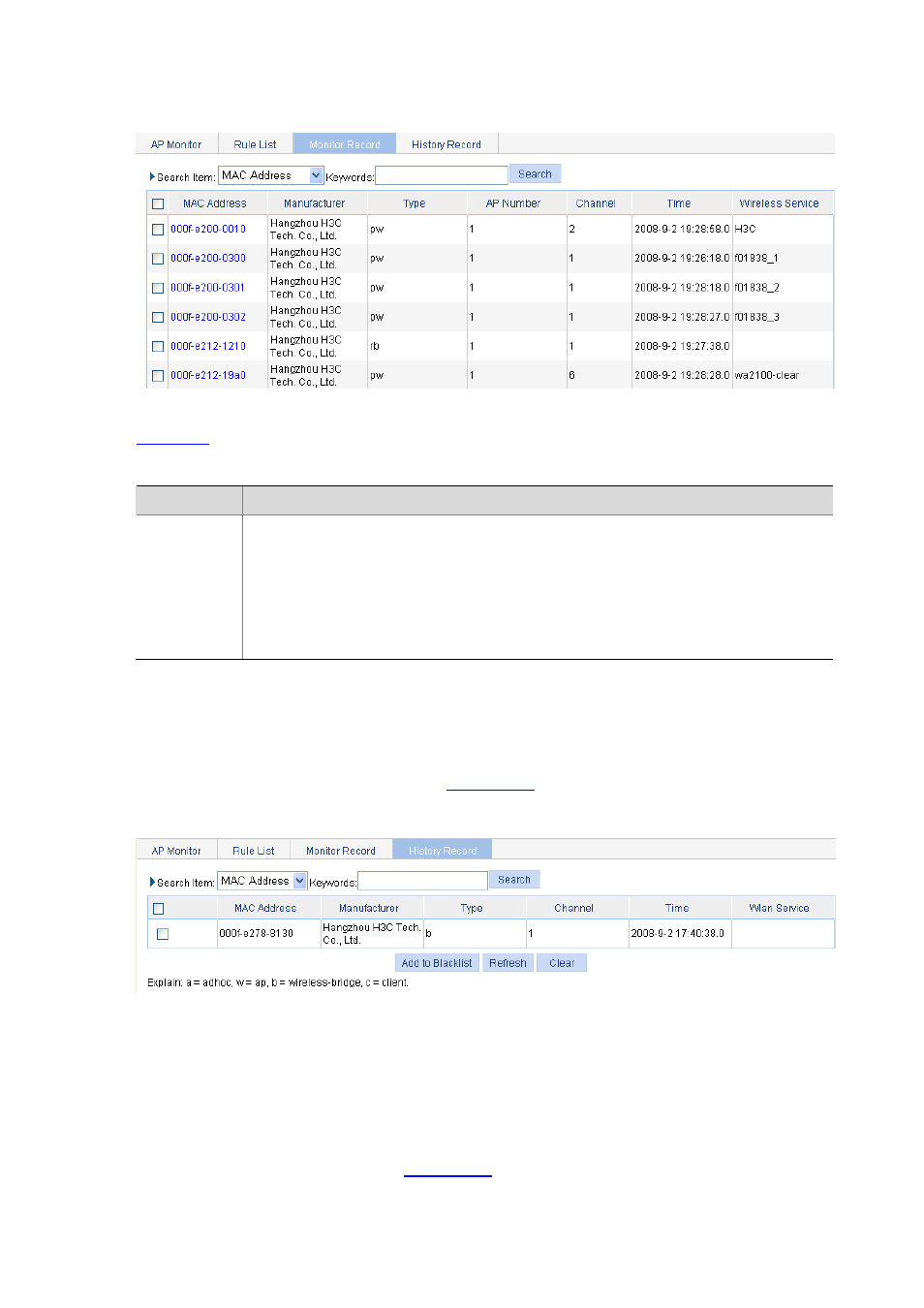
42-11
Figure 42-13 Monitor record
describes the type item of monitor record.
Table 42-6 Type item of monitor record
Item
Description
Type
r: Rogue device.
p: Permitted device.
a: Ad hoc device.
w: AP.
b: Wireless bridge.
c: Client.
For example, pw represents a permitted AP while rb represents a rogue wireless bridge.
Displaying History Record
Select Security > Rogue Detection from the navigation tree, and then select the Hisotry Record tab
to enter the history record page, as shown in
.
Figure 42-14 History record page
Configuring WIDS
Configuring WIDS
Select Security > WIDS from the navigation tree, and then select the WIDS Setup tab to enter the
WIDS configuration page, as shown in
Advertising
This manual is related to the following products: