Applying a policy to a port, N in, Figure 46-13 – H3C Technologies H3C WX6000 Series Access Controllers User Manual
Page 547
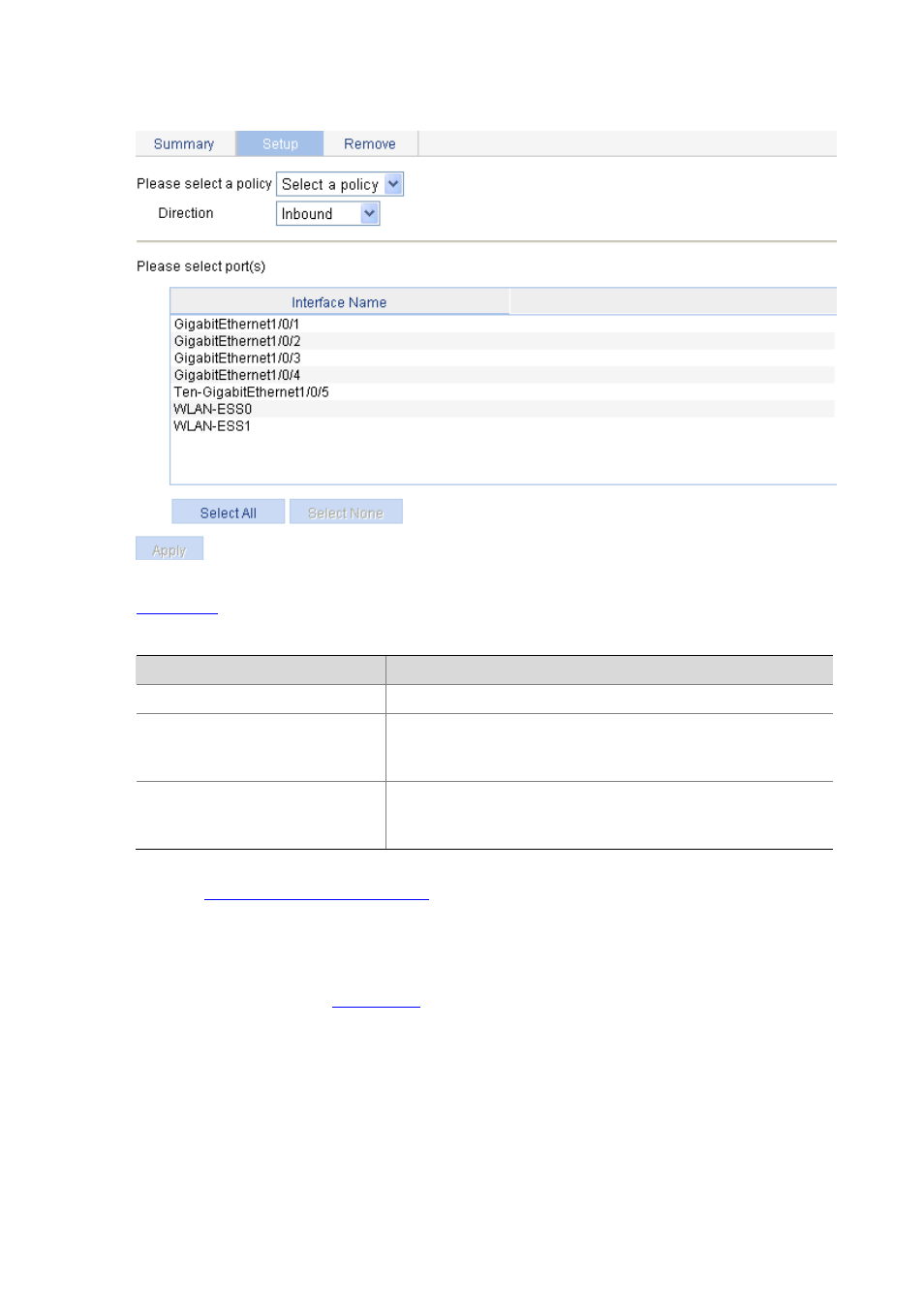
46-18
Figure 46-13 The page for setting a policy
describes the items for configuring classifier-behavior associations for the policy.
Table 46-12 Items for configuring classifier-behavior associations for the policy
Item
Description
Please select a policy
Select a created policy in the drop-down list.
Classifier Name
Select an existing classifier in the drop-down list.
The classifiers available for selection are created on the page for
creating a classifier.
Behavior Name
Select an existing behavior in the drop-down list.
The behaviors available for selection are created on the page for
creating a behavior.
QoS policy configuration task list
Applying a Policy to a Port
Select QoS > Port Policy from the navigation tree and click Setup to enter the page for applying a
policy to a port, as shown in
.