Figure 37-2 – H3C Technologies H3C WX6000 Series Access Controllers User Manual
Page 426
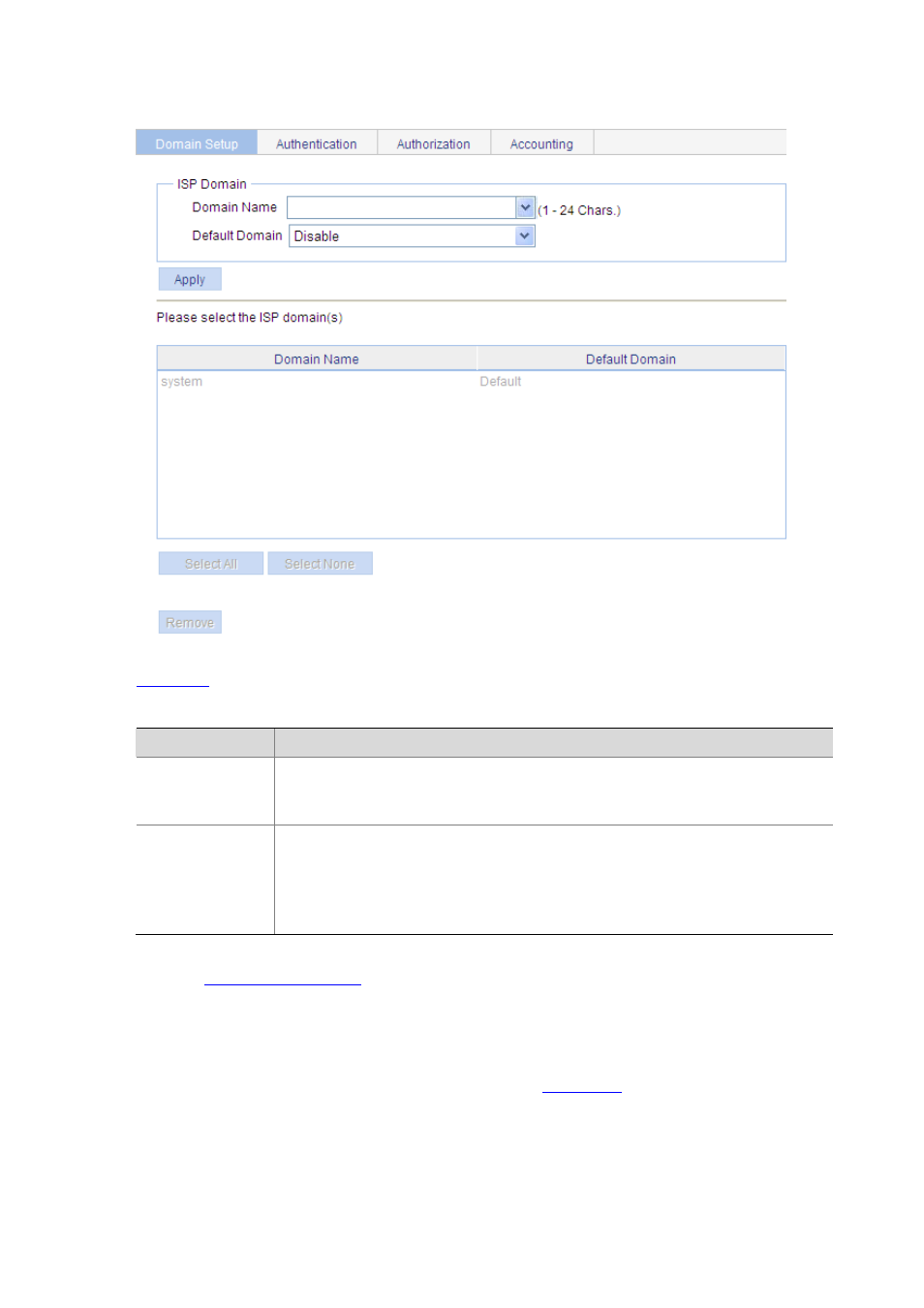
37-4
Figure 37-2 Domain Setup page
describes the configuration items for creating an ISP domain.
Table 37-2 ISP domain configuration items
Item
Description
Domain Name
Type the ISP domain name, which is for identifying the domain.
You can type a new domain name to create a domain, or specify an existing domain to
change its status (whether it is the default domain).
Default Domain
Specify whether to use the ISP domain as the default domain.
Enable: Uses the domain as the default domain.
Disable: Uses the domain as a non-default domain.
There can only be one default domain at a time. If you specify a second domain as the
default domain, the original default domain will become a non-default domain.
.
Configuring Authentication Methods for the ISP Domain
Select Authentication > AAA from the navigation tree and then select the Authentication tab to enter
the authentication method configuration page, as shown in