H3C Technologies H3C WX6000 Series Access Controllers User Manual
Page 417
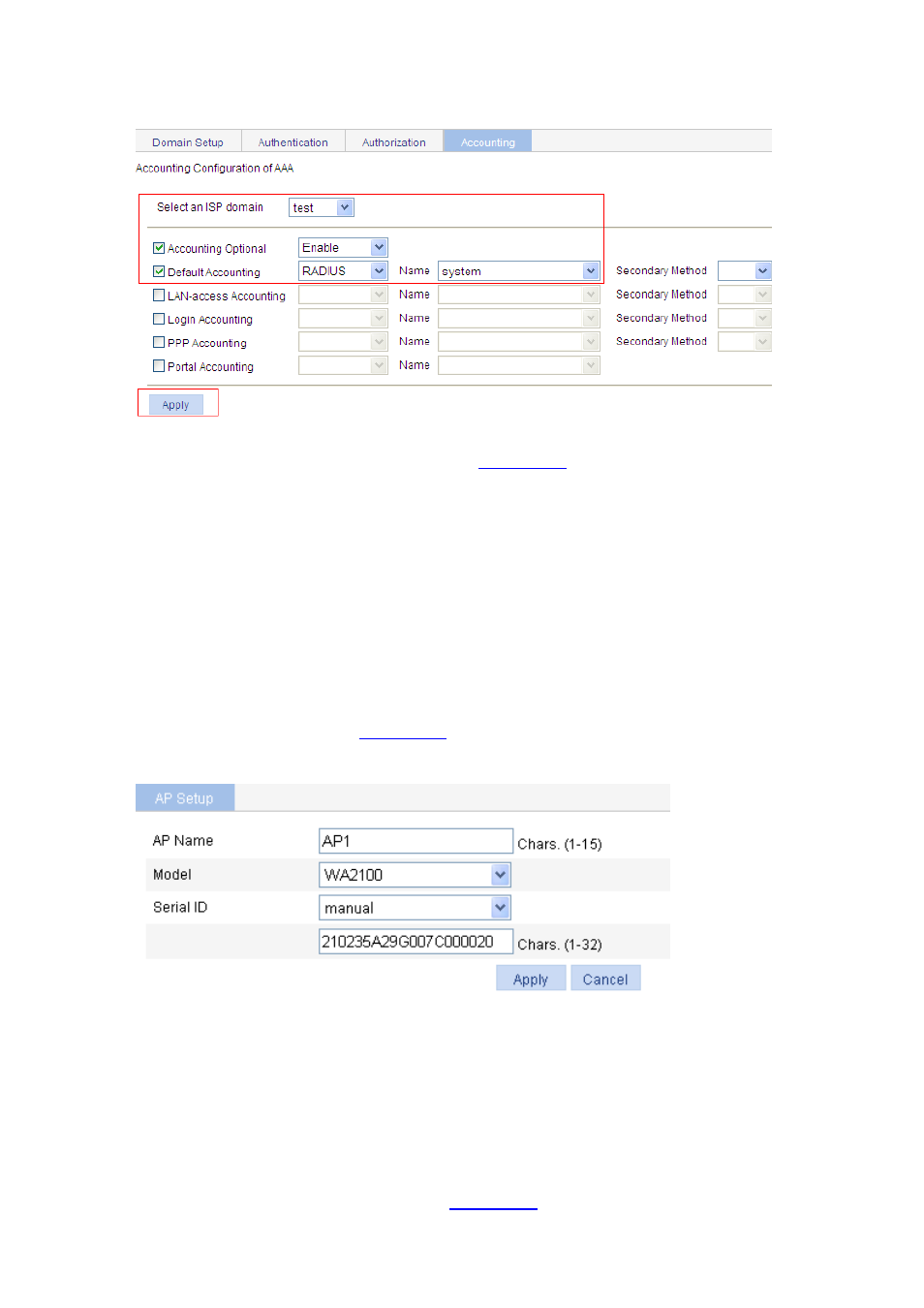
36-21
Figure 36-20 Configure the AAA accounting method for the ISP domain
Perform the following configurations, as shown in
Select the domain name test.
Select the Accounting Optional checkbox, and then select Enable for this parameter.
Select the Default Accounting checkbox and then select RADIUS as the accounting mode.
Select system from the Name drop-down list to use it as the accounting scheme
Click Apply. The configuration progress dialog box appears
After you see the prompt of configuration success, click Close to finish the operation.
3) Configure the WLAN service
# Create an AP.
From the navigation tree, select AP > AP Setup. Click Create and then perform the following
configurations, as shown in
Figure 36-21 Create an AP
Type the AP name ap1.
Select model WA2100.
Select the manual mode for serial ID and then type the serial ID 210235A29G007C000020.
Click Apply.
# Create a wireless service.
From the navigation tree, select Wireless Service > Access Service. Click New and then perform
the following configurations, as shown in
.