Displaying client information, Wireless roaming configuration example, Intra-ac roaming configuration example – H3C Technologies H3C WX6000 Series Access Controllers User Manual
Page 343: Network requirements, Intra-ac roaming configuration example -7
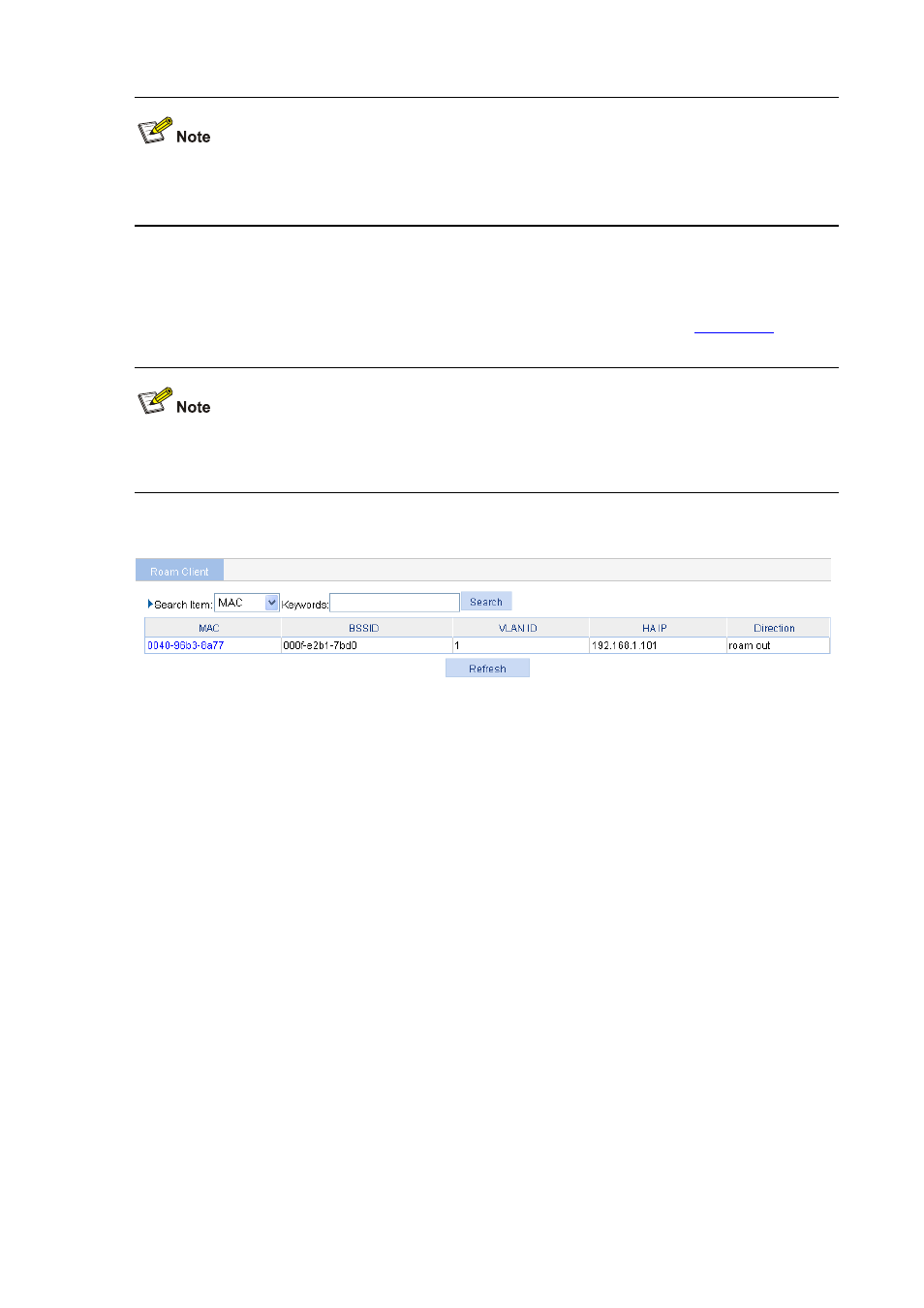
33-7
The user profile configurations of the ACs in a roaming group must be the same.
The ACs in a roaming group cannot be configured as hot backup ACs.
Displaying Client Information
Select Roam > Roam Client from the navigation tree to enter the page shown in
The page you enter by selecting Roam > Roam Client shows the inter-AC roaming information of
clients, if any.
Figure 33-8 Display client information
By clicking a target client, you can view the detailed information and roaming information of the client.
The detailed information and roaming information of a client you can view by selecting Roam > Client
Information are the same as those you can view by selecting Summary > Client. For the related
information, refer to Summary.
Wireless Roaming Configuration Example
Intra-AC Roaming Configuration Example
Network requirements
As shown in the figure below, an AC has two APs associated and all of them are in VLAN 1. A client is
associated with AP 1. It is required to configure intra-AC roaming so that the client can associate with
AP 2 when roaming to AP 2.