Configuration procedure, Tri-radio mesh configuration example, Network requirements – H3C Technologies H3C WX6000 Series Access Controllers User Manual
Page 335: Configuration considerations, Tri-radio mesh configuration example -26
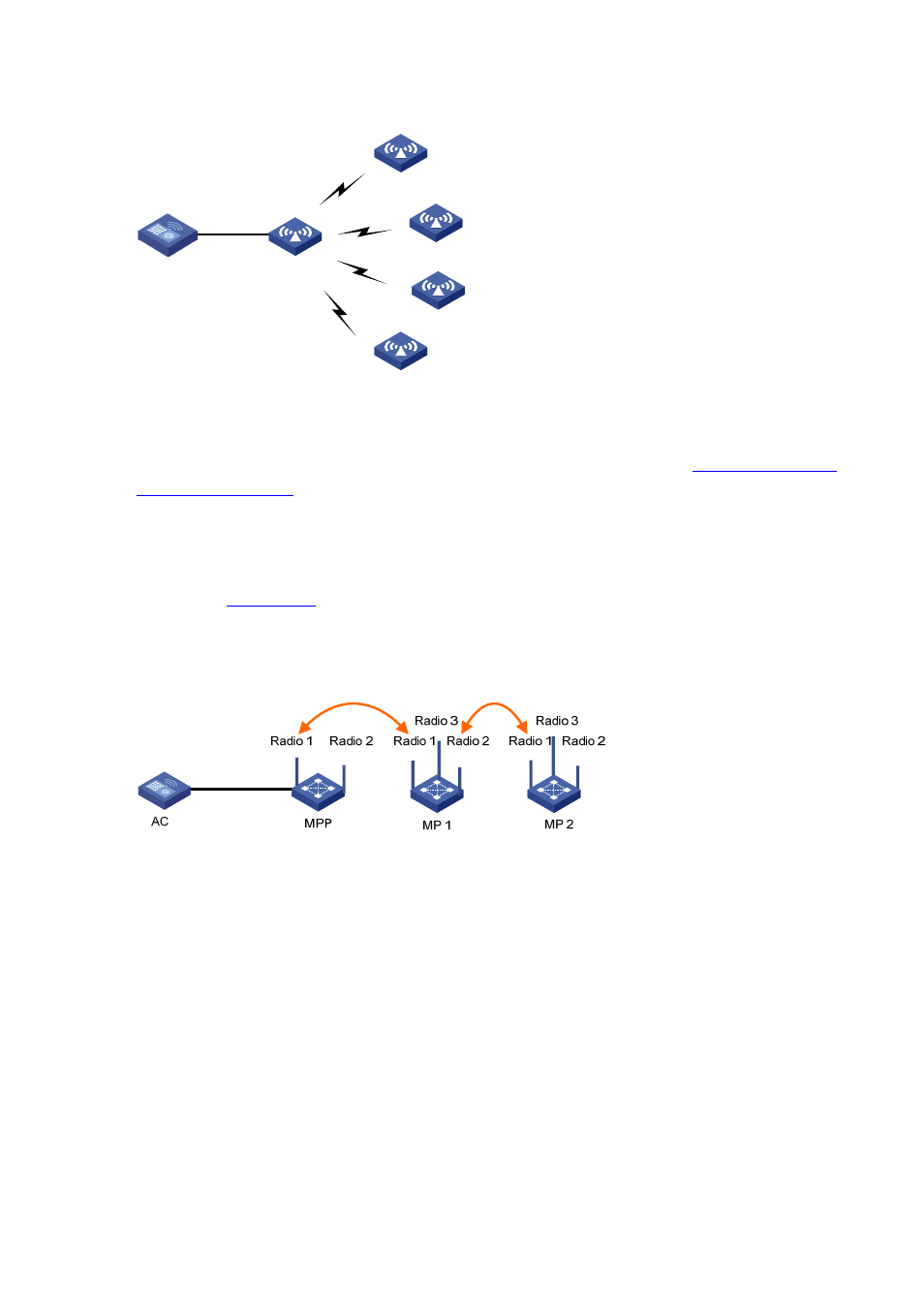
32-26
Figure 32-40 Diagram for mesh configuration
AP 1
AC
AP 2
AP 3
AP 4
AP 5
Configuration procedure
Mesh configuration is the same as normal WLAN mesh configuration. Refer to
for details.
Tri-Radio Mesh Configuration Example
Network requirements
As shown in
, set up mesh links between MPs and the MPP, and use radio resources to
make Radio 1 of MPP, Radio 1 and Radio 2 of an MP, and Radio 1 of MP 2 join the same mesh and use
Radio 3 as the multi-beam antenna, which provides the wireless access service.
Figure 32-41 Network diagram for tri-radio mesh configuration
Configuration considerations
1) Configure the mesh service
The mesh configuration here is similar to a common wireless mesh configuration. Pay attention to the
following points:
Radios joining the same mesh must use the same mesh service. Bind Radio 1 of MPP, Radio 1 and
Radio 2 of MP 1, and Radio 1 of MP 2 to the same mesh service as required.