Configuring 802.1x on a port – H3C Technologies H3C WX6000 Series Access Controllers User Manual
Page 395
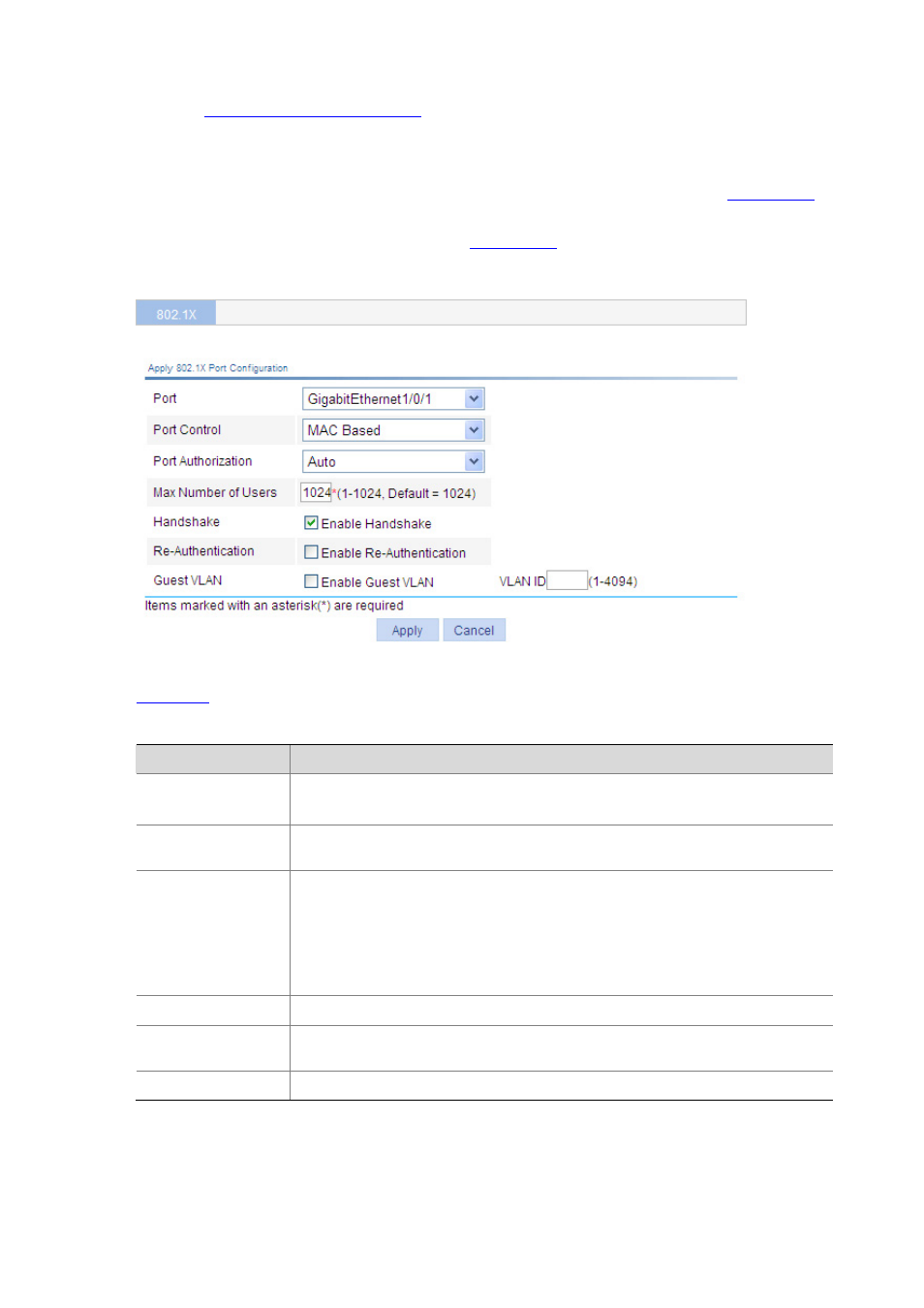
35-14
802.1X configuration procedure
.
Configuring 802.1X on a Port
From the navigation tree, select Authentication > 802.1X to enter the page shown as
. In
the Ports With 802.1X Enabled area, the 802.1X configuration on ports are listed. Click Add to enter
the port 802.1X configuration page, as shown in
.
Figure 35-11 802.1X configuration on a port
lists port 802.1X configuration items.
Table 35-4 Port 802.1X configuration items
Item
Description
Port
Select the port to be enabled with 802.1X authentication.
Only ports not enabled with 802.1X authentication are available.
Port Control
Specify the 802.1X port access control method for the port, which can be MAC Based
or Port Based.
Port Authorization
Specify the 802.1X authorization mode for the port.
Options include:
Auto: The initial state on the specified port is unauthorized and becomes
authorized when the authentication is successful. This mode is commonly applied.
Force-Authorized: The specified port is always in the authorized state.
Force-Unauthorized: The specified port is always in the unauthorized state.
Max Number of Users
Specify the maximum number of users allowed on the specified port.
HandShake
Specify whether to enable the online user handshake function, which is used by the
device to periodically detect whether a user is still online.
Re-authentication Specify
whether to enable periodic re-authentication on the specified port.