Figure 42-22 – H3C Technologies H3C WX6000 Series Access Controllers User Manual
Page 504
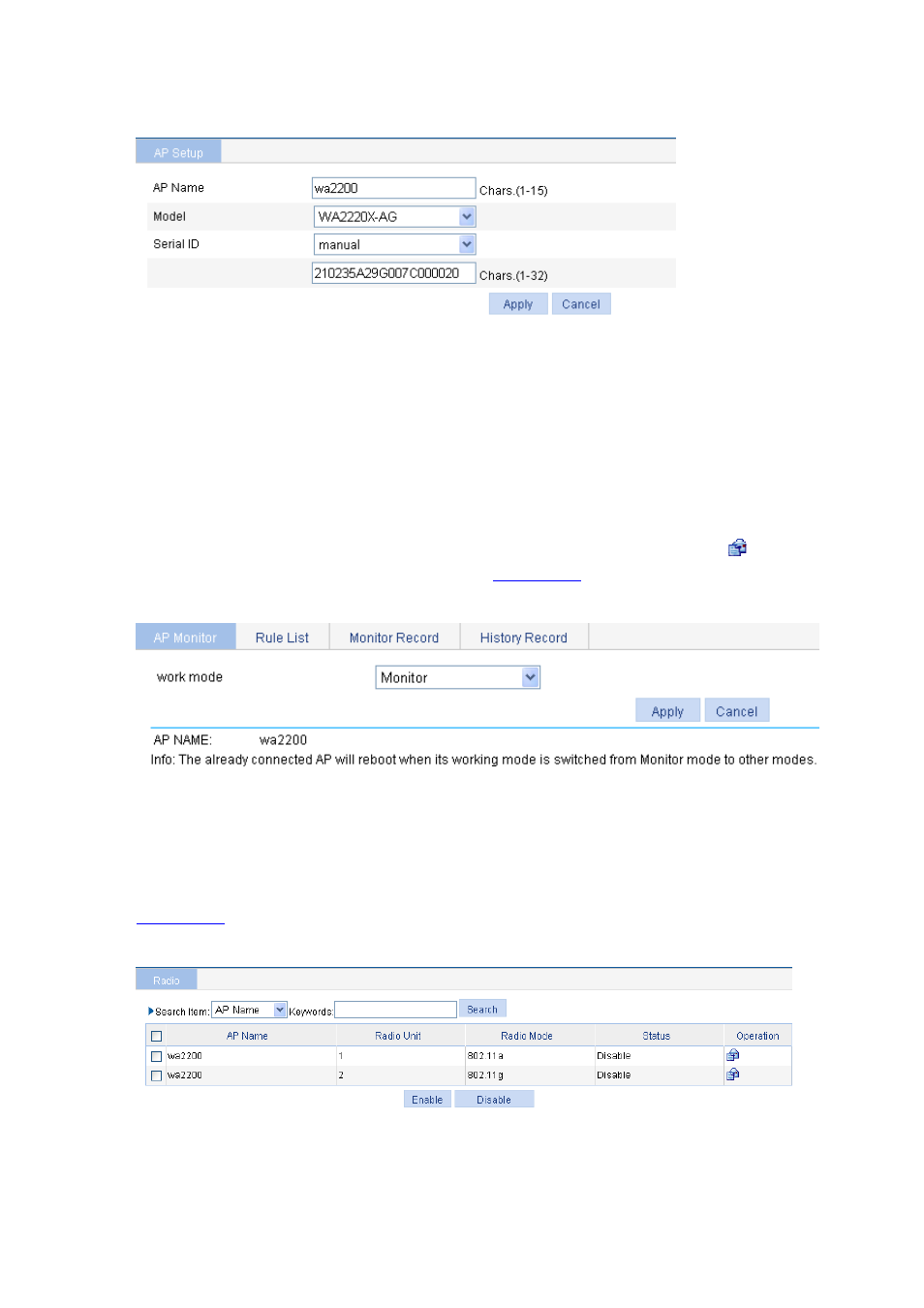
42-16
Figure 42-22 AP configuration
Configure the AP name as wa2200.
Select WA2200X-AG for the model.
Select manual and type the serial ID of AP 2.
Click Apply.
# Configure AP 2 to operate in monitor mode.
Select Security > Rogue Detection from the navigation tree, and then select the AP Monitor tab to
enter the AP monitor configuration page. Select the AP to be configured and click the
icon to enter
the operating mode configuration page as shown in
Figure 42-23 AP operating mode configuration
Select Monitor as the operating mode.
Click Apply.
# Enable the 802.11g radio mode.
Select Radio > Radio from the navigation tree to enter the AP radio configuration page, as shown in
Figure 42-24 Radio configuration
Select the AP with the radio mode to be enabled (wa2200 with 802.11g in this example), and then
select the check box before the AP name.