H3C Technologies H3C WX6000 Series Access Controllers User Manual
Page 460
Advertising
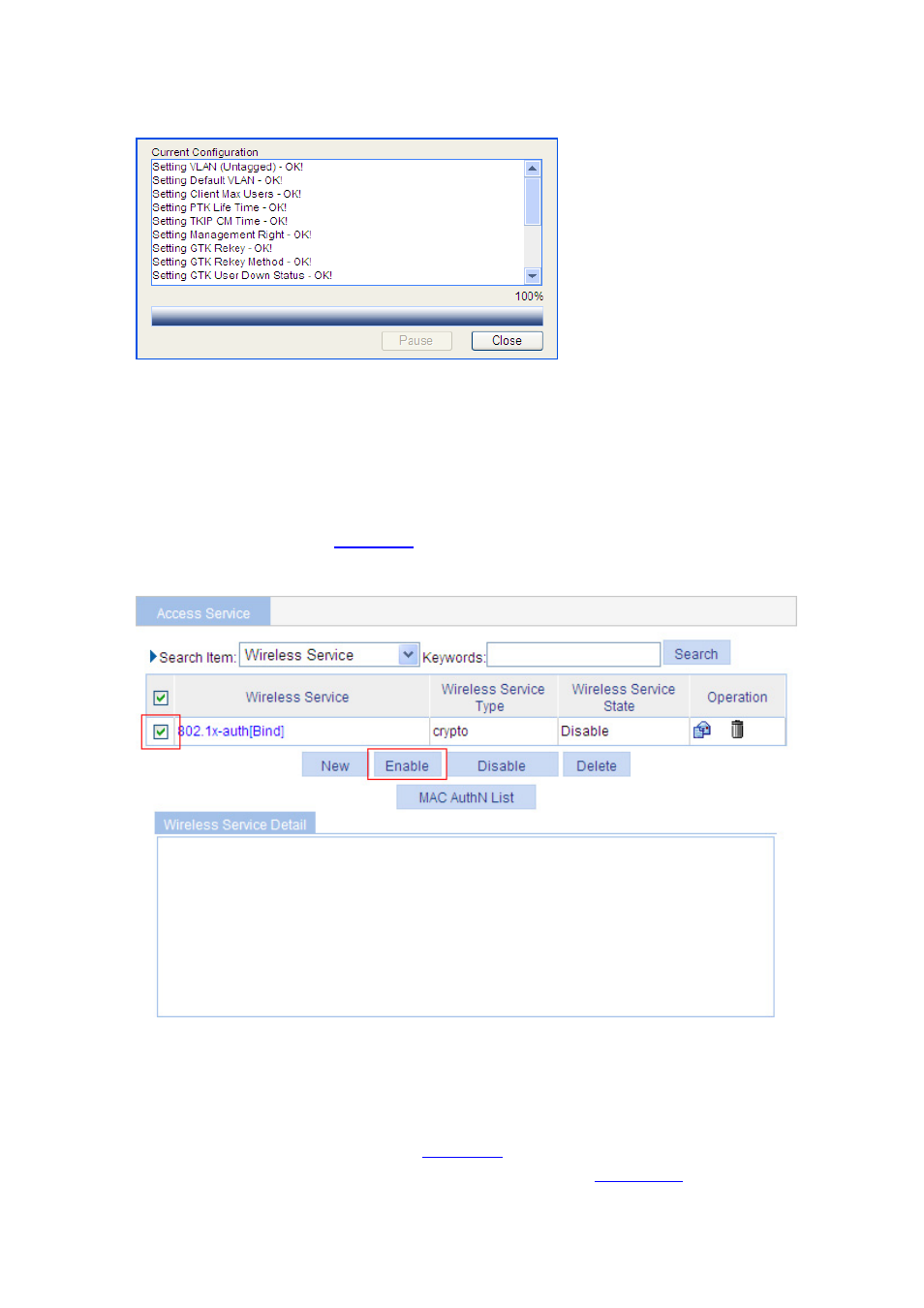
39-7
Figure 39-8 Configuration progress dialog box
After the configuration process is complete, click Close. When the configuration is in progress, a
dialog box appears asking for your confirmation to enable the EAP service. Just confirm the
operation to proceed.
# Enable the wireless service.
After you complete the configuration, the access service list page appears. Perform the
configurations shown in
Figure 39-9 Enable the wireless service
Select wireless service 802.1x-auth.
Click Enable.
6) Bind the AP's radio mode with the wireless service.
In the wireless service list shown in
, click the Bind link next to the wireless service
name 802.1x-auth. Then perform the configurations shown in
Advertising
This manual is related to the following products: