Configuration verification, Configuration guidelines, Auto ap configuration example – H3C Technologies H3C WX6000 Series Access Controllers User Manual
Page 284: Network requirement, Configuration procedure, Auto ap configuration example -30
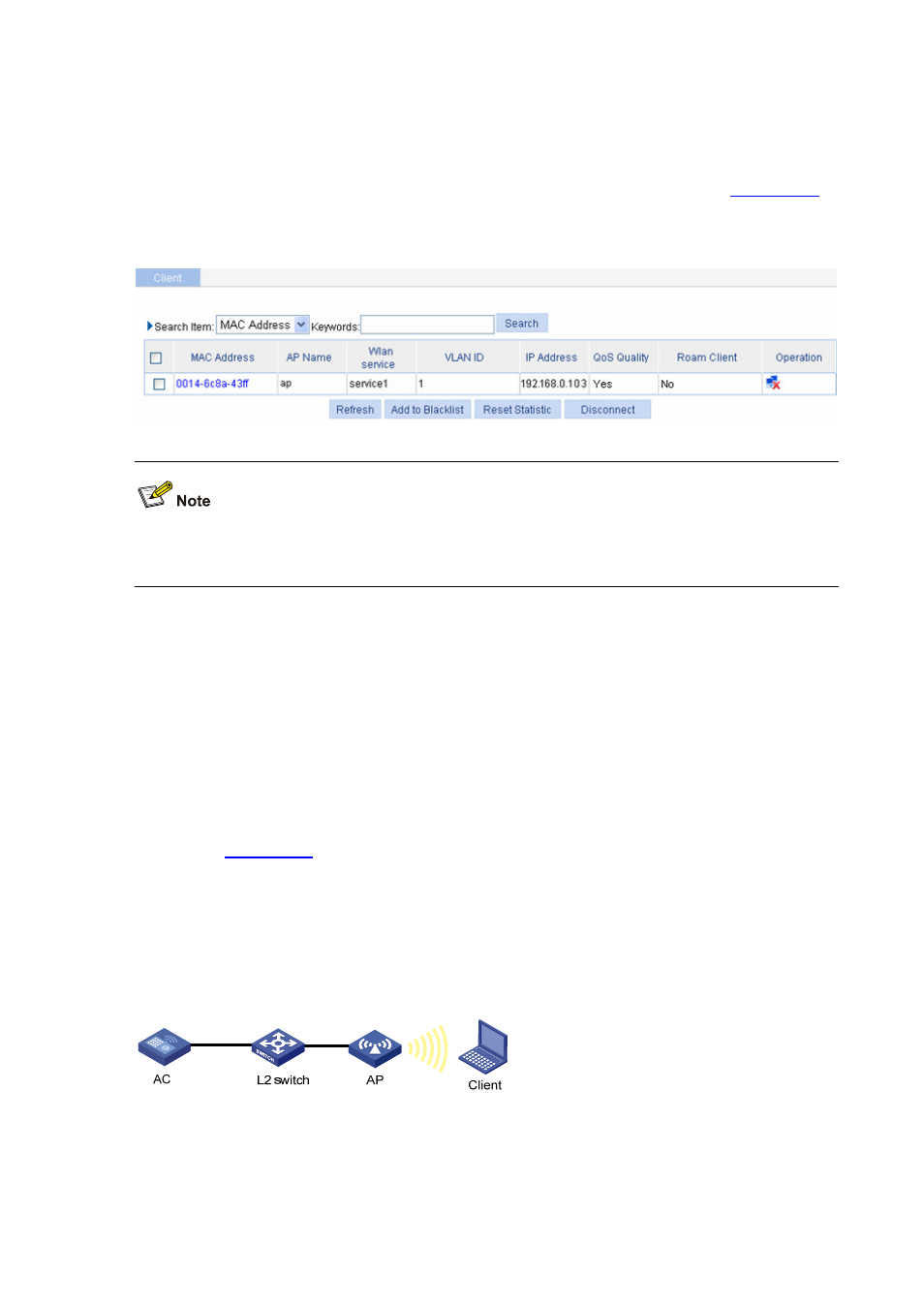
31-30
Configuration verification
After enabling the radio, select AP > AP Setup from the navigation tree, and you can see the AP is
in the Run status.
Select Summary > Client from the navigation tree to enter the page as shown in
view the online clients.
Figure 31-32 View the online clients
For an AC to get the IP address of a client, enable ARP snooping in system view. By default, ARP
snooping is disabled, and IP address 0.0.0.0 is displayed in the IP Address column.
Configuration guidelines
Note the following when configuring a wireless service:
Select a correct district code.
Remove the binding between the wireless service and the AP before deleting a wireless service.
If an AP cannot be in the run state, verify that the AP and AC can communicate at Layer 3.
Auto AP Configuration Example
Network requirement
As shown in
, an AC is connected to an AP through a Layer 2 switch.
It is required to:
Use the auto AP function
Adopt 802.11g radio mode
Adopt simple text authentication
Figure 31-33 Diagram for auto AP configuration
Configuration procedure
1) Configure the AP
# Create an AP