Shown in, Figure 18-18 – H3C Technologies H3C WX6000 Series Access Controllers User Manual
Page 134
Advertising
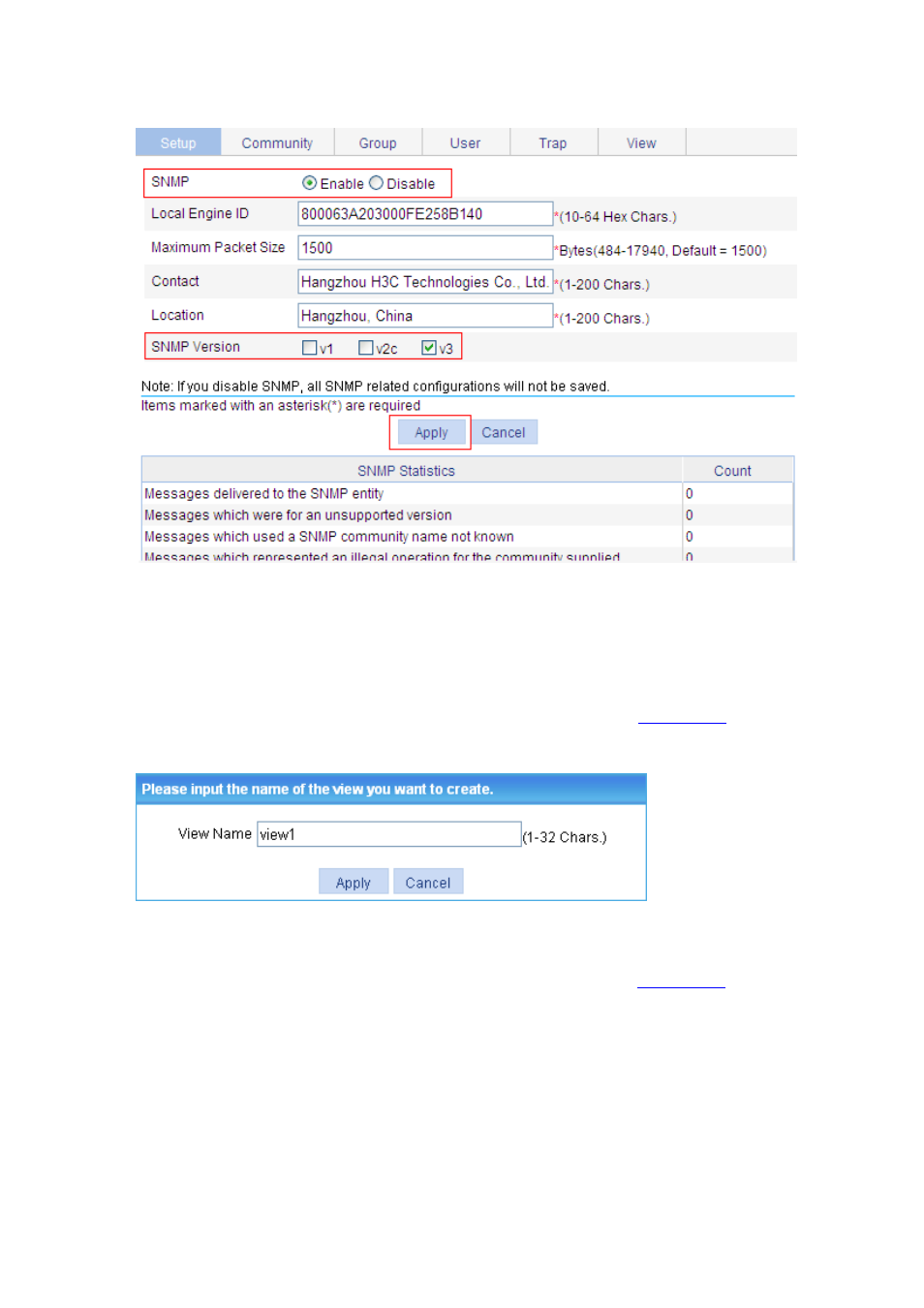
18-14
Figure 18-18 Enable SNMP
Select the Enable radio box.
Select the v3 radio box.
Click Apply.
# Configure an SNMP view.
Click the View tab and then click Add to enter the page as shown in
.
Figure 18-19 Create an SNMP view (I)
Type view1 in the text box.
Click Apply to enter the SNMP rule configuration page, as shown in
.
Advertising
This manual is related to the following products: