Mesh global setup, Mesh basic setup, Enabling mesh portal service – H3C Technologies H3C WX6000 Series Access Controllers User Manual
Page 326: Configuring a working channel, Configuring a working channel -17
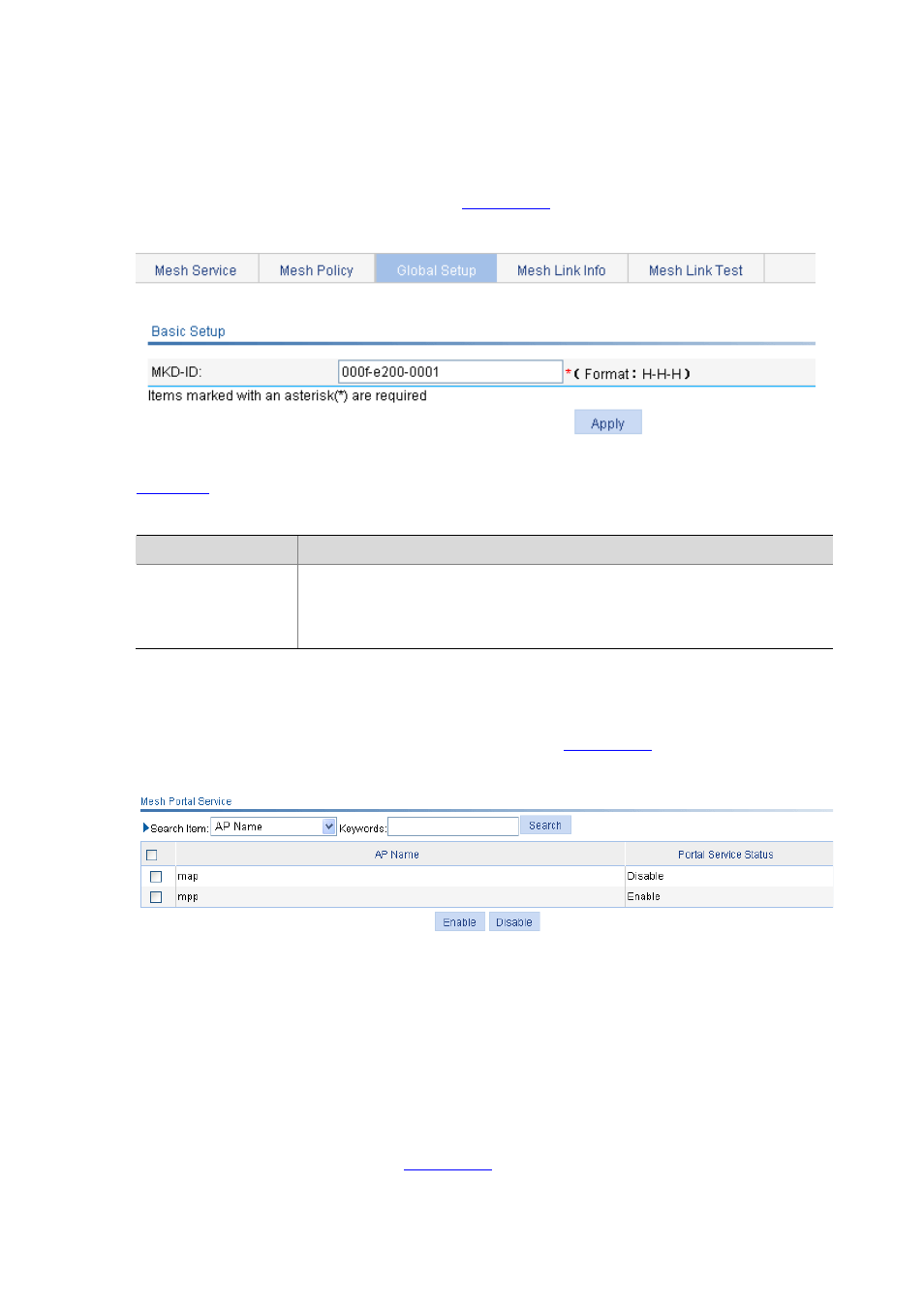
32-17
Mesh Global Setup
Mesh basic setup
Select Wireless Service > Mesh Service from the navigation tree, and click the Global Setup tab to
enter the mesh global setup page, as shown in
Figure 32-22 Mesh basic setup
shows the configuration items of mesh basic setup.
Table 32-8 Configuration items of mesh basic setup
Item
Description
MKD-ID
Note that:
You need to make sure that the MAC address configured is unused and has the
correct vendor specific part.
The MAC address of an AC should not be configured as the MKD ID.
Enabling mesh portal service
Select Wireless Service > Mesh Service from the navigation tree, and click the Global Setup tab to
enter the mesh portal service configuration page, as shown in
Figure 32-23 Mesh portal service configuration page
Select the AP for which mesh portal service is to be enabled, and click Enable.
Configuring a Working Channel
You can configure a working channel in the following two ways:
Manual: To establish a mesh link between an MAP and MPP, you need to specify a working
channel for the radios of the MAP and MPP, and the working channel on the radio of the MAP
should be consistent with that on the MPP. Select Radio > Radio from the navigation tree to enter
the radio setup page, as shown in