Dhcp server configuration example, Network requirements, Configuration procedure – H3C Technologies H3C WX6000 Series Access Controllers User Manual
Page 208: Dhcp server configuration example -13, Table 26-3
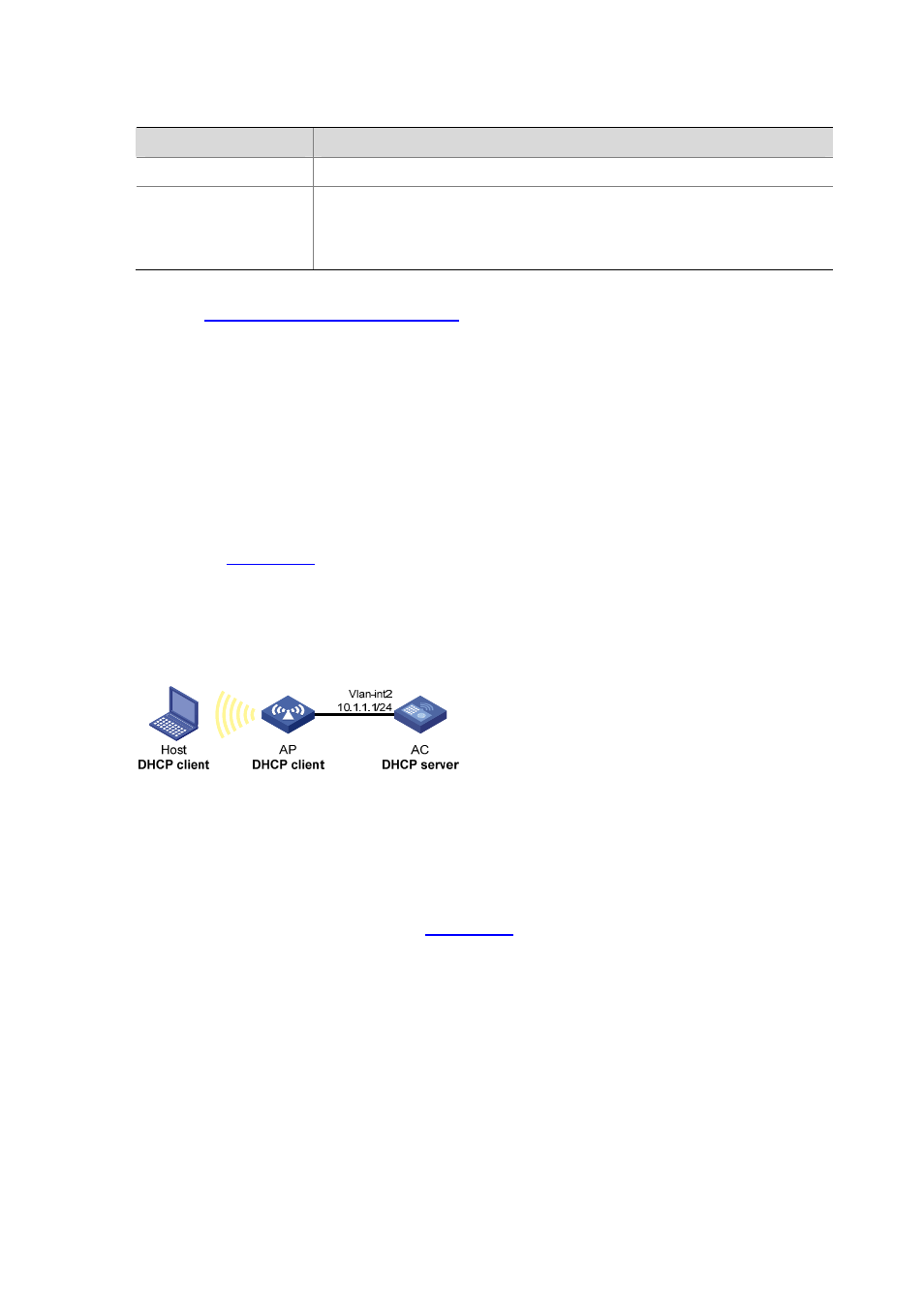
26-13
Table 26-3 DHCP server interface configuration items
Item
Description
Interface Name
This field displays the name of a specific interface.
DHCP Server
Enable or disable the DHCP server on the interface.
Upon receiving a DHCP request from a client, the interface with the DHCP server
disabled will neither assign an IP address to the client, nor serve as a DHCP relay
agent to forward the request.
DHCP Server Configuration Task List
DHCP Server Configuration Example
DHCP networking involves two types:
The DHCP server and clients are on the same subnet.
The DHCP server and clients are not on the same subnet and communicate with each other via a
DHCP relay agent.
The DHCP server configuration for the two types is the same.
Network requirements
As shown in
, the DHCP client on subnet 10.1.1.0/24 obtains an IP address dynamically
from the DHCP server (AC). The IP address of VLAN-interface 2 of the AC is 10.1.1.1/24.
In subnet 10.1.1.0/24, the address lease duration is ten days and twelve hours and the gateway
address is 10.1.1.1.
Figure 26-11 Network diagram for DHCP configuration example
Configuration procedure
# Specify IP addresses for interfaces. (Omitted)
# Enable DHCP.
Select Network > DHCP from the navigation tree to enter the default DHCP Server page. Perform
the following operations, as shown in
.