Figure 31-39 – H3C Technologies H3C WX6000 Series Access Controllers User Manual
Page 287
Advertising
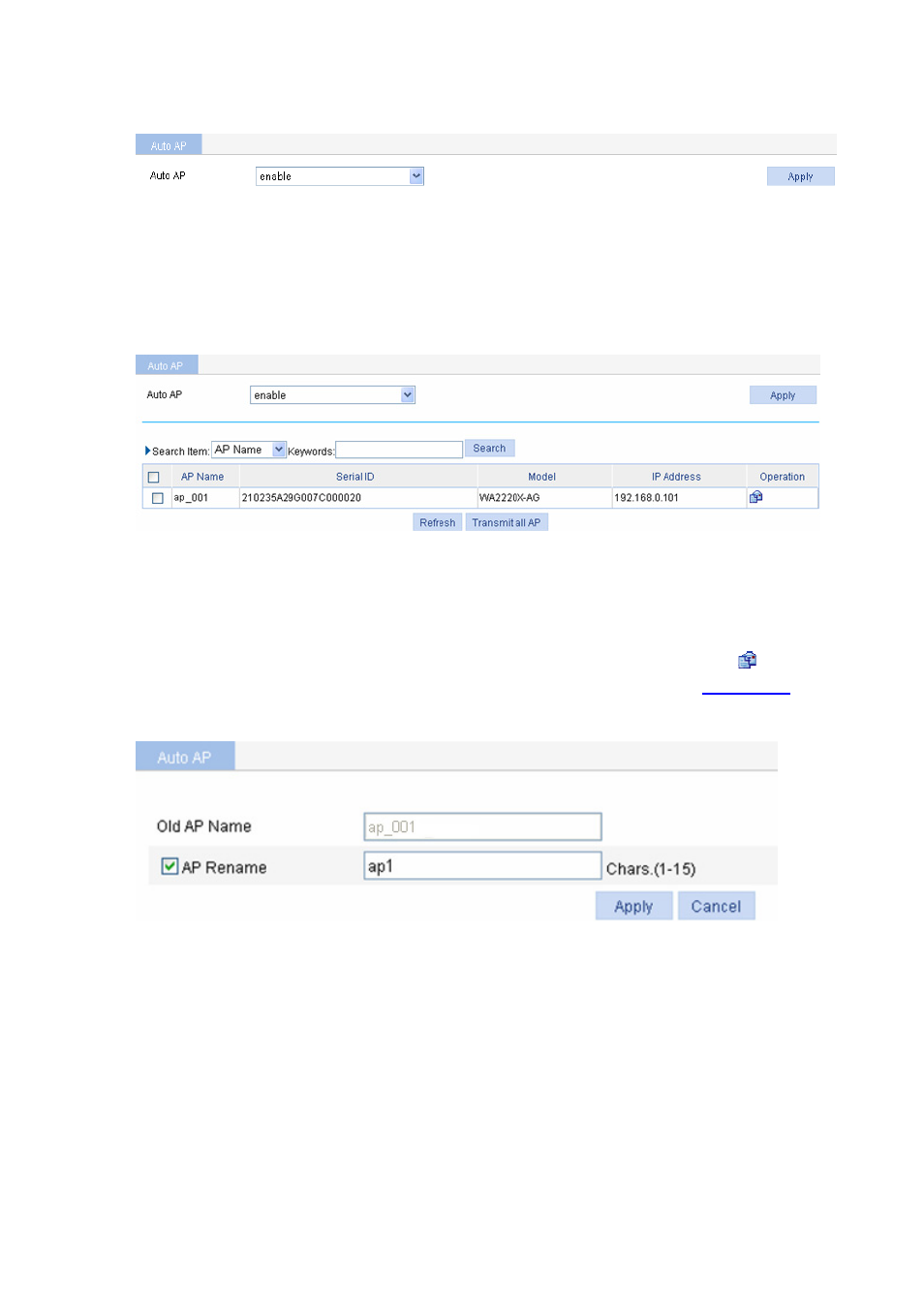
31-33
Figure 31-39 Configure auto AP
Select enable.
Click Apply.
After enabling auto AP, you can view the automatically found AP (ap_001) by clicking Refresh.
Figure 31-40 View the automatically found AP
5) Rename an automatically found AP
If you do not need to modify the automatically found AP name, you can select the ap_001 check
box, and then click Transmit All AP.
To modify the automatically found AP name, select the Auto AP tab, click the
icon in the
Operation column to modify the AP name, and then click Apply, as shown in
:
Figure 31-41 Modify the AP name
Select AP > AP Setup from the navigation tree, and you can view the AP with the name modified.
Advertising
This manual is related to the following products: