Setting radio edca parameters, Setting radio edca parameters -6, N in – H3C Technologies H3C WX6000 Series Access Controllers User Manual
Page 566: Figure 48-5
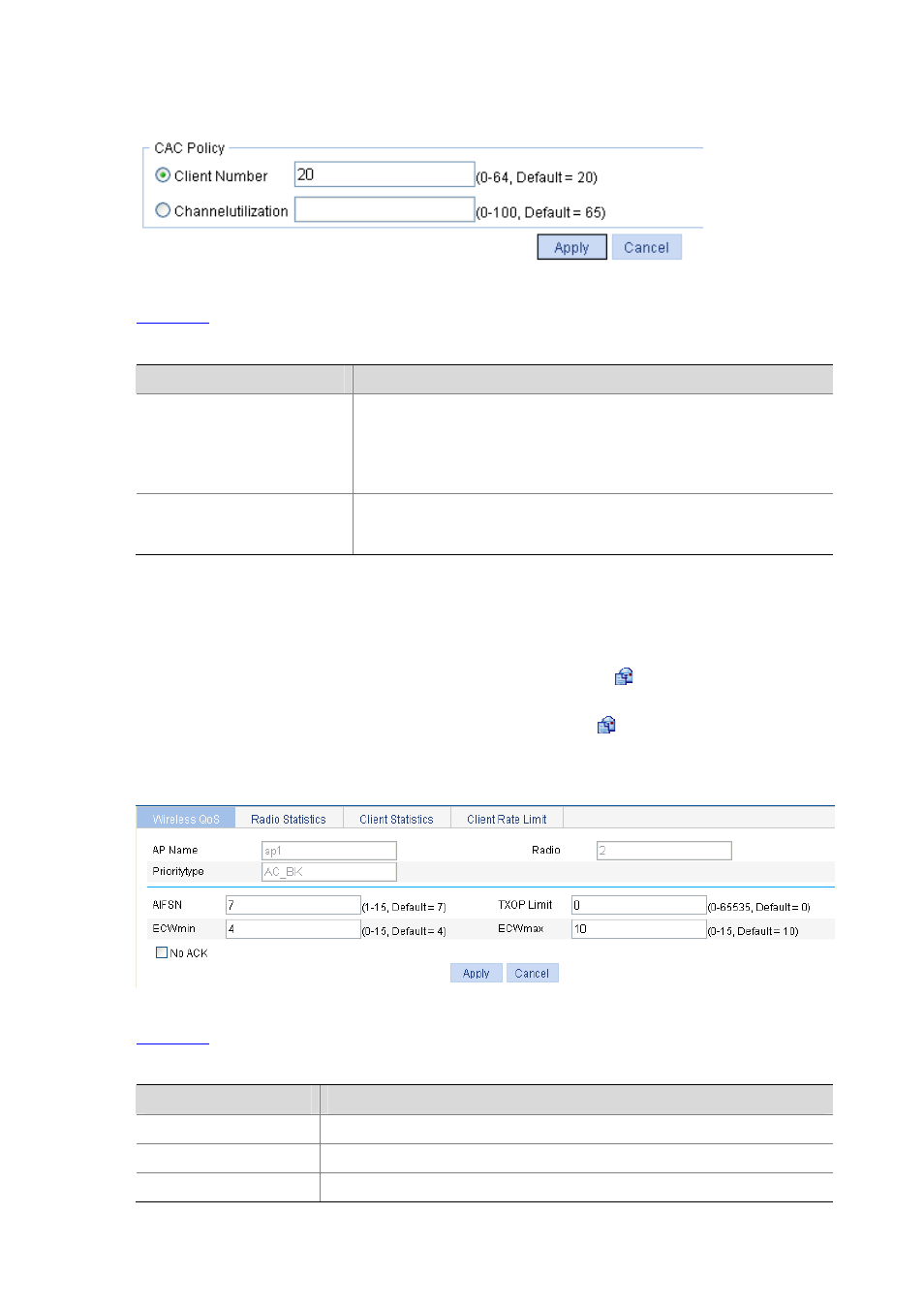
48-6
Figure 48-5 Set CAC admission policy
shows the configuration items for setting CAC admission policy.
Table 48-2 Configuration items for setting CAC admission policy
Item
Description
Client Number
Users-based admission policy, namely, maximum number of clients allowed
to be connected. A client is counted only once, even if it is using both AC-VO
and AC-VI.
By default, the users-based admission policy applies, with the maximum
number of users being 20.
Channel Utilization
Channel utilization-based admission policy, namely, the rate of the medium
time of the accepted AC-VO and AC-VI traffic to the valid time during the unit
time. The valid time is the total time during which data is transmitted.
Setting Radio EDCA Parameters
Select QoS > Wireless QoS from the navigation tree on the left of the interface, select the Wireless
QoS tab, find the desired AP in the AP list, and click the corresponding
icon in the Operation column
to enter the page for setting wireless QoS. In the Radio EDCA list, select the priority type (AC_BK is
taken for example here) to be modified, and click the corresponding
icon in the Operation column to
enter the page for setting radio EDCA parameters.
Figure 48-6 Set EDCA
shows the configuration items for setting radio EDCA parameters.
Table 48-3 Configuration items for setting AP EDCA
Item
Description
AP Name
Displays the selected AP
Radio
Displays the selected AP’s radio
Priority type
Displays the priority type