Binding an ap radio to a mesh service, Enabling a mesh service, Figure 32-12 – H3C Technologies H3C WX6000 Series Access Controllers User Manual
Page 320
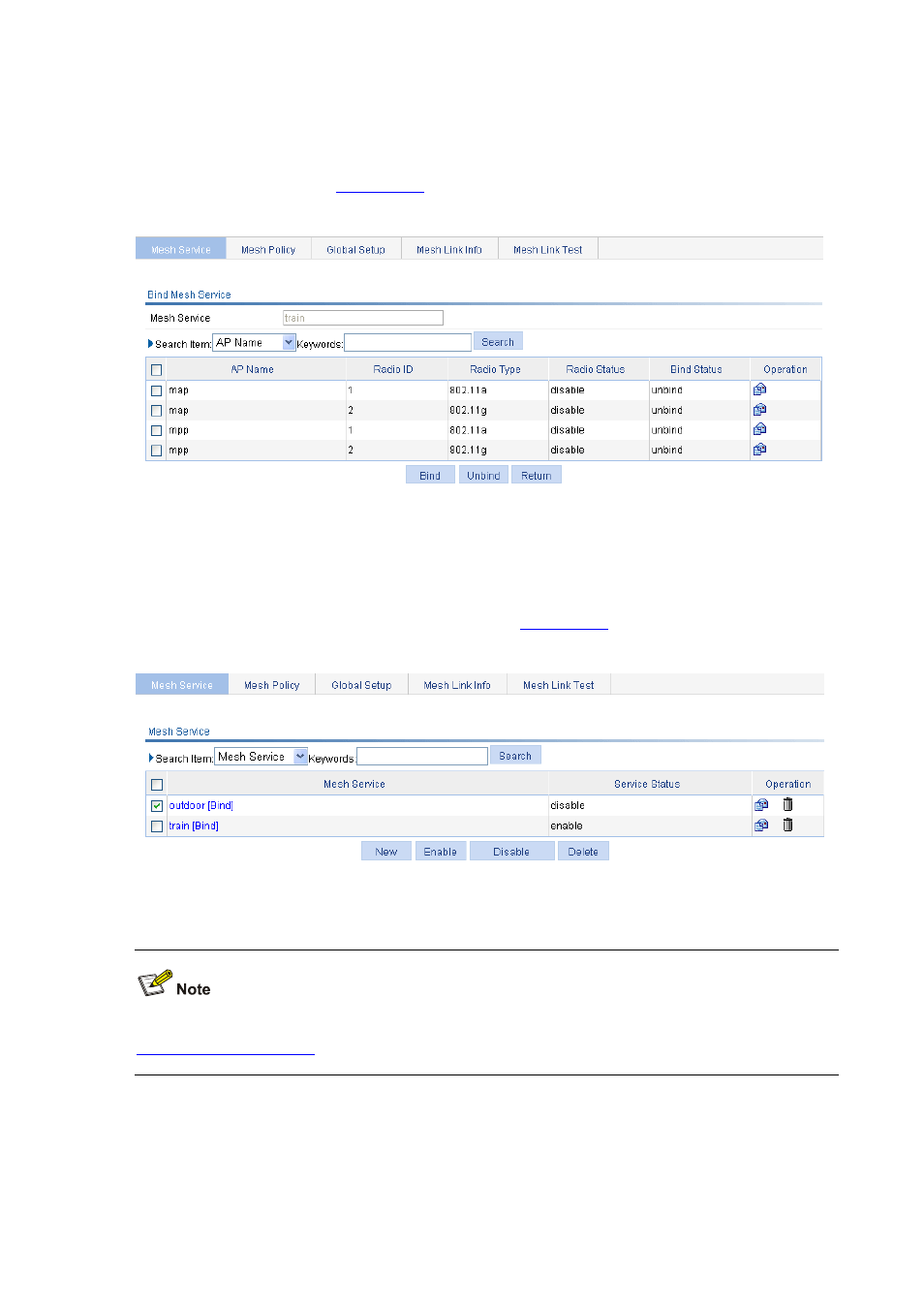
32-11
Binding an AP radio to a mesh service
Select Wireless Service > Mesh Service from the navigation tree, find the mesh service to be bound in
the list, and click the corresponding binding icon on the right to enter the page for binding an AP radio to
a mesh service, as shown in
Figure 32-14 Bind an AP radio to a mesh service
Select the AP radio to be bound, and click Bind.
Enabling a mesh service
Select Wireless Service > Mesh Service from the navigation tree, and click the Mesh Service tab to
enter the mesh service configuration page, as shown in
:
Figure 32-15 Enable a mesh service
Select the mesh service to be enabled, and click Enable.
Before enabling a mesh service, configure a preshared key in the mesh service. For details, refer to
.
Displaying the detailed information of a mesh service
Select Wireless Service > Mesh Service from the navigation tree, and select the Mesh Service tab to
enter the mesh service configuration page. Click a mesh service to see its detailed information.