Figure 31-56 – H3C Technologies H3C WX6000 Series Access Controllers User Manual
Page 295
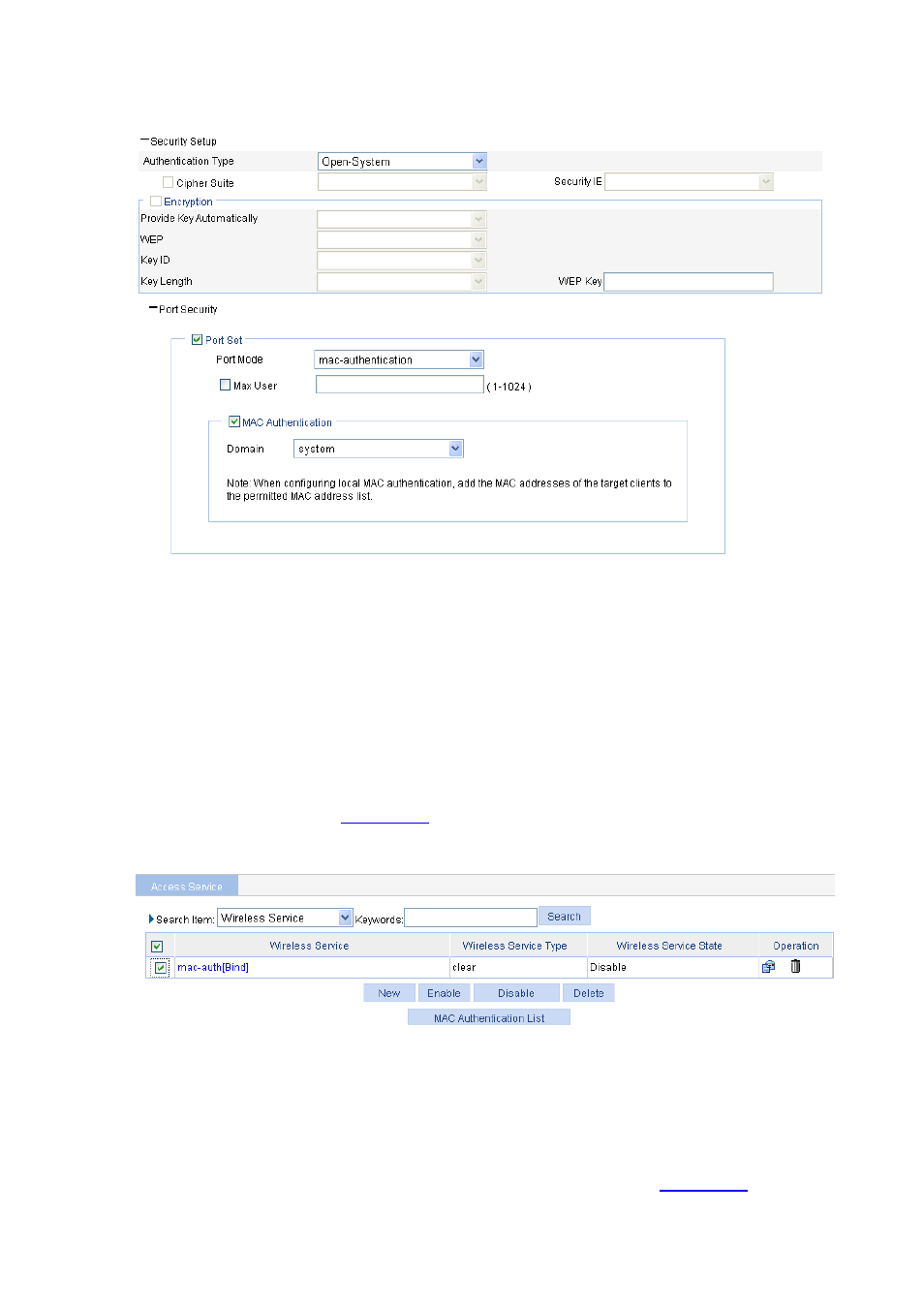
31-41
Figure 31-56 Security setup
Select the Open-System from the Authentication Type drop-down list.
Select the Port Set check box, and select mac-authentication from the Port Mode drop-down list.
Select MAC Authentication check box, and select system from the Domain drop-down list (you
can select Authentication > AAA from the navigation tree, click the Domain tab, and create a
domain in the Domain drop-down combo box).
Click Apply.
# Enable wireless service
Select Wireless Service > Access Service from the navigation tree to enter the page for enabling
wireless service, as shown in
:
Figure 31-57 Enable wireless service
Select the mac-auth check box.
Click Enable.
3) Configure a MAC authentication list
Select Wireless Service > Access Service from the navigation tree, and click MAC Authentication
List to enter the page for configuring a MAC authentication list, as shown in