Applying a qos policy to a wlan service, Applying a qos policy to a wlan service -19, Own in – H3C Technologies H3C WX6000 Series Access Controllers User Manual
Page 548: Figure 46-14
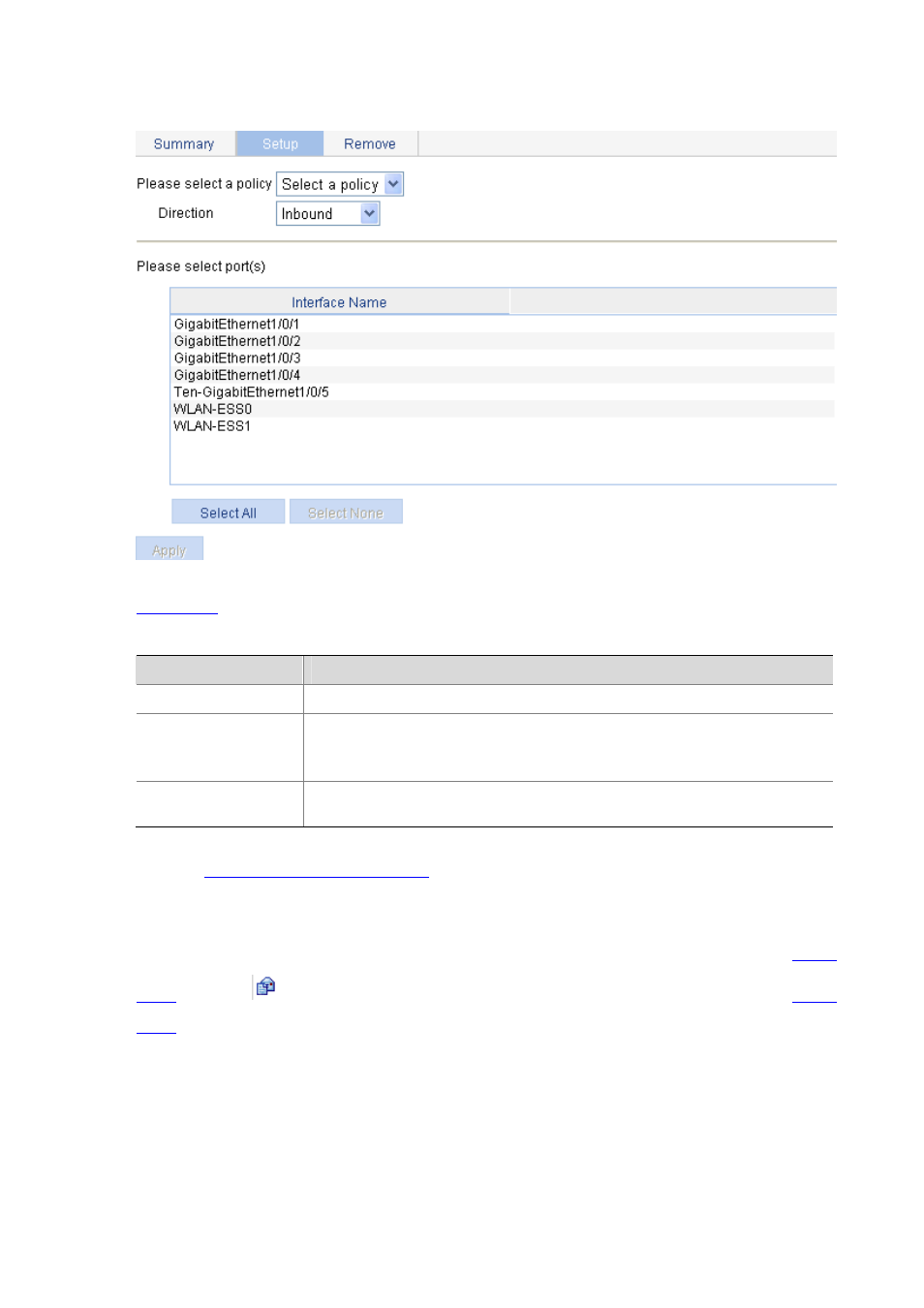
46-19
Figure 46-14 The page for applying a policy to a port
describes the configuration items for applying a policy to a port.
Table 46-13 Configuration items for applying a policy to a port
Item
Description
Please select a policy
Select a created policy in the drop-down list.
Direction
Set the direction in which the policy is to be applied.
Inbound: Applies the policy to the incoming packets of the specified ports.
Outbound: Applies the policy to the outgoing packets of the specified ports.
Please select port(s)
Click the ports to which the QoS policy is to be applied in the port list. You can select
one or more ports.
QoS policy configuration task list
Applying a QoS policy to a WLAN Service
Select QoS > Service Policy from the navigation tree to enter the service policy page shown in
. Click the
icon of a WLAN service to enter the service policy setup page shown in
.