Configuration procedures – H3C Technologies H3C WX6000 Series Access Controllers User Manual
Page 353
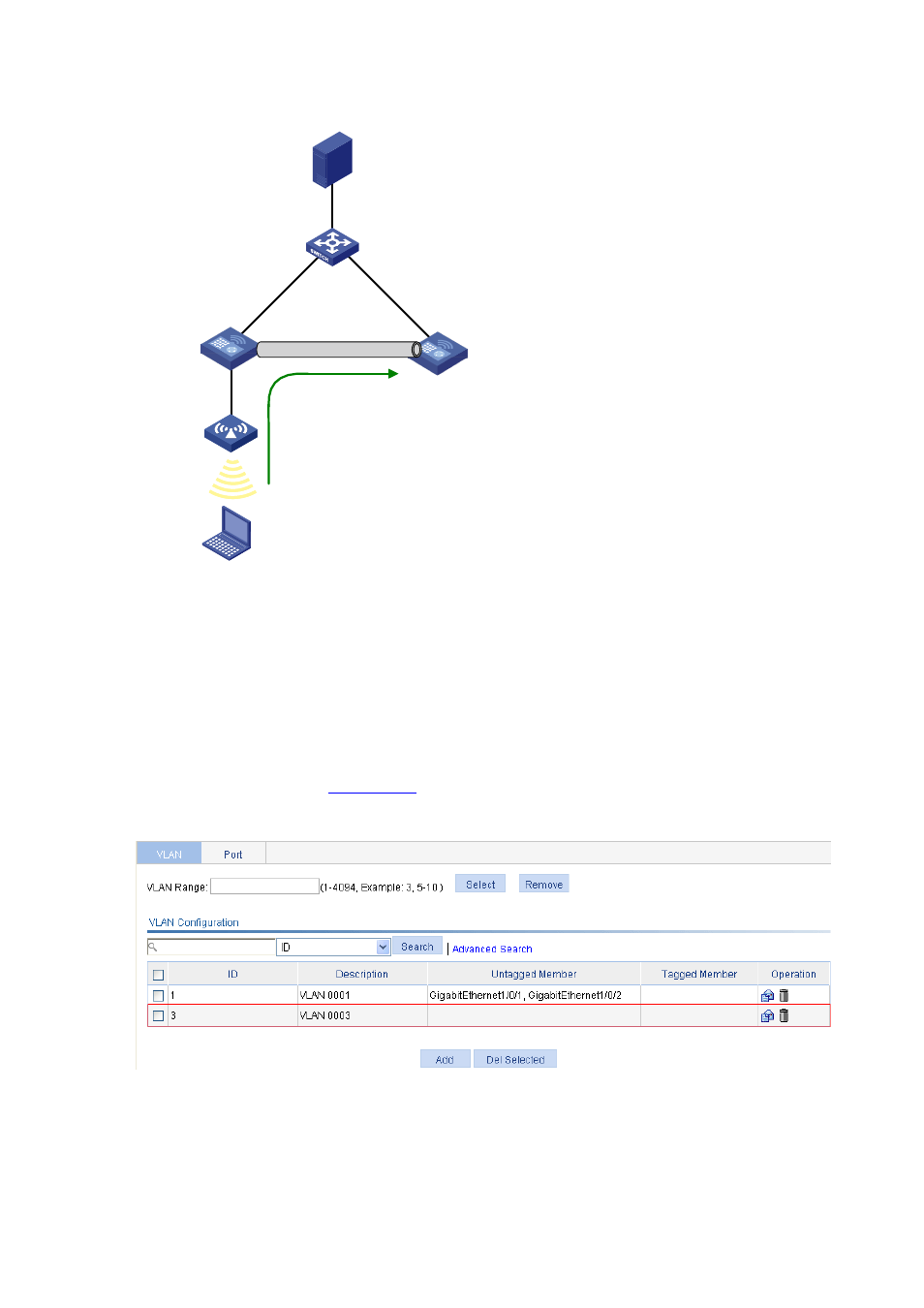
33-17
Figure 33-22 Traffic redirection network diagram
AC 1
L2 switch
Client
AP 1
AC 2
RADIUS server
Vlan-int1
192.168.1.100/24
Vlan-int3
192.168.3.101/24
Vlan-int3
192.168.3.100/24
IACTP
Vlan-int1
192.168.1.101/24
Traffic redirection
Configuration procedures
1) Configure
IP
addresses
Create VLAN 3 on AC 1 and AC 2 respectively and configure IP addresses for the two VLAN interfaces.
The IP address of VLAN-interface 3 on AC 1 is 192.168.3.100, and that of VLAN-interface 3 on AC 2 is
192.168.3.101.
# Select Network > VLAN from the navigation tree to enter the VLAN tab page, where you can see the
created VLAN, as shown in
Figure 33-23 Create a VLAN
Select Device > Interface Management from the navigation tree to configure the IP address of
VLAN-interface 3 on AC 1.