Destroying the rsa key pair, Retrieving a certificate – H3C Technologies H3C WX6000 Series Access Controllers User Manual
Page 479
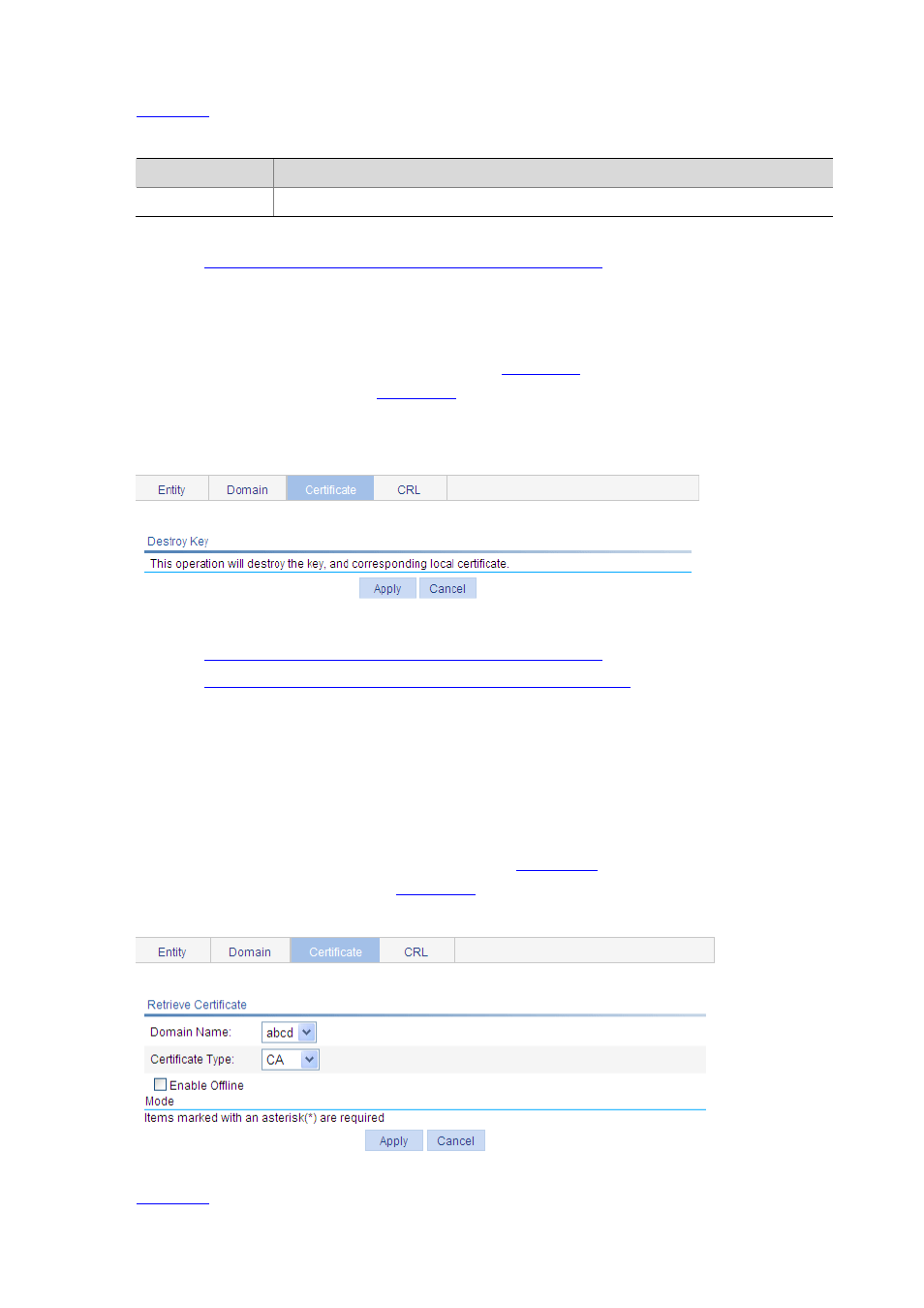
41-10
describes the configuration item for generating an RSA key pair.
Table 41-5 Configuration item for generating an RSA key pair
Item
Description
Key Length
Type the length of the RSA keys.
Configuration task list for requesting a certificate manually
Destroying the RSA Key Pair
Select Authentication > PKI from the navigation tree, and then select the Certificate tab to enter the
page displaying existing PKI certificates, as shown in
. Click Destroy Key to enter RSA key
pair destruction page, as shown in
. Then, click Apply to destroy the existing RSA key pair
and the corresponding local certificate.
Figure 41-8 Key pair destruction page
Configuration task list for requesting a certificate manually
Configuration task list for requesting a certificate automatically
.
Retrieving a Certificate
You can download an existing CA certificate or local certificate from the CA server and save it locally. To
do so, you can use two ways: online and offline. In offline mode, you need to retrieve a certificate by an
out-of-band means like FTP, disk, e-mail and then import it into the local PKI system.
Select Authentication > PKI from the navigation tree, and then select the Certificate tab to enter the
page displaying existing PKI certificates, as shown in
. Click Retrieve Cert to enter PKI
certificate retrieval page, as shown in
Figure 41-9 PKI certificate retrieval page
describes the configuration items for retrieving a PKI certificate.