Configuration procedure – H3C Technologies H3C WX6000 Series Access Controllers User Manual
Page 146
Advertising
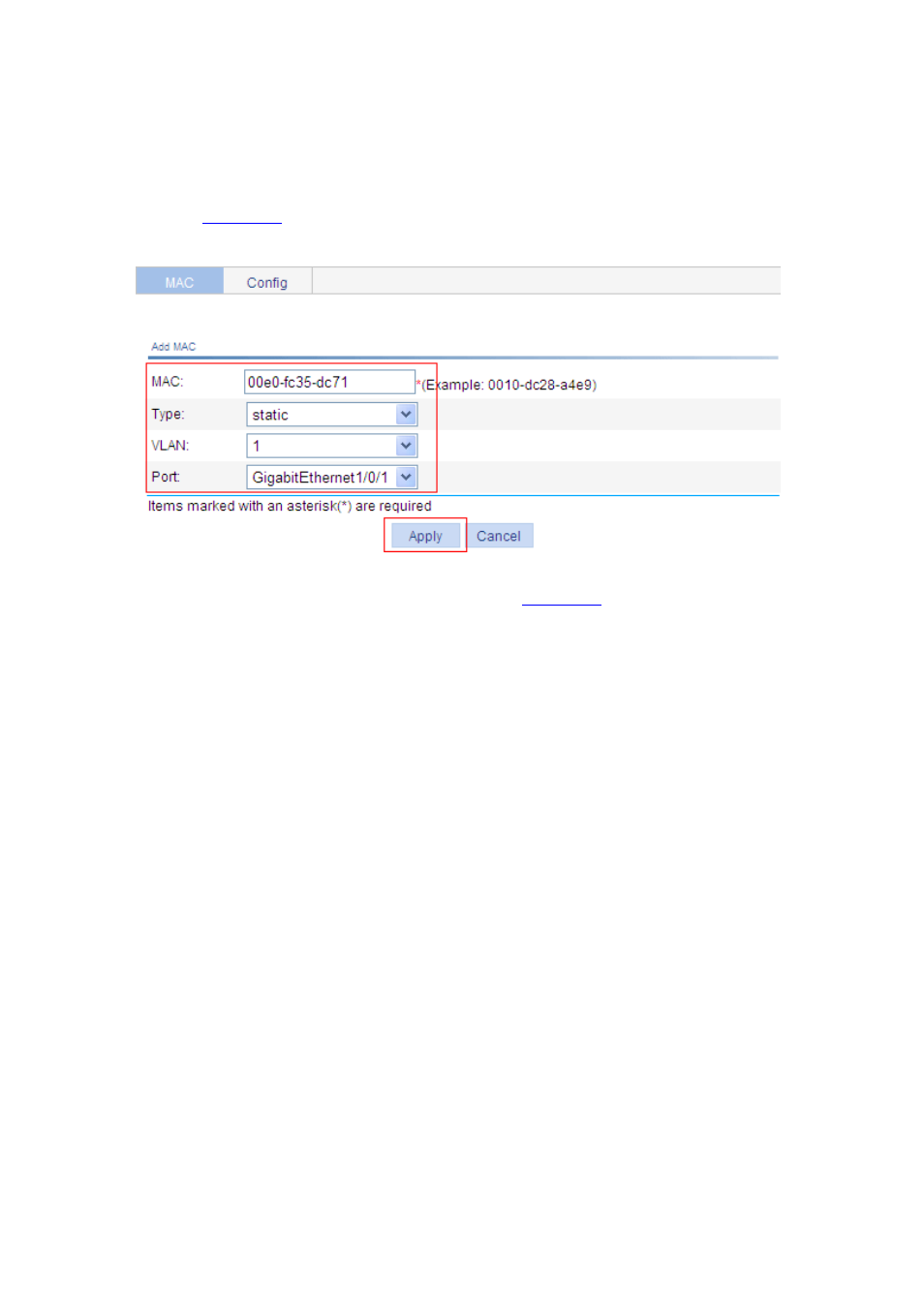
20-5
MAC address 00e0-fc35-dc71 under GigabitEthernet 1/0/1 in VLAN 1.
Configuration procedure
# Create a static MAC address entry.
Select Network > MAC from the navigation tree to enter the MAC tab, and then click Add. The page
shown in
appears.
Figure 20-5 Create a static MAC address entry
Make the following configurations on the page shown in
:
Type in MAC address 00e0-fc35-dc71.
Select static in the Type drop down list.
Select 1 in the VLAN drop down list.
Select GigabitEthernet1/0/1 in the Port drop down list.
Click Apply to end the operation.
Advertising
This manual is related to the following products: